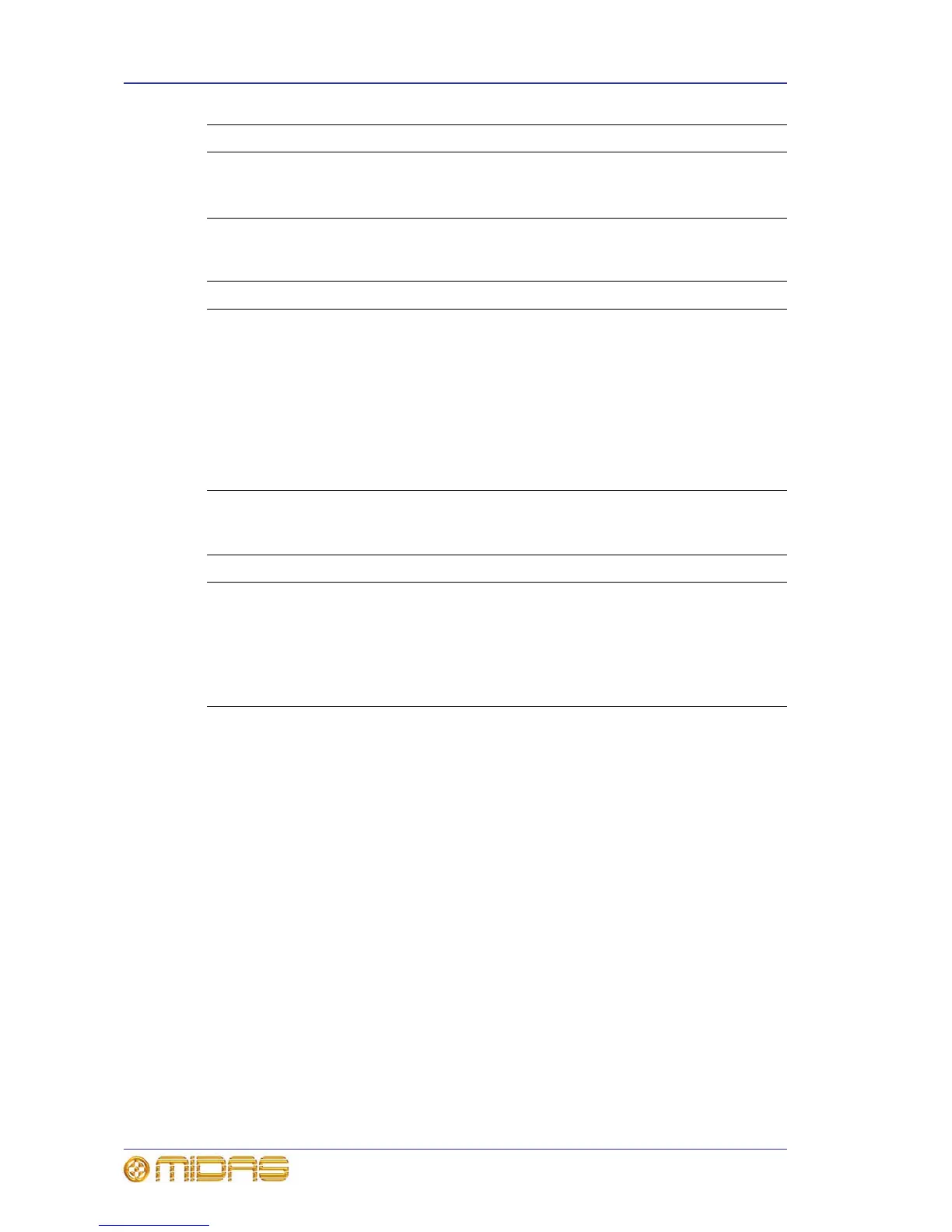200 Chapter 24: User Libraries (Presets)
PRO2 Live Audio System
Owner’s Manual
Table 9: Description of Preset Manager screen function buttons
Table 10: Description of preset list titles
>> To open/close the Preset Manager screen
To open the Preset Manager screen, at the GUI choose home
Preset Manager. To
close it, Click X at the upper-right corner of screen.
5 List of presets in the user library. For a description of the column titles, see
Table 10 “Description of preset list titles” on page 200.
6 Operation status information.
Button Use to
New Create a new preset library.
Load Load a preset library.
SAVE Save any unsaved changes that have been made to the currently
loaded preset library.
Save As Create a new preset library from the current one.
Delete Delete the currently selected preset.
Import Import all presets from a preset library into the one currently
loaded.
Title Description
Type Preset type.
Name User-entered preset name.
Notes User-entered preset notes.
Author User-entered name of preset author/creator.
Time Time that preset was created.
Item Description