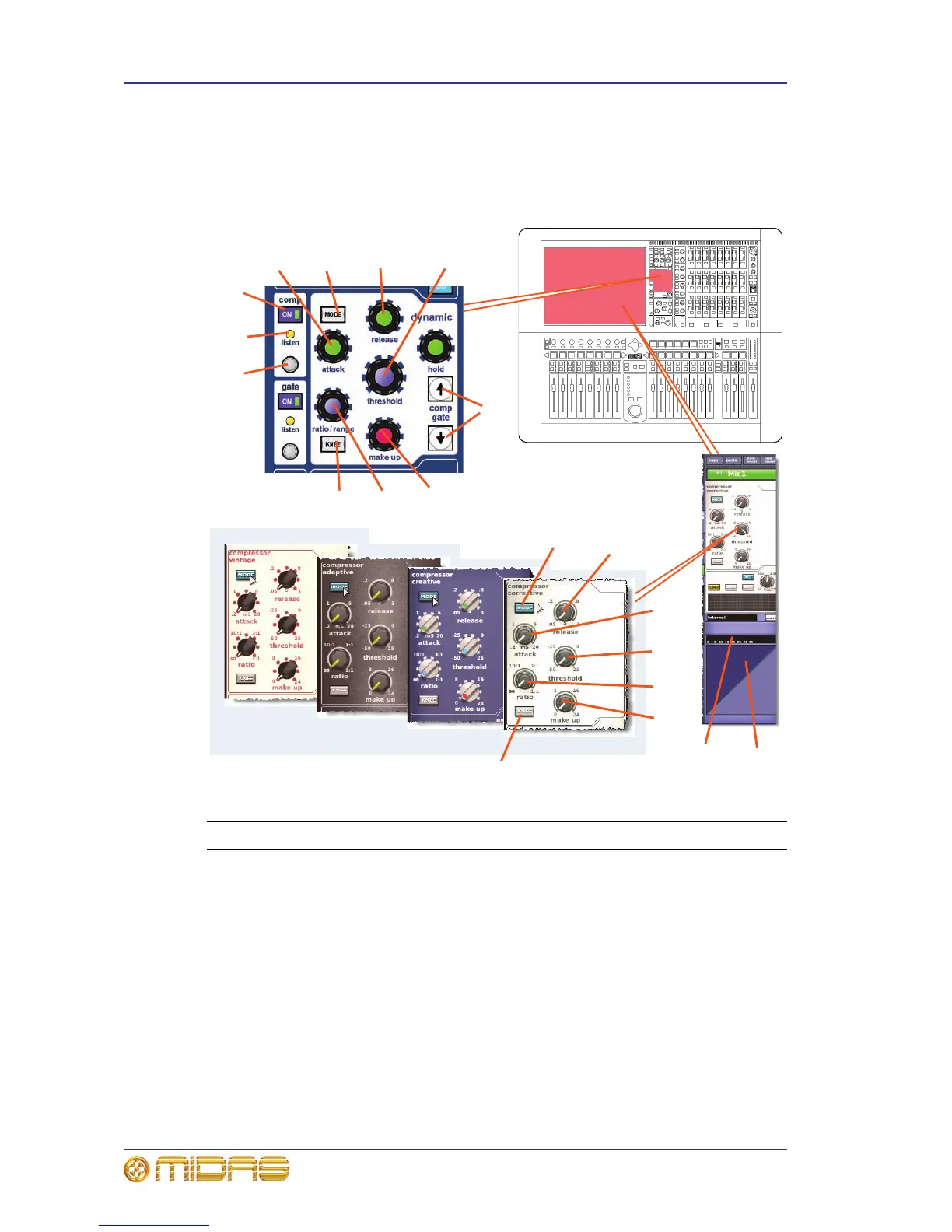250 Chapter 30: Input Channels
PRO2 Live Audio System
Owner’s Manual
Compressor
The input channel compressor has four styles — corrective, adaptive, creative and
vintage — which are selectable via the MODE button. Each has a distinctive sound and
a different appearance in the GUI channel strip. While the dynamic section is
addressing the compressor, all of its controls are enabled except the hold control knob.
Item Description
1 comp/gate up and down select buttons, for swapping dynamic section
control from compressor to gate, and vice versa.
2 Compressor make up gain control knob, compensates for the reduced
loudness of a compressed signal. Range is from 0dB to 24dB.
3 Compressor ratio control knob, adjusts amount of compression applied to
signals above threshold. Range is from infinity (∞) to 1:1 (maximum),
which sets the compressor to limiter mode.
