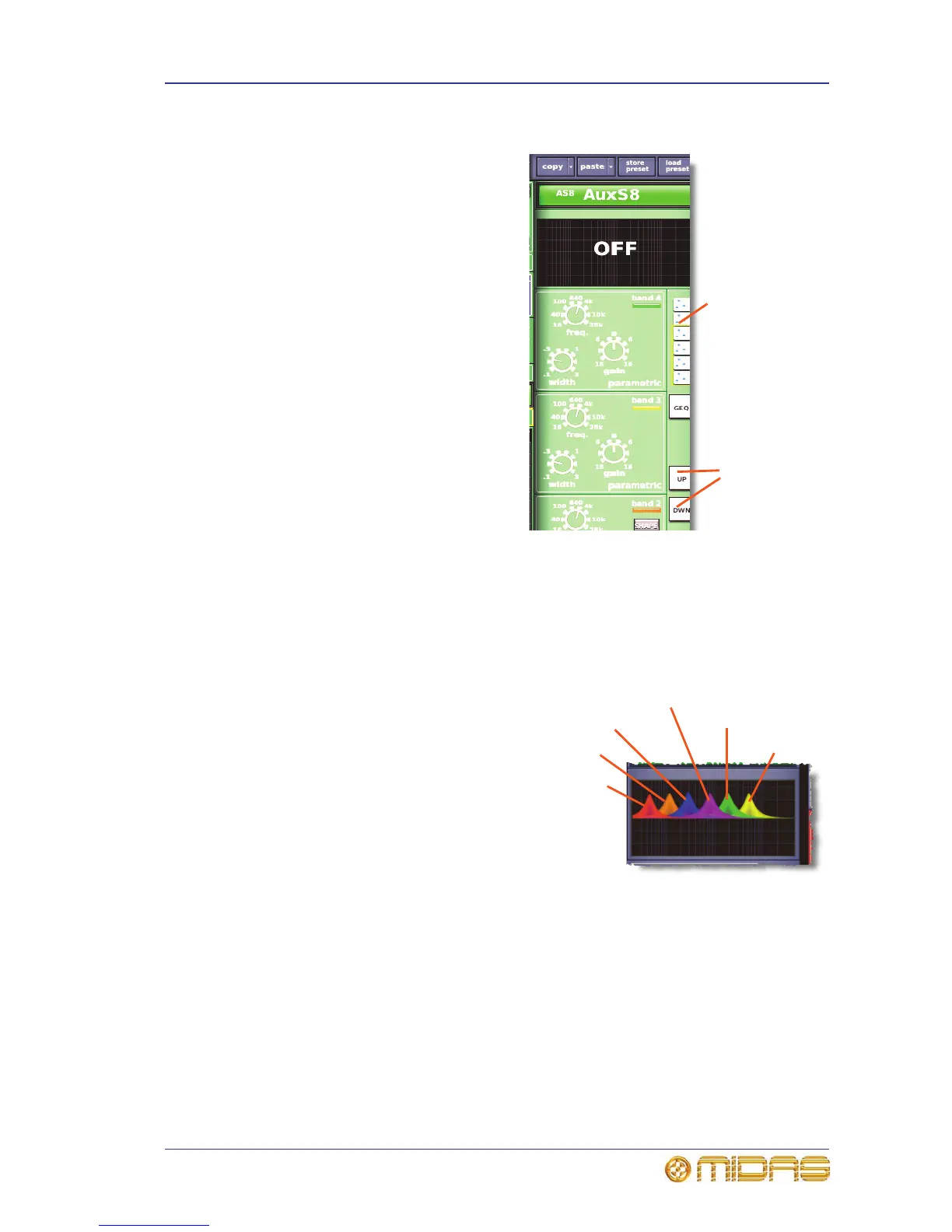Dynamics and EQ 277
PRO2 Live Audio System
Owner’s Manual
Navigating the PEQ output bands
You can change band selection by
clicking the UP/DOWN buttons in the
EQ processing area. This will change
selection by one band at a time.
EQ graph
The controls in the output EQ sections, that is, the EQ gain, freq and width control
knobs, have a similar functionality to the ones in the input EQ sections. For details, see
“EQ graph” on page 277.
What the graph colours represent
Any combination of EQ envelopes for the
four bands can be displayed, and each
one is represented by a different colour
(as shown right).
