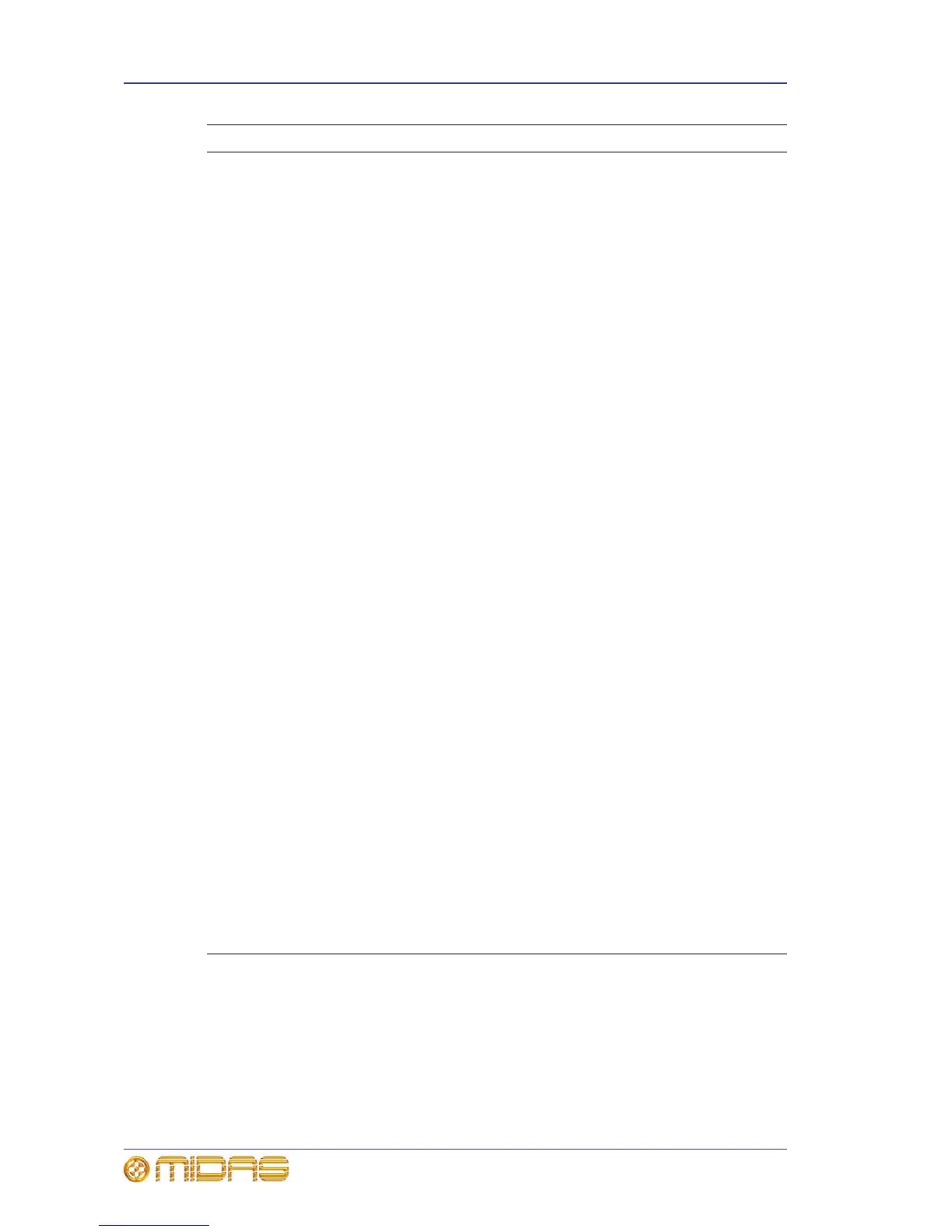286 Chapter 32: GUI Menu
PRO2 Live Audio System
Owner’s Manual
Automation Automation option, which opens a submenu with the
following options:
• Automation — opens the Automation screen (see
Chapter 20 "Scenes And Shows (Automation)" on
page 161).
• Show Editor — opens the Show Editor screen (see
“Show editor” on page 86).
• Crossfade Groups — opens the Crossfade Groups
screen (see “Crossfade groups” on page 195).
• Hardware Safe — opens the Hardware Safe screen
(see “Safes” on page 174).
• Store Scope — opens the Store Scope screen (see
“Using store scope” on page 183).
• Recall Scope — opens the Recall Scope screen (see
“About the Recall Scope screen” on page 177).
Preset Manager Opens the Preset Manager screen (see Chapter 24 "User
Libraries (Presets)" on page 199).
Console Overview Opens the Console Overview screen (see “Input
metering” on page 241).
Monitors Opens the Monitors screen (see Chapter 14 "Monitors And
Communications" on page 109).
Assignable Controls Opens the Assignable Controls window (see Chapter
19 "Assignable Controls" on page 153).
Patching Opens the Patching screen (see Chapter 8 "Patching" on
page 47).
Preferences Preferences option, which opens a submenu with the
following options:
• General — opens the Preferences screen (see Chapter
27 "Changing The Preferences" on page 207).
• Admin — opens the administrator’s window. This is a
supervisor-only function, which is accessed by typing in
a password.
• Upgrade — opens a list of TAR files from which to
choose when updating the PRO2’s software (see
“Updating your system” on page 332).
• Shutdown System — opens the shutdown message
window, which initiates an expedient shutdown of the
PRO2 (see “To switch off the PRO2 Control Centre” on
page 31).
Lock Locks the GUI (see “Security (locking mode)” on page 92).
Option Description/function
