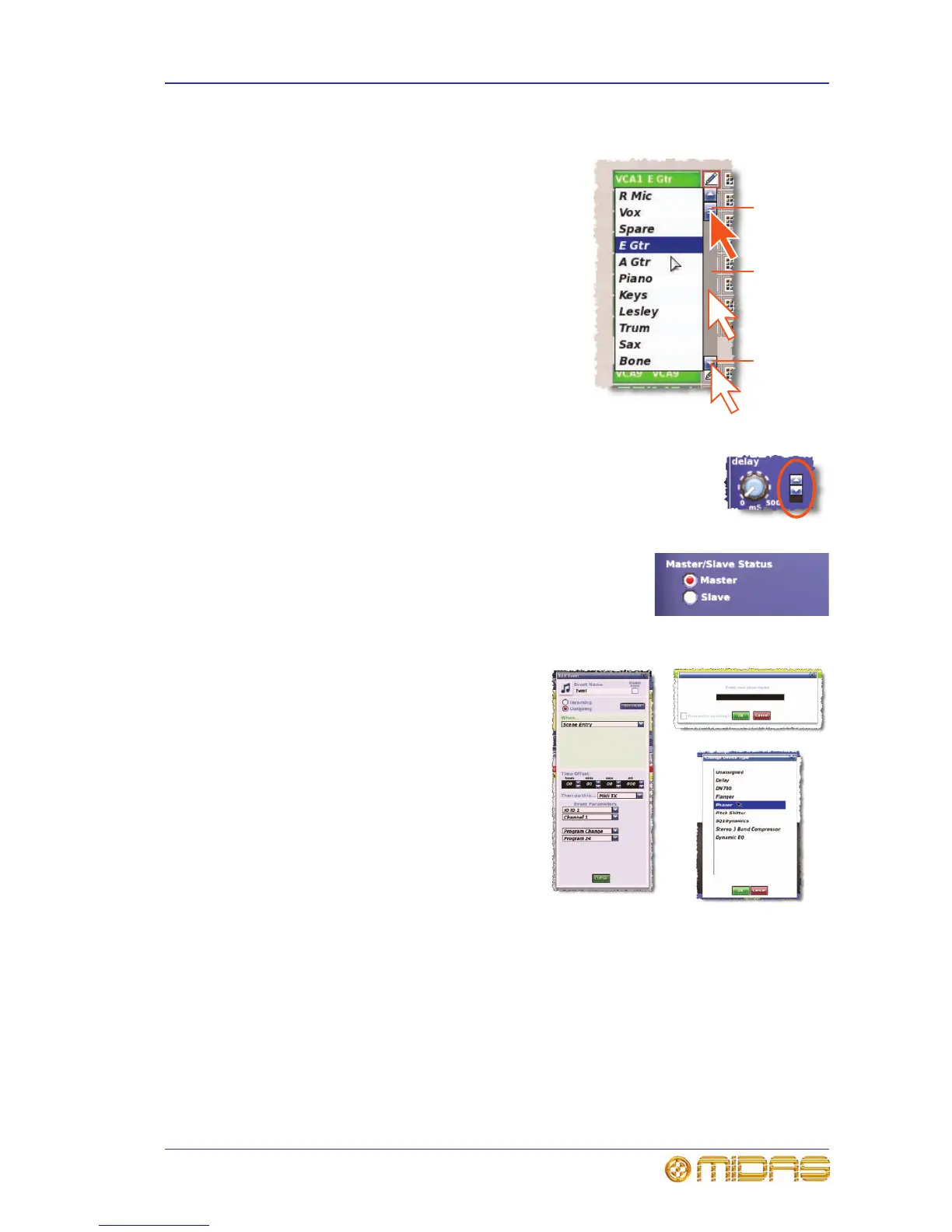Operating the GUI screen controls 41
PRO2 Live Audio System
Owner’s Manual
>> To scroll a drop-down list
With the drop-down list displayed, do one of the
following:
• A — Drag the scroll box.
• B — Click the scroll bar. The scroll box will
‘jump’ in the direction of the click to another
position in the scroll bar.
• C — Click an up/down scroll arrow. The scroll
box will ‘jump’ in the direction of the scroll
arrow to another scroll bar position.
Spin buttons
Up/down spin buttons (highlighted right) let you increase/decrease the
attribute or value of an item. For example, the amount of time a signal
is delayed.
Radio buttons
Radio buttons let you choose a single option from a list of
options.
About windows
There are three main types of window you
will encounter when using the GUI:
• Parameter windows contain elements
(parameters) that you can select or edit,
such as options, lists, tick boxes, text
fields etc.
• Alert windows contain text that can be
a prompt or an error message.
Generally, this type of window will
contain a user-editable text field and OK
and CANCEL buttons. [All controls
inhibited until a button - CANCEL or OK -
is pressed.]
• Option windows have a number of
user-selectable options in the form of a
list, and may include OK and CANCEL
buttons.
Similar to a window found on a PC running a Windows-based operating system, the
window can be moved around the screen, which is useful if you need to see what is
behind it. Also, each window has a close (X) button at its upper-right corner.
>> To close a window
Do one of the following:
• To acknowledge your changes, click OK.
