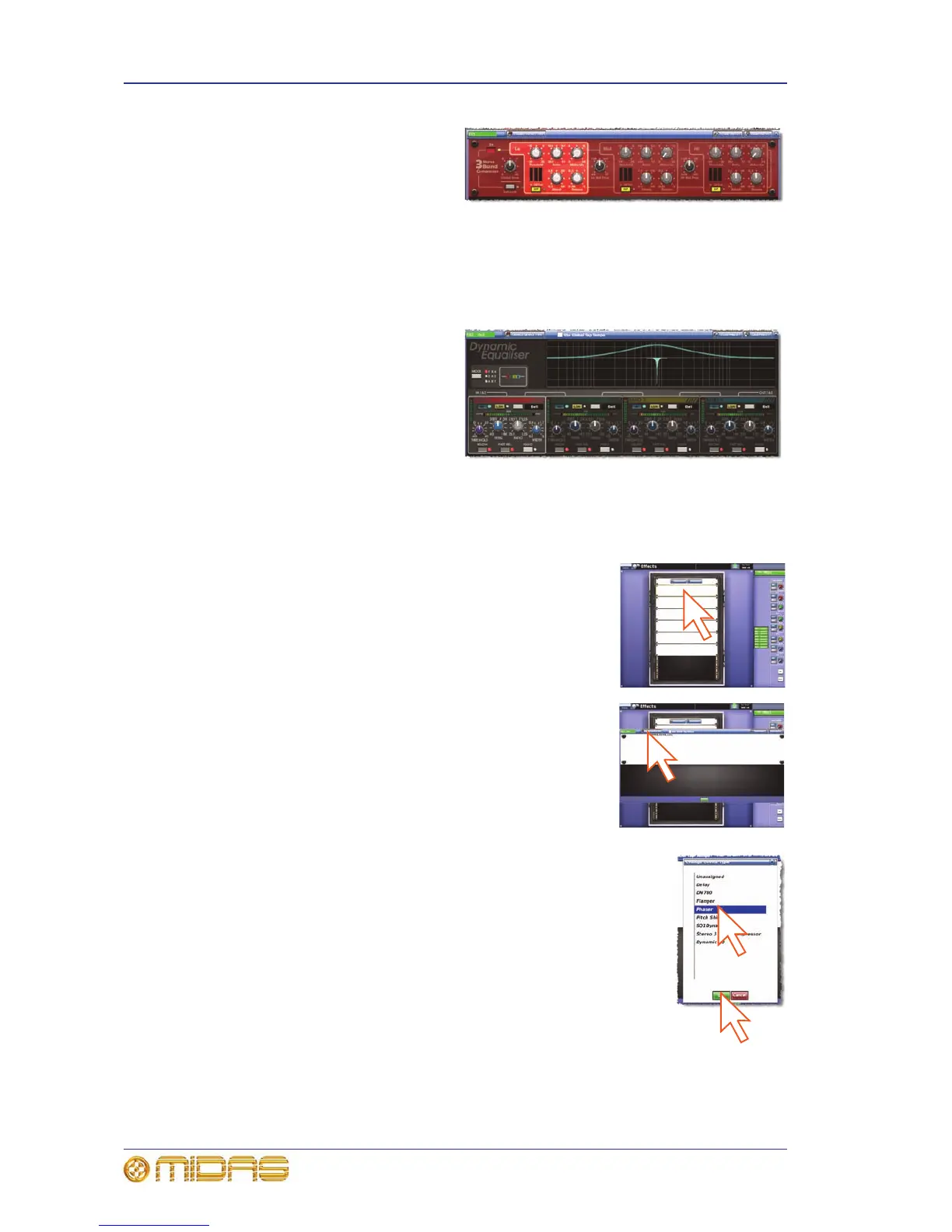80 Chapter 9: Basic Operation
PRO2 Live Audio System
Owner’s Manual
3 Band Compressor (stereo
multi-band compressor) — is a
minimum phase shift (analogue
style) implementation that
guarantees coherent band summing,
even at the most extreme crossover
point settings. Each band provides
full control of its compressor’s
action, with partially adaptive time
constants ensuring the most natural
results from even the most variable
sources.
Dynamic Equaliser — is a 4-band
parametric dynamic equaliser, which
is able to provide frequency selective
compression or expansion.
>> To add an effect to the effects rack
1 At the GUI screen, choose homeRack UnitsEffects. Alternatively, press the
effects / graphics screen access button in the navigation zone.
2 Choose the rack position and click within it.
3 In the effect’s window, click Change Device Type.
4 In the Change Device Type window, select the device type.
For example, “Phaser”.
5 Click OK.
