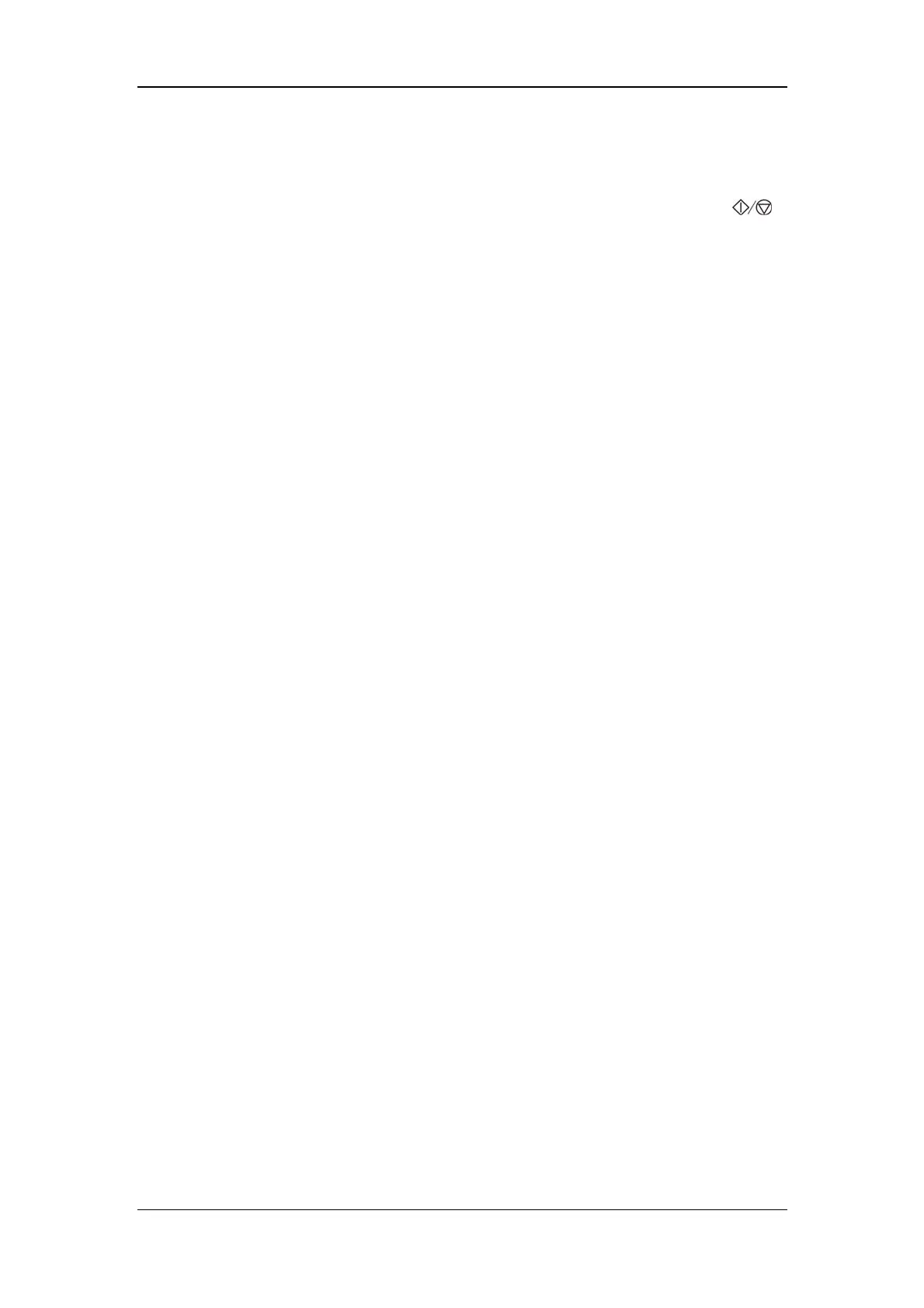8-9
8.4.2.1 Set Working Mode
The default working mode of the CO2 module is [Measure] when the anesthesia machine is
turned on for the first time. If the current CO2 module is Standby, you must push the
key or select the [User Setup] shortcut key → [Gas Module Setup >>] → [Working
Mode] → [Measure] to start the CO2 module. When the anesthesia machine restarts, the
CO2 module automatically continues with the previously selected working mode.
During standby, the working components of the CO2 module such as gas pump and infrared
source are automatically turned off to extend the service life of the module.
8.4.2.2 Set Unit
In the [Gas Module Setup >>] menu, select [Unit] and toggle between [mmHg], [%], and
[kPa].
8.4.2.3 Set Humidity Compensation
The CO2 module is configured to compensate CO2 readings for either Body Temperature and
Pressure, Saturated Gas (BTPS), to account for humidity in the patient’s breath, or Ambient
Temperature and Pressure, Dry Gas (ATPD).
1. Access the [Gas Module Setup] menu and select [Humidity Comp].
2. Select either [Wet] for BTPS or [Dry] for ATPD, depending on which compensation
applies. ,.
For CO
2
, the humidity compensation can be set to [Wet] or [Dry]:
1. Dry:
100/%)()(
22 ambco
PvolCOmmHgP
=
2. Wet:
100/)47(%)()(
22
=
ambCO
PvolCOmmHgP
where,
2CO
P
= partial pressure,
%vol
= CO
2
concentration,
amb
P
= ambient pressure, and
unit is mmHg.
For microstream CO2 module, humidity compensation is switched on or off based on the
actual situations
