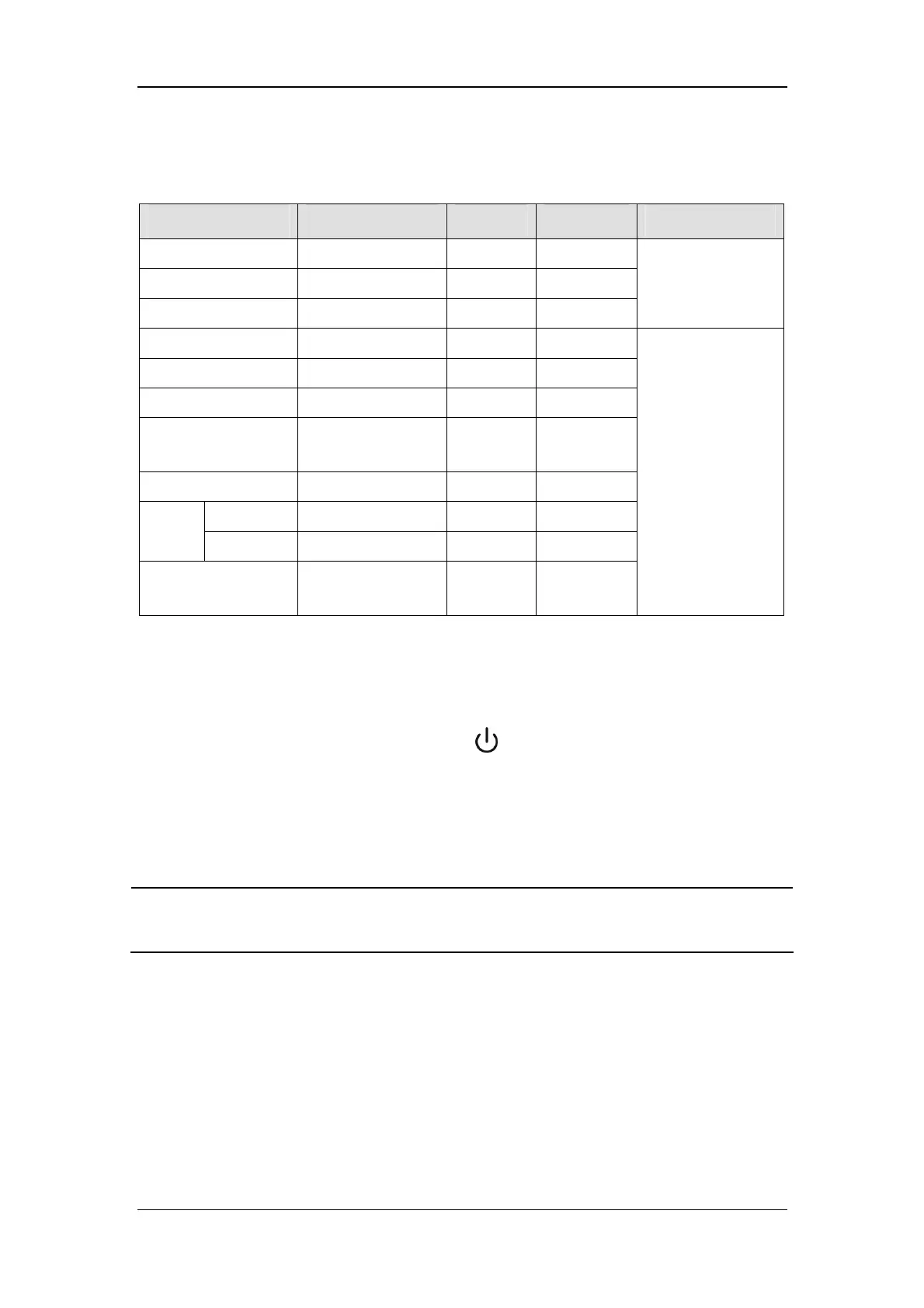4-21
4.4.6.6 Parameter Range and Default Value in PSV Mode
Parameter Range Step Default Ventilation mode
Pinsp 5 to 60 cmH2O 1 cmH2O 15 cmH2O
Rate 4 to 60 BPM 1 BPM 10 BPM
I:E 4 to 100 BPM 1 BPM 12 BPM
PCV (backup
ventilation mode)
Finsp 20 to 85 L/min 1 L/min 60 L/min
Plimit 10 to 100 cmH2O 1 cmH2O 30 cmH2O
Psupp 5 to 60 cmH2O 1 cmH2O 15 cmH2O
PEEP
OFF, 4 to 30
cmH2O
1 cmH2O OFF
Backup Mode Active 5 to 30 s 5 s 30 s
Pressure -20 to -1 cmH2O 1 cmH2O -2 cmH2O
Trigger
Level
Flow 0.5 to 15 L/min 0.5 L/min 3 L/min
PSV Insp
Termination Level
5 to 60 % 5 % 25 %
PSV
4.5 Start Mechanical Ventilation
After settings of the related parameters are already made, you can enter mechanical
ventilation mode by pushing the Standby key
on the panel and then selecting [Ok] from
the pop-up menu to exit the standby status. The system will then work in the selected
mechanical ventilation mode.
NOTE
z Before starting a new mechanical ventilation mode, make sure that all related
parameters are set appropriately.
