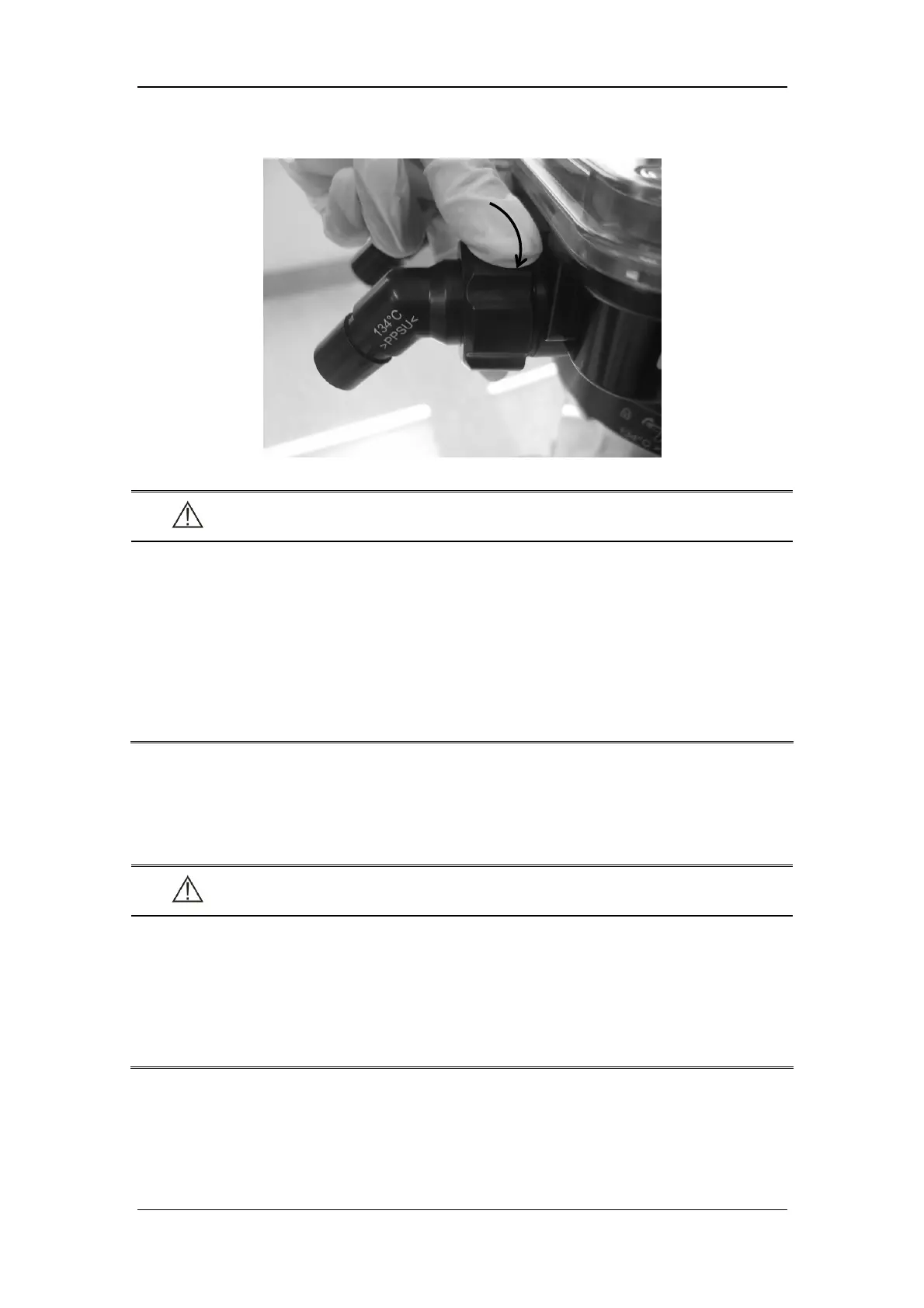13-10
4. Tighten the locking nuts clockwise.
WARNING
z Tighten the locking nuts when installing the flow sensor. Failure to do so may
result in invalid measurement.
z Exert care when moving the anesthesia machine to prevent the flow sensor from
getting damaged.
z The end of inspiration/expiration connectors which connects the breathing tube
shall be kept downward to prevent condensed water from entering the breathing
system.
13.1.7 Install the O2 Sensor
WARNING
z Before installing the O
2
sensor, check that the seal on the sensor is in good
condition. If no seal is installed or the seal is damaged, replace the O
2
sensor.
z When installing the O
2
sensor, turn it tightly to avoid breathing system leak.
z Install the O
2
sensor manually. Using a wrench or other tool may damage the O
2
sensor.
