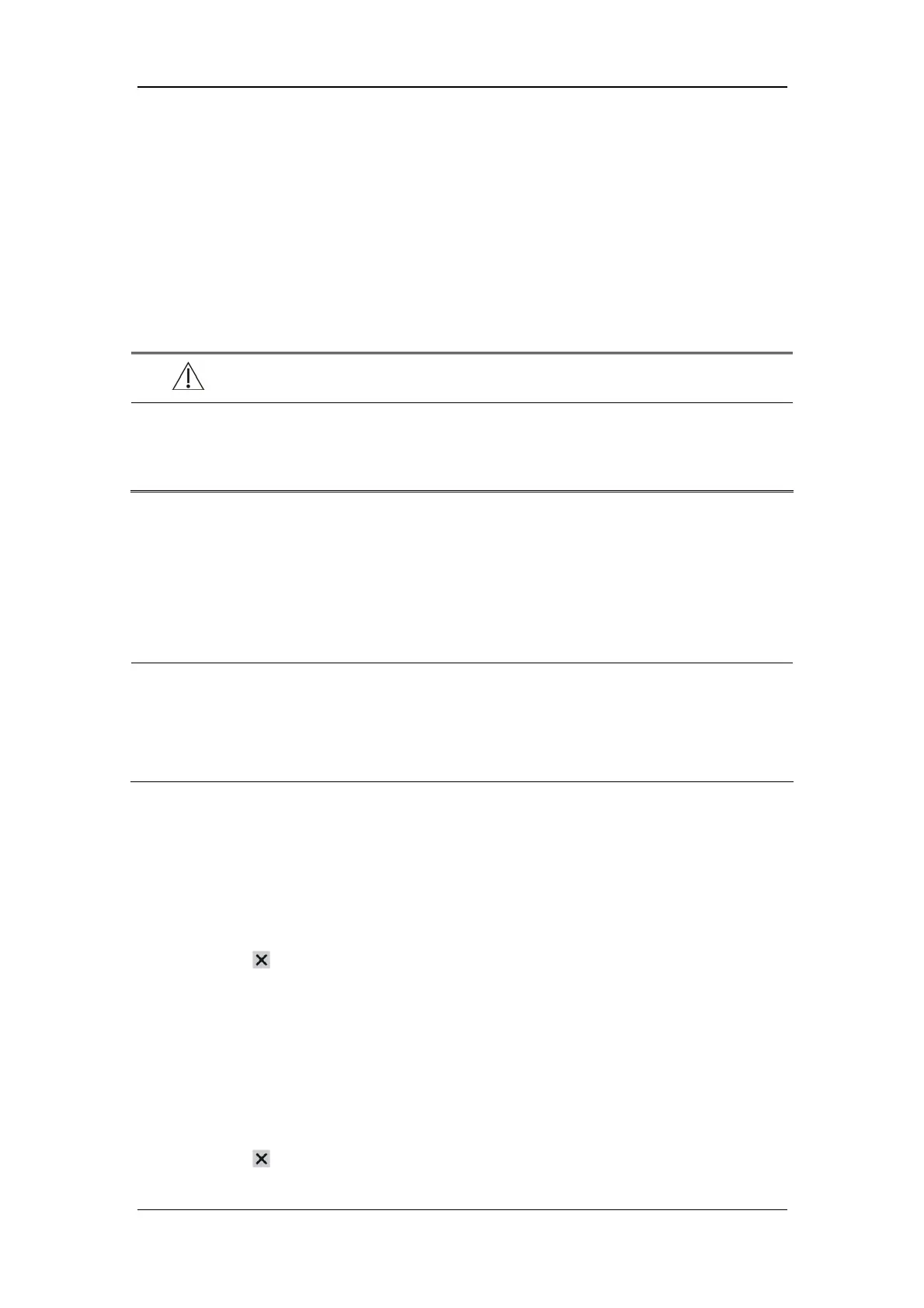11-4
11.3 Set Alarm Volume
1. Select the [User Setup] shortcut key.
2. Select [Screen and Audio Setup >>] and then [Alarm Sound Volume] to select an
appropriate value ranging from 1 to 10. The value 1 is for the lowest and 10 for the
loudest.
WARNING
z Do not rely exclusively on the audible alarm system when using the anesthesia
machine. Adjustment of alarm volume to a low level may result in a hazard to the
patient. Always keep the patient under close surveillance.
11.4 Set Alarm Limits
NOTE
z An alarm is triggered when the parameter value is higher than the [High Limit] or
lower than the [Low Limit].
z When using the anesthesia machine, always keep an eye to whether the alarm
limits of a specific parameter are set to the appropriate values.
11.4.1 Set Ventilator Alarm Limits
1. Select the [Alarm Setup] shortcut key and then [Ventilator >>].
2. Set [High Limit] and [Low Limit] respectively for each parameter.
3. Select
to exit the current menu.
11.4.2 Set CO2 Alarm Limits
1. Select the [Alarm Setup] shortcut key and then [Gas Module >>].
2. Set [High Limit] and [Low Limit] respectively for each parameter.
3. Select
to exit the current menu.
