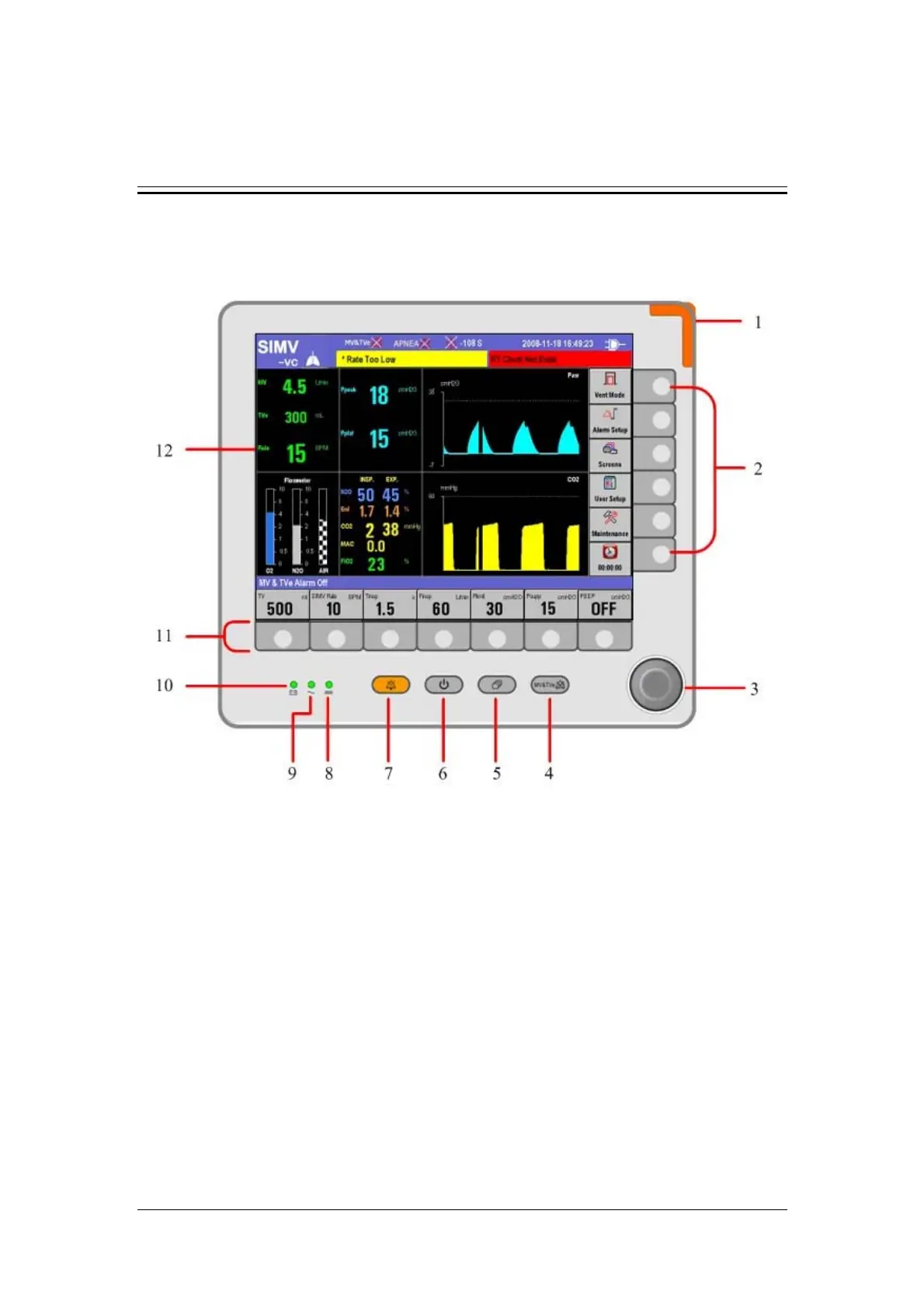3-1
3 System Controls and Basic Settings
3.1 Display Control
1. Alarm lamp
High level alarms: the lamp quickly flashes red.
Medium level alarms: the lamp slowly flashes yellow.
Low level alarms: the lamp turns yellow without flashing.
2. Menu shortcut key(s)
Push the menu shortcut key to access the corresponding menu.
3. Control knob
Push the control knob to select a menu option or confirm your setting. Turn the control
knob clockwise or counterclockwise to scroll through the menu options or change your
settings.
