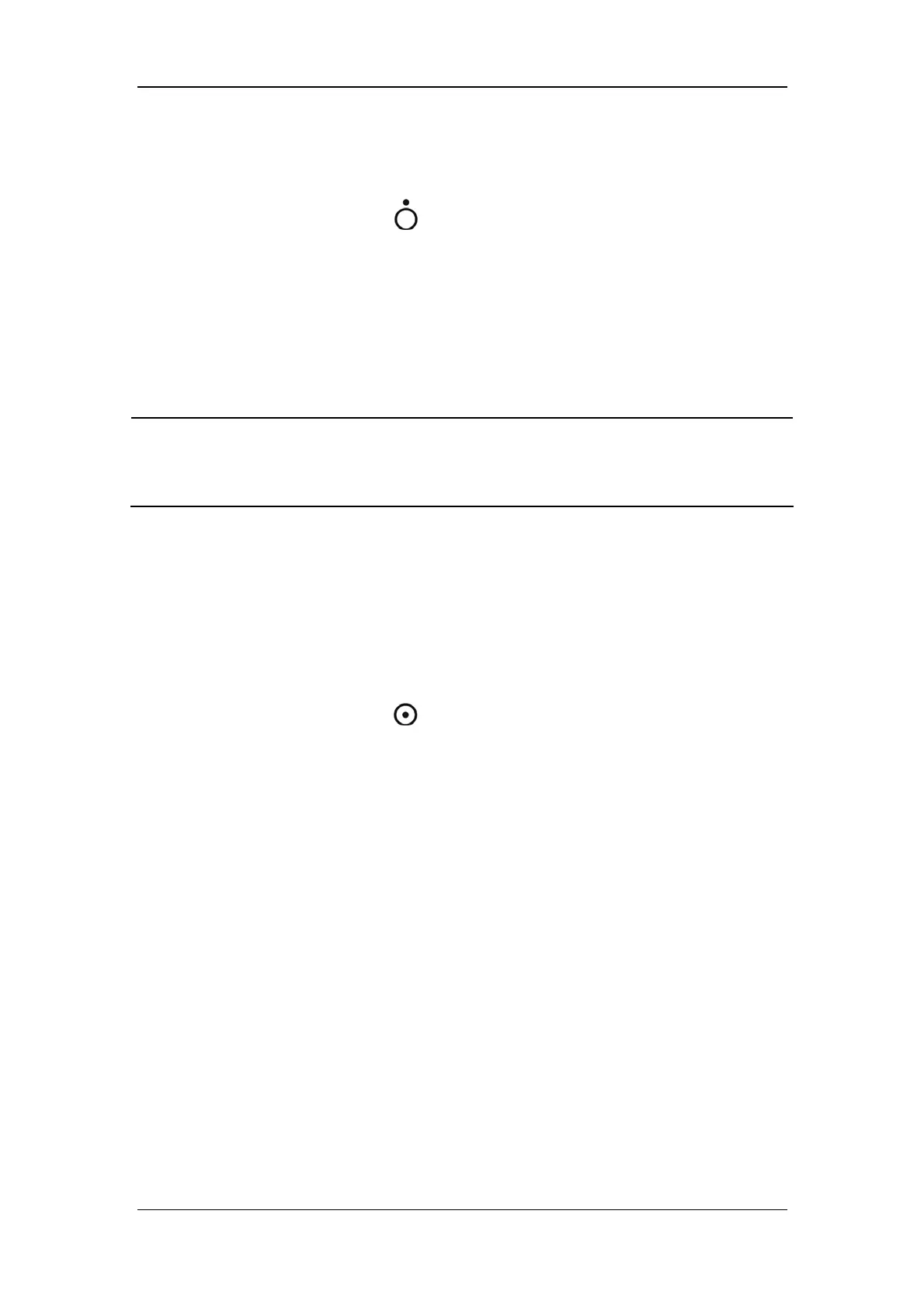6-3
5. Make sure that the AC mains indicator is illuminated and the battery indicator stops
flashing and continues illuminated. Meanwhile, the prompt message [Battery in Use]
disappears.
6. Set the system switch to the
position.
6.4 Pipeline Tests
NOTE
z Do not leave gas cylinder valves open if the pipeline supply is in use. Cylinder
supplies could be depleted, leaving an insufficient reserve supply in case of pipeline
failure.
6.4.1 O2 Pipeline Test
1. Close all cylinder valves and connect an O
2
supply if the anesthesia machine is equipped
with cylinders.
2. Set the system switch to the
position.
3. Set the flow controls to mid range.
4. Make sure that all pipeline pressure gauges show 280 to 600 kPa.
5. Disconnect the O
2
supply.
6. As O
2
pressure decreases, alarms for [O2 Supply Failure] and [Drive Gas Pressure
Low] should occur.
7. Make sure that the O
2
gauge goes to zero.
