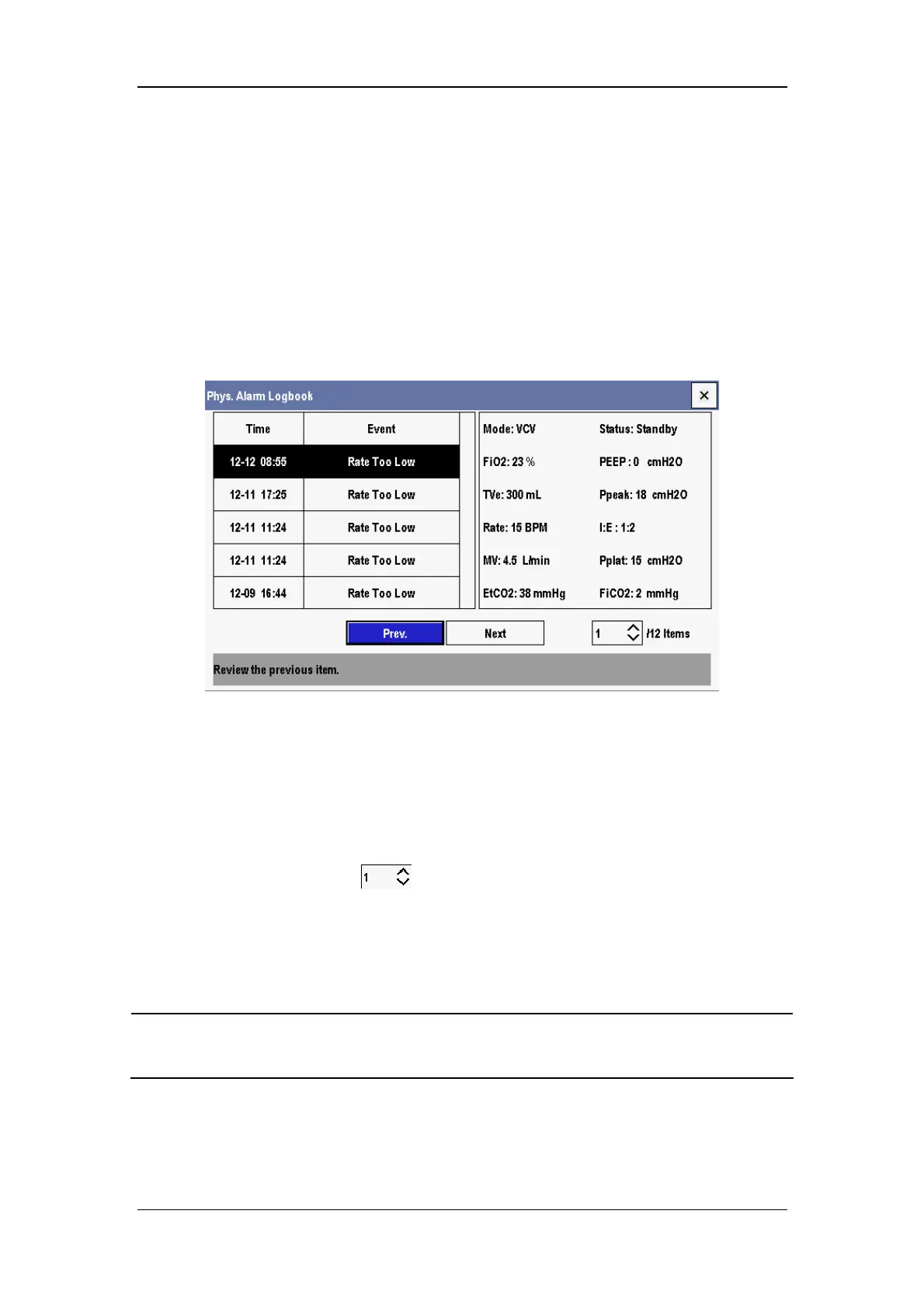12-3
12.3 Alarm Logbook
For alarm logbook, the system provides up to 100 events, which are stored in chronological
order. When a new event occurs after 100 events are already stored, the new event overwrites
the earliest one.
To access the Alarm Logbook window, select the [Maintenance] shortcut key → [Trend
and Logbook >>] → [Alarm Logbook >>].
The alarm logbook records all physiological alarm messages which are arranged in
chronological order. The latest event is placed at the foremost.
In the [Alarm Logbook] window, you can:
1. Select [Prev] or [Next] to review the previous or next item.
2. Move the cursor to the
position. Push the knob and enter the number of alarm
message you want to review.
NOTE
z The stored alarm logbook is not deleted when the anesthesia machine suffers power
failure or is switched off.
