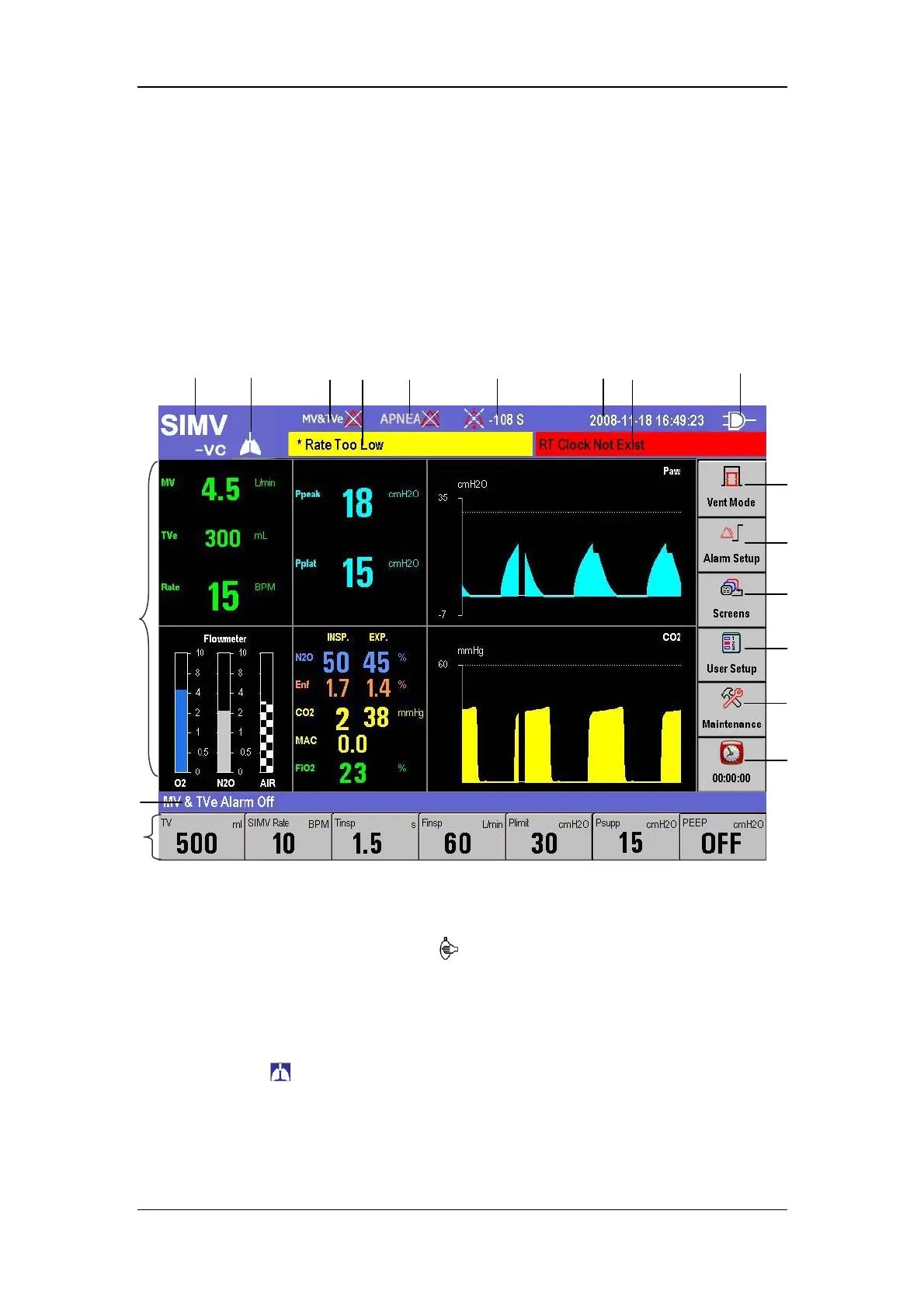3-3
3.2 Display Screen
This anesthesia machine adopts a high-resolution color TFT LCD to display various
parameters and graphs, such as ventilation parameters and pressure/flow/volume waveforms.
Depending on how your anesthesia machine is configured, it may display gas module
parameters and waveforms, BIS parameters, BIS trend waveform, spirometry loops etc.The
following is a standard display screen. For descriptions of other screens, refer to5 User
Interface and Parameter Monitoring.
1. Ventilation mode prompt area
Displays the current ventilation mode. If manual ventilation is selected for the
bag/mechanical ventilation switch,
is displayed in this area. If mechanical
ventilation is selected for the bag/mechanical ventilation switch, the currently selected
mechanical ventilation mode is displayed.
2. Lung icon area
The icon
is displayed when SIMV-VC or SIMV-PC mode is selected and
inspiration triggering is performed currently.
3. MV&TVe alarm off icon
Displays the MV&TVe alarm off icon when MV&TVe alarm is switched off.
1
2 3 4 5
6
78
9
10
11
12
13
14
15
18
17
16
