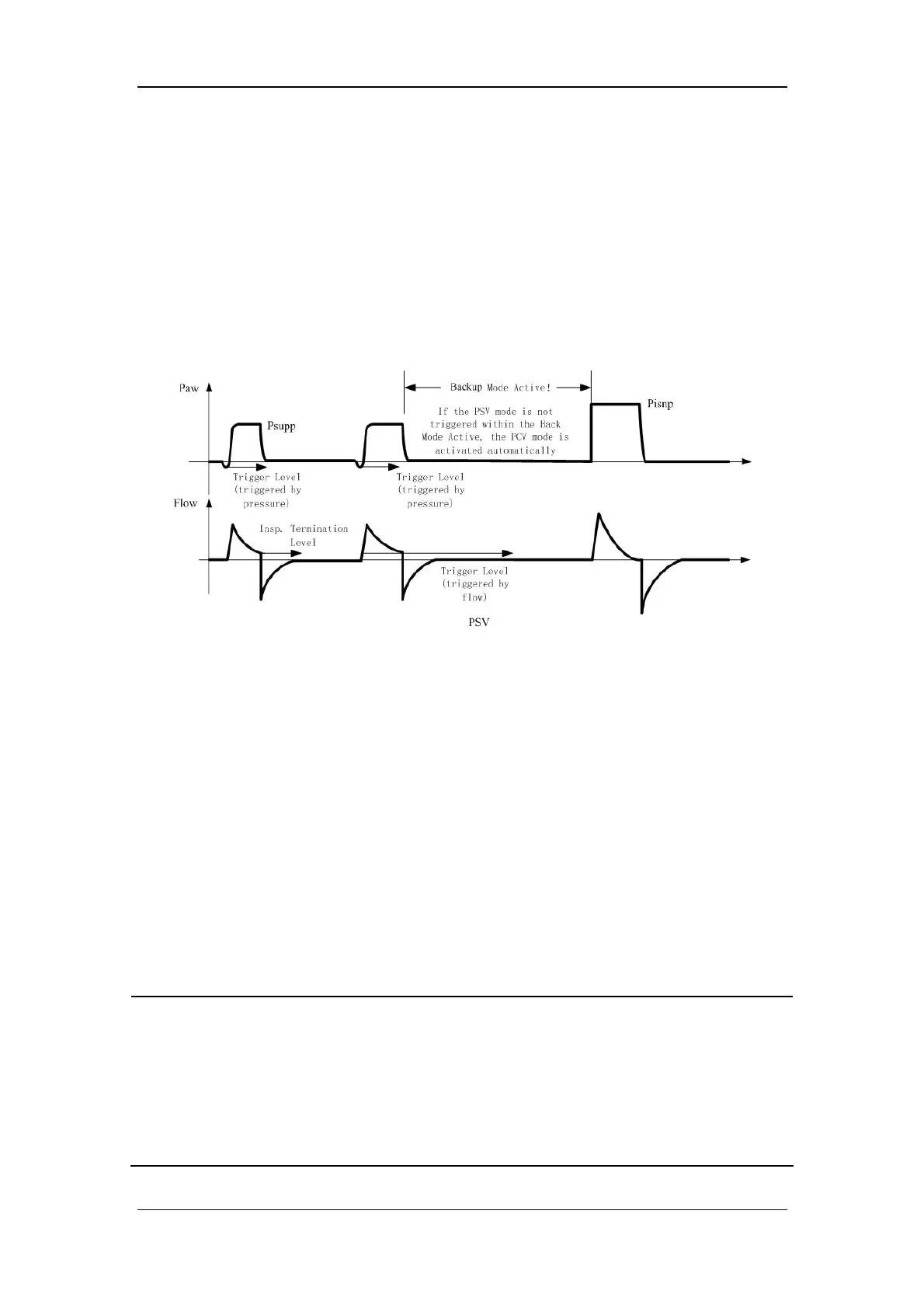4-18
When PSV mode is applied alone, the PCV backup mode is available. If within the preset
time (Backup Mode Active), no spontaneous breathing occurs or spontaneous breathing is not
strong enough to reach Trigger Level, the PCV backup mode is activated automatically when
the time for Backup Mode Active is up to enable mechanical ventilation forcibly.
The PSV mode can be used jointly with SIMV-VC or SIMV-PC.
4.4.6.2 Waveforms
The following figures show the Paw waveform and flow waveform in the PSV mode.
4.4.6.3 Start PSV Mode
1. Select the [Vent Mode] shortcut key to open the [Vent Mode Setup] menu.
2. Select the [Vent Mode] shortcut key and then [PSV >>] to open the [PSV Setup] menu.
3. Select [Ok] directly in the [PSV Setup] menu. Or, you can set [Backup Mode Active],
[Trigger Level], and [PSV Insp Termination Level] followed by selecting [Ok]. After
[Ok] is selected, the [Psupp] shortcut key (the second key from the right in the
parameter setup shortcut keys area) is highlighted.
4. Make sure that Psupp is appropriately set for the patient. Push the control knob to
confirm the setting so as to start PSV mode.
NOTE
z When it is necessary to switch over to PSV mode, confirm the setting of Psupp first.
Otherwise, the system works in the previous ventilation mode. If the setting of
Psupp is not confirmed for 10 s, the screen returns to the previous mode
automatically.
z Before activating a new mechanical ventilation mode, make sure that all related
parameters are set appropriately.
