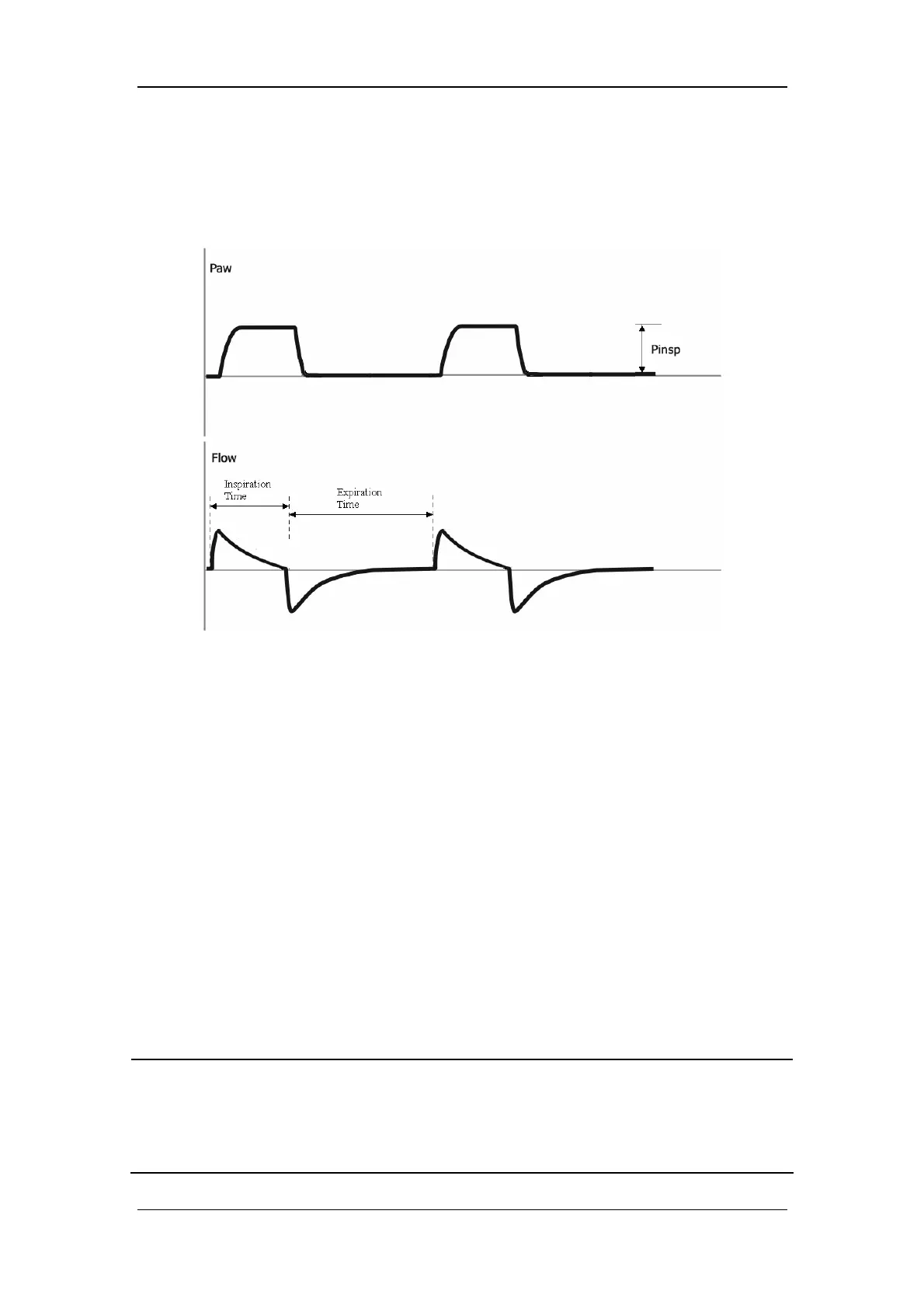4-9
4.4.4.2 Waveforms
The following figures show the Paw waveform and flow waveform in the PCV mode.
Generally, in the PCV mode, the Paw waveform rises sharply during inspiration and stays at
the plateau for a relatively long time without peak. The flow waveform declines in the same
period.
In the PCV mode, tidal volume is measured instead of preset.
4.4.4.3 Start PCV Mode
1. Select the [Vent Mode] shortcut key to open the [Vent Mode Setup] menu.
2. Select [PCV] in the [Vent Mode Setup] menu.
3. After confirming the selection, the [Pinsp] shortcut key (the first key from the left in the
parameter setup shortcut keys area) is highlighted.
4. Make sure that Pinsp is appropriately set for the patient. Push the control knob to
confirm the setting so as to start PCV mode.
NOTE
z When it is necessary to switch over to PCV mode, confirm the setting of Pinsp first.
Otherwise, the system works in the previous ventilation mode. If the setting of
Pinsp is not confirmed for 10 s, the screen returns to the previous mode
automatically.
