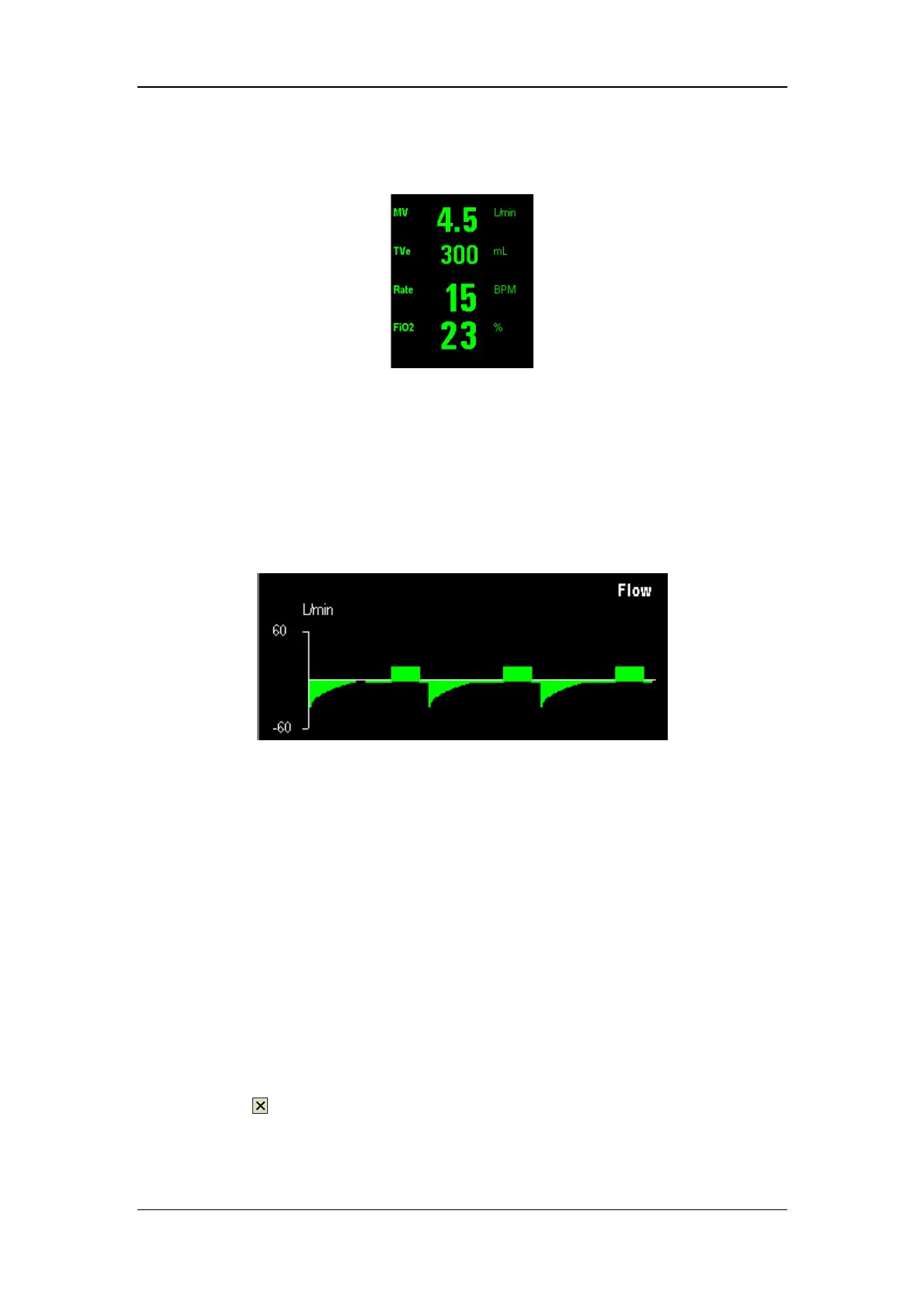5-11
If your anesthesia machine is not configured with CO2 or AG module, tidal volume and
breath rate related parameters are displayed as shown below.
[MV]: Minute ventilation
[TVe]: Expired tidal volume
[Rate]: Breath rate
[FiO2]: Fraction of inspired oxygen
5.3.5.2 Display Flow Waveform
5.3.5.3 Set Flow Waveform
1. Select the flow waveform area to access the [Flow Waveform Setup] menu.
2. Select [Waveform] and select [Flow].
3. Select [Sweep] and toggle between [6.25 mm/s] and [12.5 mm/s]. The greater the value
is, the faster the waveform sweeps, the wider the waveform is.
4. Select [Scale] and toggle between [30], [60] and [120]. The unit is L/mm. The flow
ranges corresponding to the waveform scales are::
[30]: -30 to +30 L/min.
[60]: -60 to +60 L/min.
[120]: -120 to +120 L/min.
5. Select
to exit the current menu.
