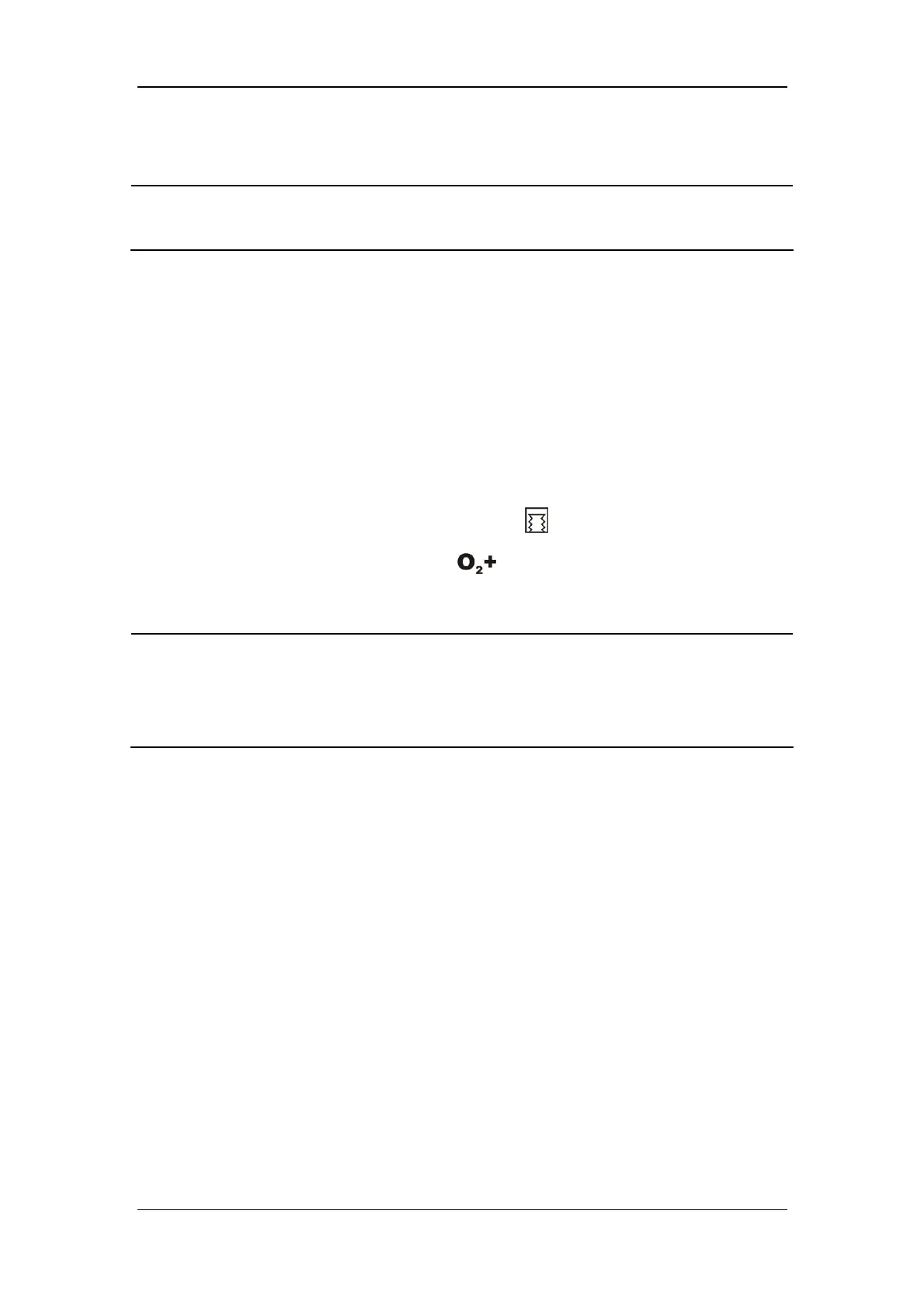4-5
NOTE
z When using the anesthesia machine on the patient, make sure that manual
ventilation mode is available.
4.4.2 Make Settings before Starting Mechanical Ventilation
Mode
1. Make sure that the system is Standby.
2. Set the appropriate Plimit value in the parameter setup shortcut keys area.
3. Check the ACGO switch to make sure that it is OFF.
4. Set the bag/mechanical ventilation switch to the
position.
5. If necessary, push the O
2
flush button to inflate the bellows.
NOTE
z The default mechanical ventilation mode of the anesthesia machine is VCV. Other
mechanical ventilation modes are optional. For the ventilation mode not configured
for your anesthesia machine, operations of the corresponding menu options are
disabled.
4.4.3 Volume Control Ventilation (VCV)
4.4.3.1 Description
Volume control ventilation (hereinafter referred to as VCV) mode is a basic fully-mechanical
ventilation mode. In the VCV mode, each time mechanical ventilation starts, gas is delivered
to the patient at a constant flow, which reaches the preset TV within the gas delivery time. To
ensure a certain amount of TV, the resulted airway pressure (Paw) changes based on patient
pulmonary compliance and airway resistance. In the VCV mode, as long as Paw is less than
Plimit and the gas delivery flow is kept constant, expirations starts immediately after Plimit is
reached.
In the VCV mode, you need to set [Plimit] to prevent high airway pressure from injuring the
patient. In this mode, you can select to set [TIP :TI] to improve patient pulmonary gas
distribution and [PEEP] to improve expiration of end-tidal carbon dioxide and to increase
oxygenation of breathing process.
