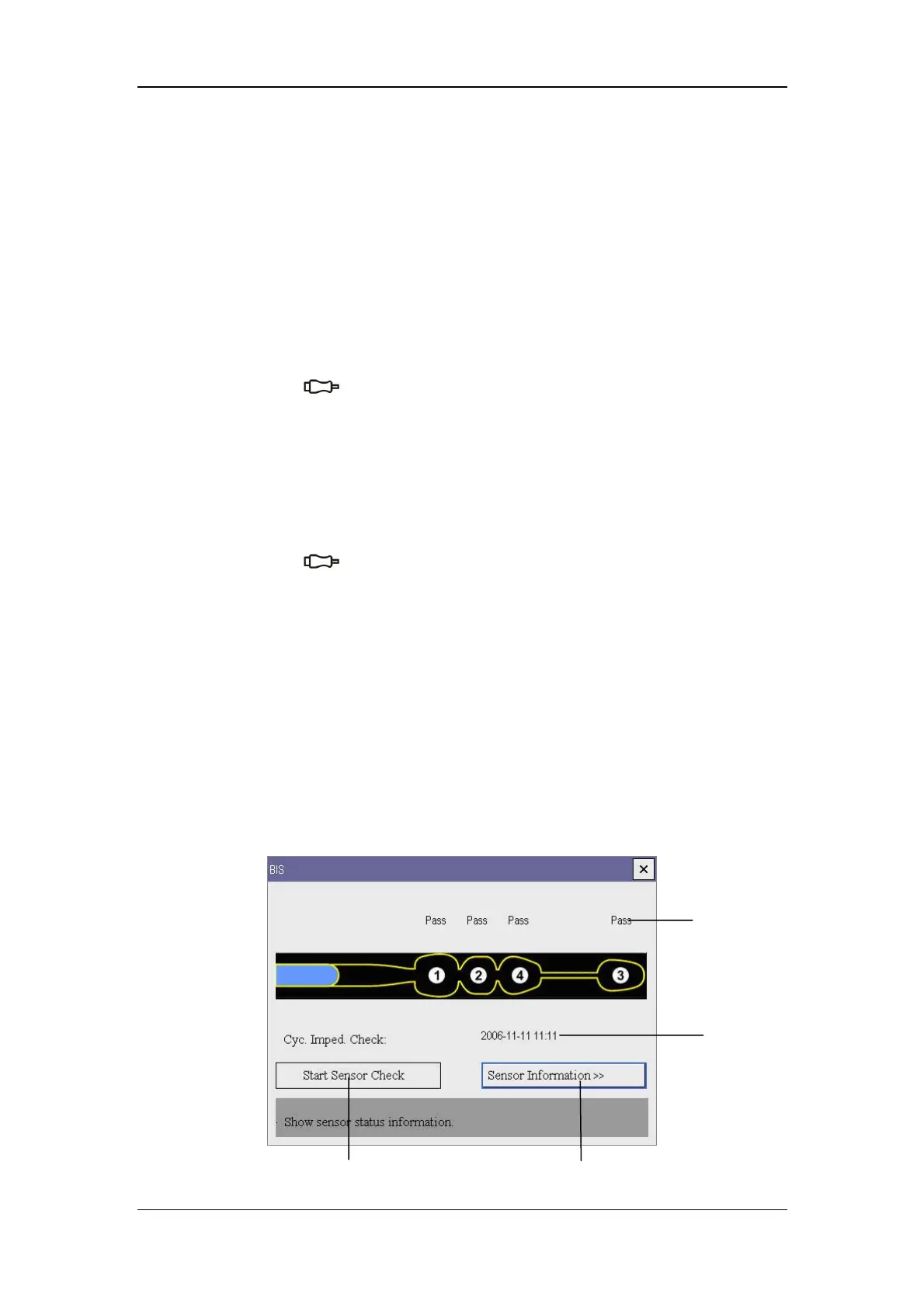10-6
10.7 Cyclic Impedance Check
This measures the exact impedance of each individual electrode. It causes a disturbed EEG
wave, and a prompt message is displayed on the screen.
The cyclic impedance check is automatically initiated when a sensor is connected. To
manually start a cyclic impedance check manually, you can either:
Select [Cyc. Imped. Check] in the [BIS Module Setup] menu and then select
[ON].
Press the key on the BIS module.
Select [Start Sensor Check] in the BIS sensor check window.
The cyclic impedance check stops automatically if the impedances of all electrodes are
within the valid range. To manually stop a cyclic impedance check, you can either:
Select [Cyc. Imped. Check] in the [BIS Module Setup] menu and then select
[OFF].
Press the key on the BIS module.
Select [Stop Sensor Check] in the BIS sensor check window.
10.8 BIS Sensor Check Window
To open the sensor check window, select [Sensor Check >>] in the [BIS Module Setup]
menu. The graphic in the BIS sensor check window automatically adapts to show the type of
sensor you are using, show three or four electrodes as required. Each symbol in the graphic
represents an electrode and illustrates the most recently-measured impedance status of the
electrodes:① is the reference electrode; ② the ground electrode; ③ and ④ are signal
electrodes
1
3 4
2
