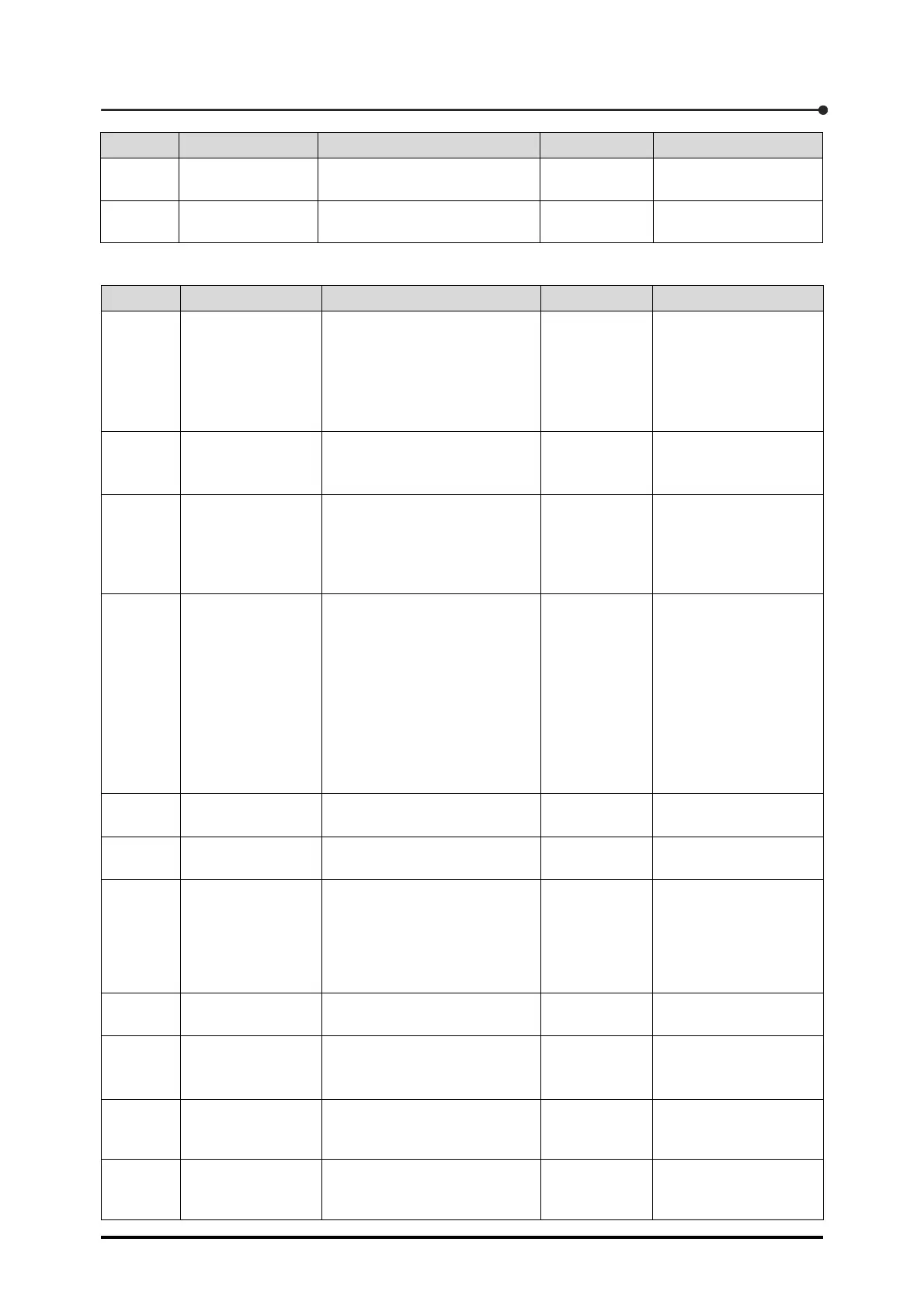Function Setting Table
207
Function Setting details Setting Default Referent
F−95 Option memory
clear
− − 7.10 Initialization of
setting
F−99 Memory clear − − 7.10 Initialization of
setting
▼ C function
C function
Setting details Setting Default Referent
CF−01 Selection of
number of digits in
decimal place
(Calibration data 0)
0 (No display),
1 (Up to first decimal place),
2 (Up to second decimal
place),
3 (Up to third decimal place),
4 (Up to fourth decimal place)
0 (No display) 3.3 Setting the decimal
point display position
CF−02 AD Sampling
frequency
0 (40 times/s),
1 (400 times/s),
2 (4 000 times/s)
2 (4 000
times/s)
4.2 Setting the AD
sampling frequency
CF−03 OL display
conditions
0 (Measuring weight ±9
scales),
1 (Measuring weight ±110%),
2 (Measuring weight +9 scales
and -20 scales)
1 (Measuring
weight
±110%)
7.4 Setting the
overload display
CF−05 Unit (unit output
through for
RS-232C)
0 (None),
1 (Gram),
2 (Kilogram),
3 (Pound),
4 (Ton),
5 (Newton),
6 (Kilonewton),
7 (Pascal),
8 (Kilopascal),
9 (Megapascal)
0 (None) 10.2 Setting the USB
interface
CF−07 Excitation voltage 0 (10 VDC), 1 (5 VDC),
2 (2.5 VDC)
0 (10 VDC) 2.3 Setting the
excitation voltage
CF−11 Effective range of
zero set
00 ~ 30
2 7.8 Zero set and
effective range
CF−17 Change in data
storage location
0 (Built-in RAM),
1 (EEP ROM),
First digit: Zero set data,
Second digit: Comparator
setting
00 (Both zero
set data and
comparator
setting are
stored to the
built-in RAM)
CF-18 Selection of
calibration number
0 ~ 3
0 3.2 Changing the
calibration number
CF−30 Voltage output 0 -
output target
0 (Display interlock),
1 (Track),
2 (Peak)
0 (Display
interlock)
E.2 Setting, F.2 Setting
CF−31 Voltage output 0 -
Setting of zero
output
-99 999 ~ 99 999
0 E.2 Setting, F.2 Setting
CF−32 Voltage output 0 -
Setting of span
output
-99 999 ~ 99 999
10 000 E.2 Setting, F.2 Setting