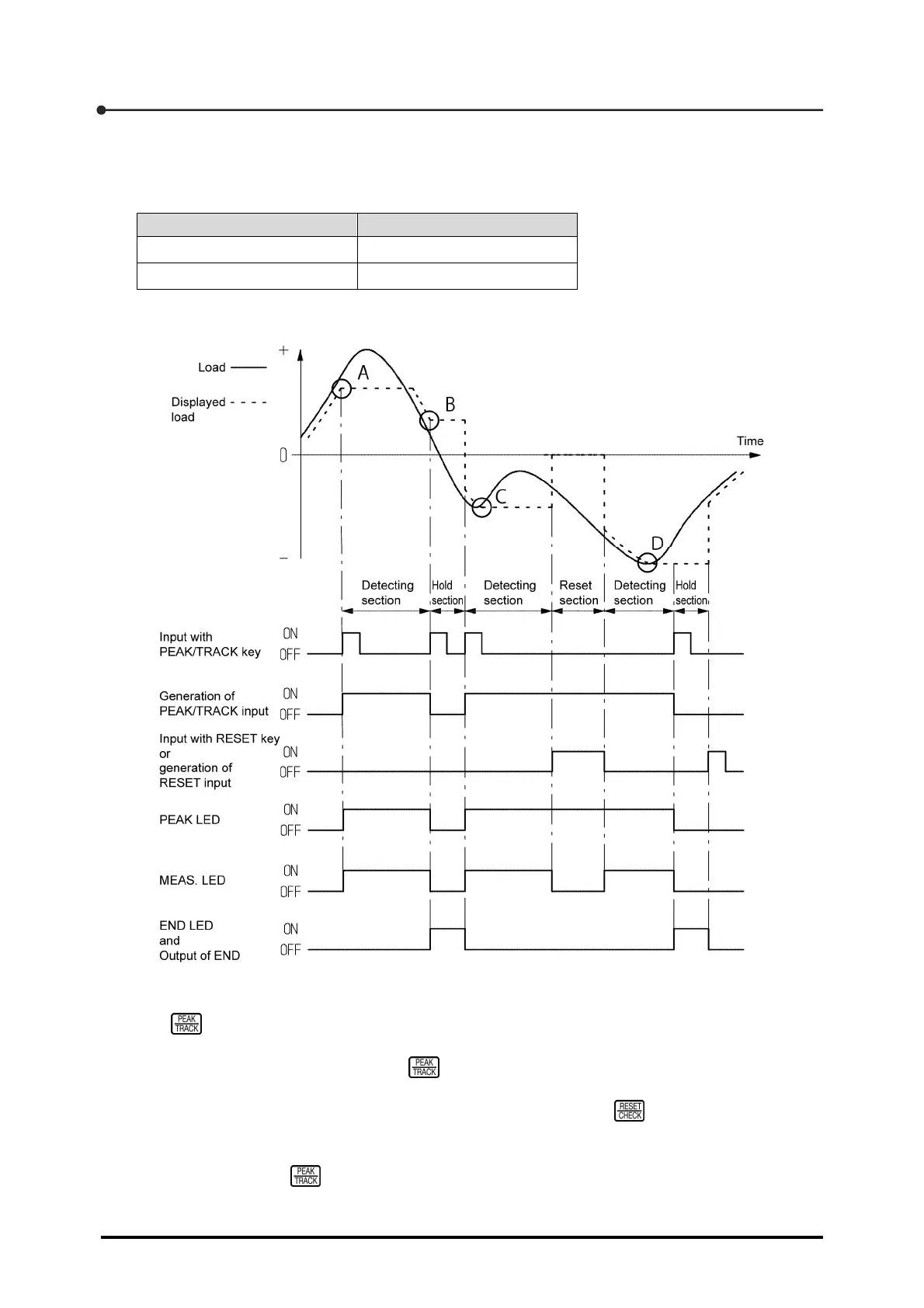5 Settings Related to Detection
68
▼ Detection of a bottom in the specified section
To detect a bottom with the specified section defined as the desired detecting section, set the
following values to P functions PF-01 and PF-02, respectively.
P function Setting
PF-01 (Detecting operation) 01 (Bottom)
PF-02 (Detecting section) 1 (Specified section)
Under these settings, the bottom is determined as shown below according to the change in load.
When the detection operation initiated through of PEAK/TRACK input is generated by, for example,
pressing , point A is determined as a bottom. When the load changes thereafter and falls below
the value of point A, the bottom changes according to the track, and, when the process enters into
the hold section by, for example, pressing , the bottom will be the value of point B. When the
process returns to the detecting section from the hold section, the value of point C is determined as a
bottom. When the RESET input is generated by, for example, pressing in the detecting section,
the process enters the reset section and the displayed load becomes [0]. When the RESET input is
ended, the process reenters the detecting section, and, when the PEAK/TRACK input is generated
by, for example, pressing , the process enters the hold section. When the RESET input is
generated in the hold section, the detection process ends.