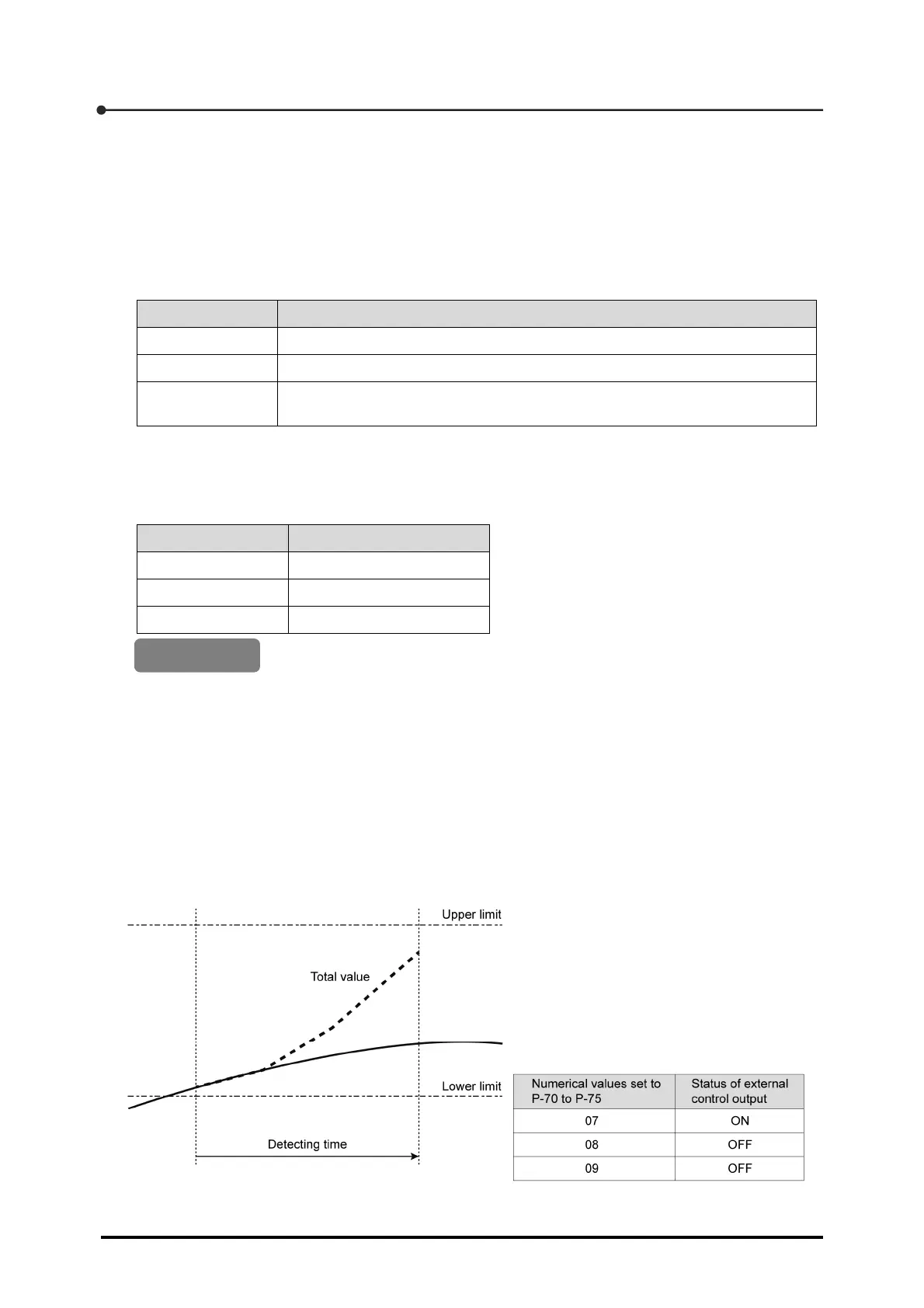5 Settings Related to Detection
78
The waveform comparison feature can be used in the following sections.
Time-specified section
Automatic start time-specified section
To execute the waveform comparison, set [2] (Waveform comparison) to P function P-50 and the
upper and lower limits of judgment to P-51 and P-52, respectively. The result of the waveform
comparison is obtained in the form of external control output by setting any of the following numerical
values to any function between F-70 and F-75.
Numerical value Function
07
Shows the result of the detection result judgment is acceptable.
08
Shows the result of the detection result judgment is not acceptable.
09
Shows whether the result of the detection result judgment exceeds the
upper limit
.
For the setting relative to the external control output, see Section 8.2, "External control output signal".
The maximum for the data used in the waveform comparison is 4 000. Therefore, the longest time
that can be used in the comparison is determined by the AD sampling frequency set to C function
CF-02, as shown below.
Setting of CF-02 Setting details
0 (40 times/s) 100 s
1 (400 times/s) 10 s
2 (4 000 times/s) 1 s
0 (Disable)
For this reason, when the detecting time of the time-specified section or automatic start
time-specified section exceeds the maximum time, the data will be updated whenever the longest
time has elapsed.
When detection is actually initiated, external control outputs characterized by [07] to [09] that are set
to any functions between F-70 and F-75 are turned off from the start to the end of the detecting
section. When the detection is completed, results are output from those external control outputs to
which [07] to [09] are set. In the following example, the result does not deviate from both the upper
and lower limits and thus only the external control outputs to which [07] is set will be turned on after
the detection.
Default