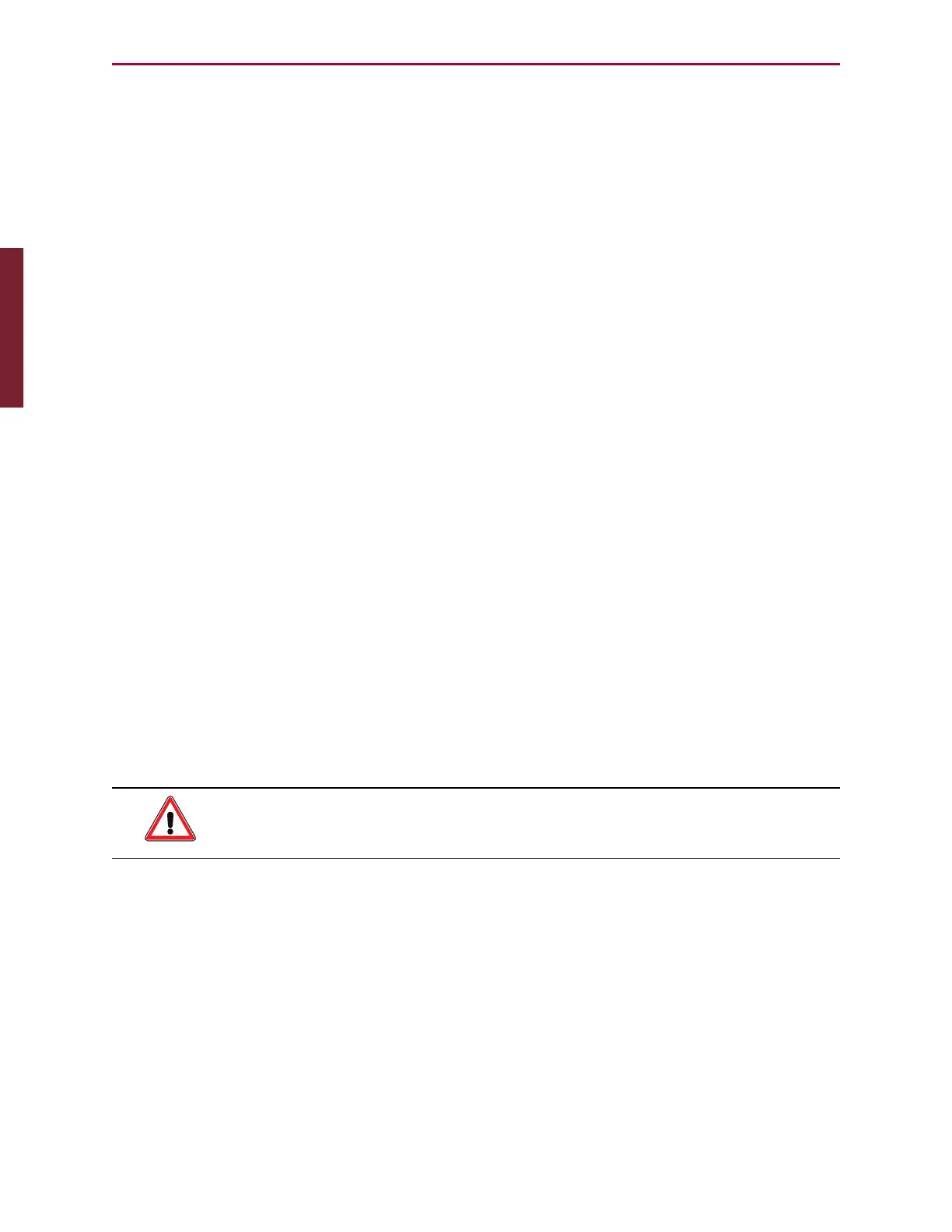Moog Animatics SmartMotor™ Developer's Guide,Rev. L
Page 126 of 909
NOTE: When BRKSRV or BRKTRJ is issued after a manual override command has
been issued, the brake will follow the state of automatic control of the mode
chosen.
BRKSRV
Automatically Release Brake Only When Servo Active
(Default mode of operation) causes brake to mechanically engage when: the motor faults (for
any reason), OFF is issued, or the drive is already in OFF state.
BRKTRJ
Automatically Release Brake Only When in Trajectory
(Optional mode of operation) causes brake to mechanically engage any time the Trajectory bit
is off and brake to release any time the trajectory bit turns on.
The SmartMotor is available with power-loss brakes. These brakes apply a force to keep the
shaft from rotating should the SmartMotor lose power. Issuing the BRKRLS command releases
the brake and BRKENG engages it. There are two other commands that initiate automated
operating modes for the brake. The command BRKSRV engages the brake automatically,
should the motor stop servoing and no longer hold position for any reason. This event might
be due to loss of power or just a position error, limit fault or overtemperature fault.
Finally, the BRKTRJ command engages the brake in response to all of the previously-
mentioned events, including any time the motor is not performing a trajectory. In this mode
the motor is off and the brake holds it in position rather than the motor servoing when it is at
rest. As soon as another trajectory is started, the brake releases. The time it takes for the
brake to engage and release is only a few milliseconds.
The brakes used in the SmartMotor are zero-backlash devices with extremely long life spans.
It is well within their capabilities to operate interactively within an application. However, take
care to avoid a situation where the brake sets repeatedly during motion, which will reduce the
brake life.
Where a SmartMotor is not equipped with a physical brake, it simulates braking with its Mode
Torque Brake (MTB) feature, which causes a faulted motor to still experience strong
resistance to shaft motion. Note that MTB only works when power is applied to the
SmartMotor. Therefore, it is not a substitute for an actual brake when safety is an issue.
WARNING: The MTB feature only works when power is applied to the
SmartMotor. Therefore, DONOT use it as a substitute for a physical brake
when operator or equipment safety is an issue.
Brake Command Examples
Example 1
Motor drive is in the ON state and not moving — it may be in Position mode and holding
position, or in Velocity mode with zero velocity (same as holding position):
l
If BRKENG is issued, the brake will engage (even if not already engaged for whatever
reason) and you then issue BRKTRJ, the brake will STAY engaged
l
If BRKRLS is issued, the brake will release (even if not already released for whatever
reason), and then you then issue BRKTRJ, the brake will engage.
Part 1: Programming: BRKSRV