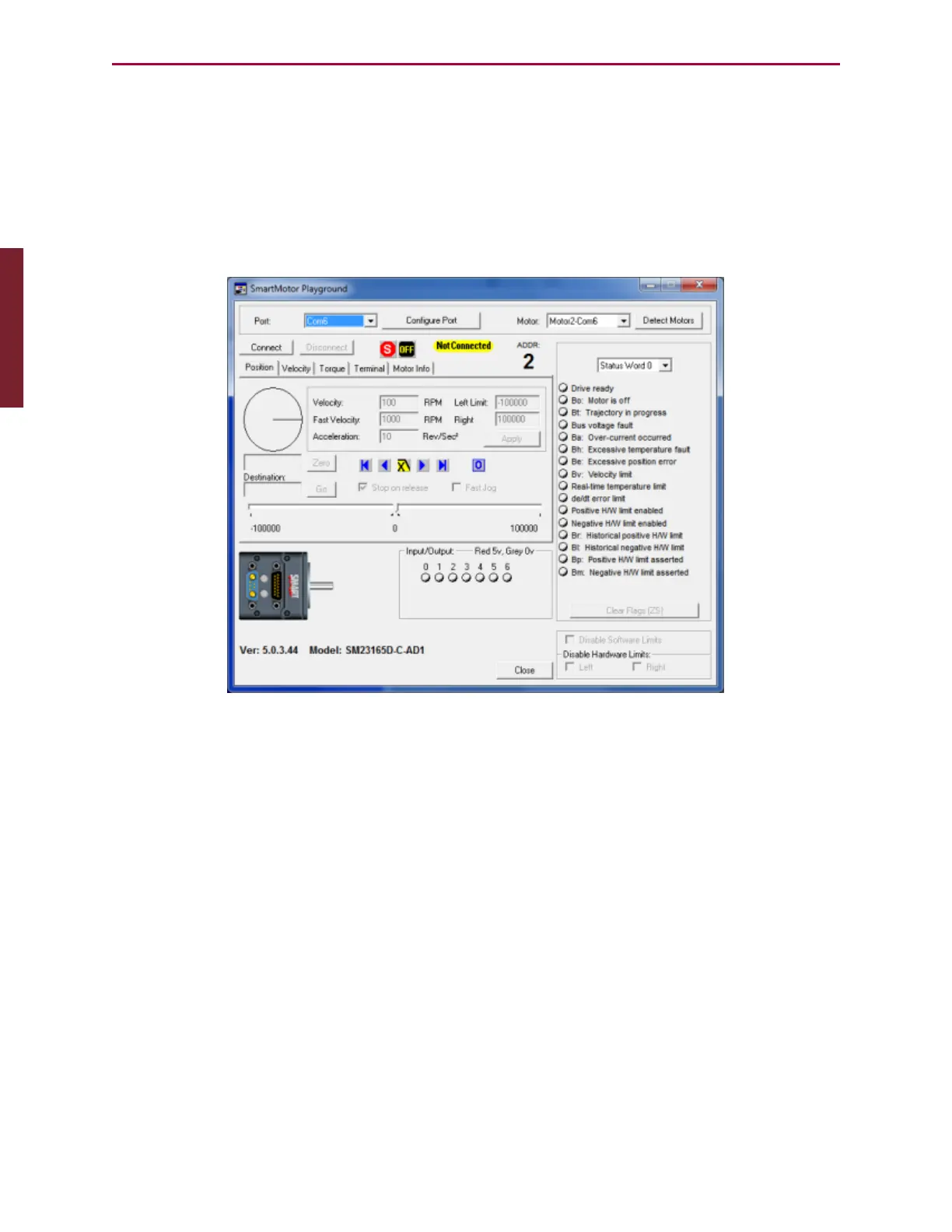Moog Animatics SmartMotor™ Developer's Guide,Rev. L
Page 90 of 909
Opening the SmartMotor Playground
There are two ways to access the SmartMotor Playground:
l
From within the SMI software interface
l
From the Windows Start menu as a stand-alone application.
To access the SmartMotor Playground from the SMI software, in the Configuration window,
right-click the motor you want to move and select SmartMotor Playground from the menu.
SmartMotor Playground (Not Connected)
Click Connect (upper-left area of the window) to connect to the SmartMotor.
Part 1: Programming: Opening the SmartMotor Playground