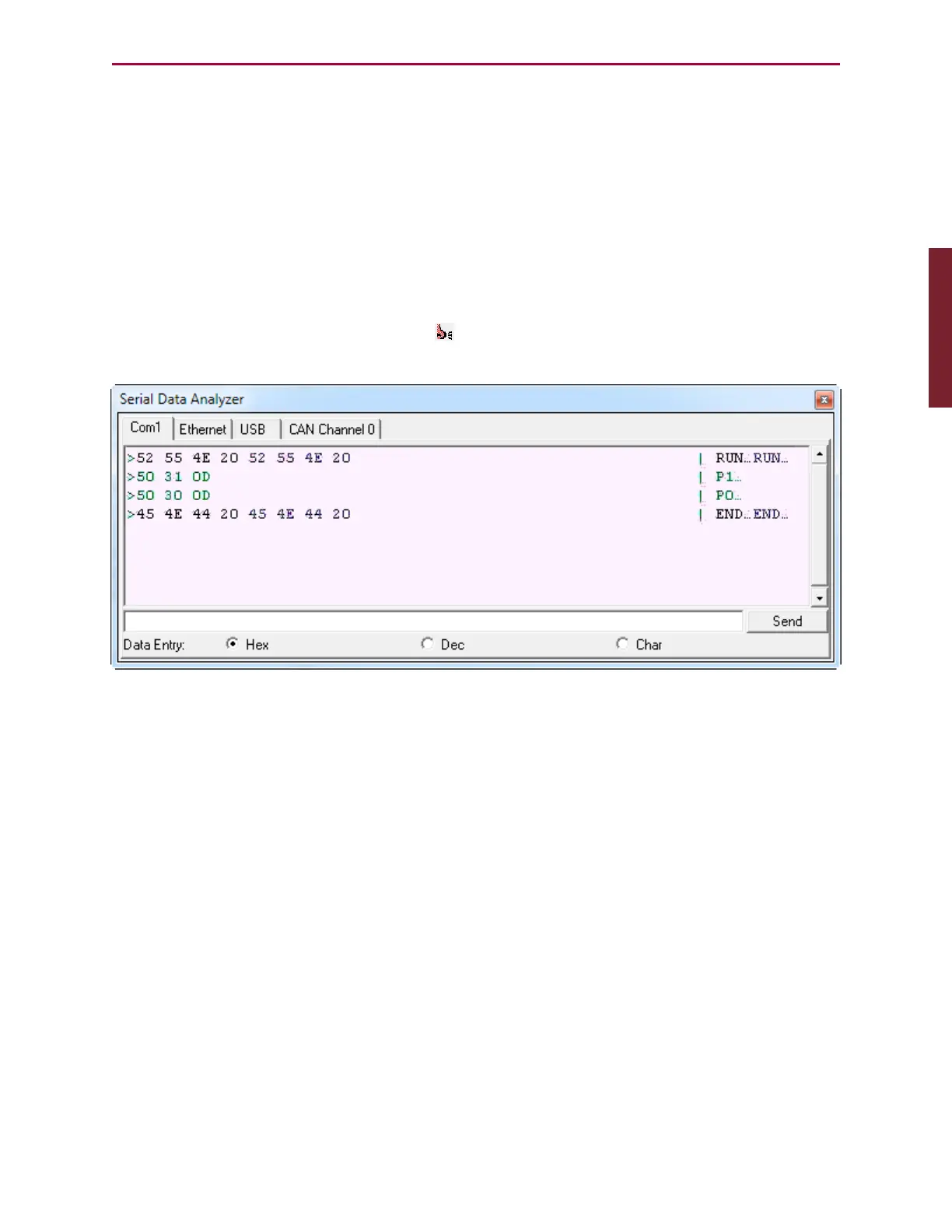Moog Animatics SmartMotor™ Developer's Guide,Rev. L
Page 75 of 909
Serial Data Analyzer
NOTE: In addition to the software information in this section, there is context-
sensitive help available within the SMI software interface, which is accessed by
pressing the F1 key or selecting Help from the SMI software main menu.
The SMI Terminal window formats text and performs other housekeeping functions that are
invisible to the user. For an exact picture of the data being traded between the PC and the
SmartMotor™, use the Serial Data Analyzer (also known as the "sniffer"). To open the Serial
Data Analyzer, from the SMI software main menu, select:
View > Serial Data Analyzer
Or press the Serial Data Analyzer button ( ) on the toolbar. The Serial Data Analyzer window
opens, as shown in the following figure.
Serial Data Analyzer
The Serial Data Analyzer window can display serial data in a variety of formats, and it can be
a useful tool for debugging communications. For example, you can:
l
View data transfer between computer and SmartMotor(s).
l
View data in hexadecimal, decimal, or ASCII format in up to three columns.
l
Send commands and binary data to SmartMotor(s).
l
View sent and received data in different definable colors.
l
Capture data transfer in different ports at the same time, and view each port using its
dedicated page.
NOTE: SMI can display the precise data being sent between the host and the
SmartMotor in multiple formats.
Part 1: Programming: Serial Data Analyzer