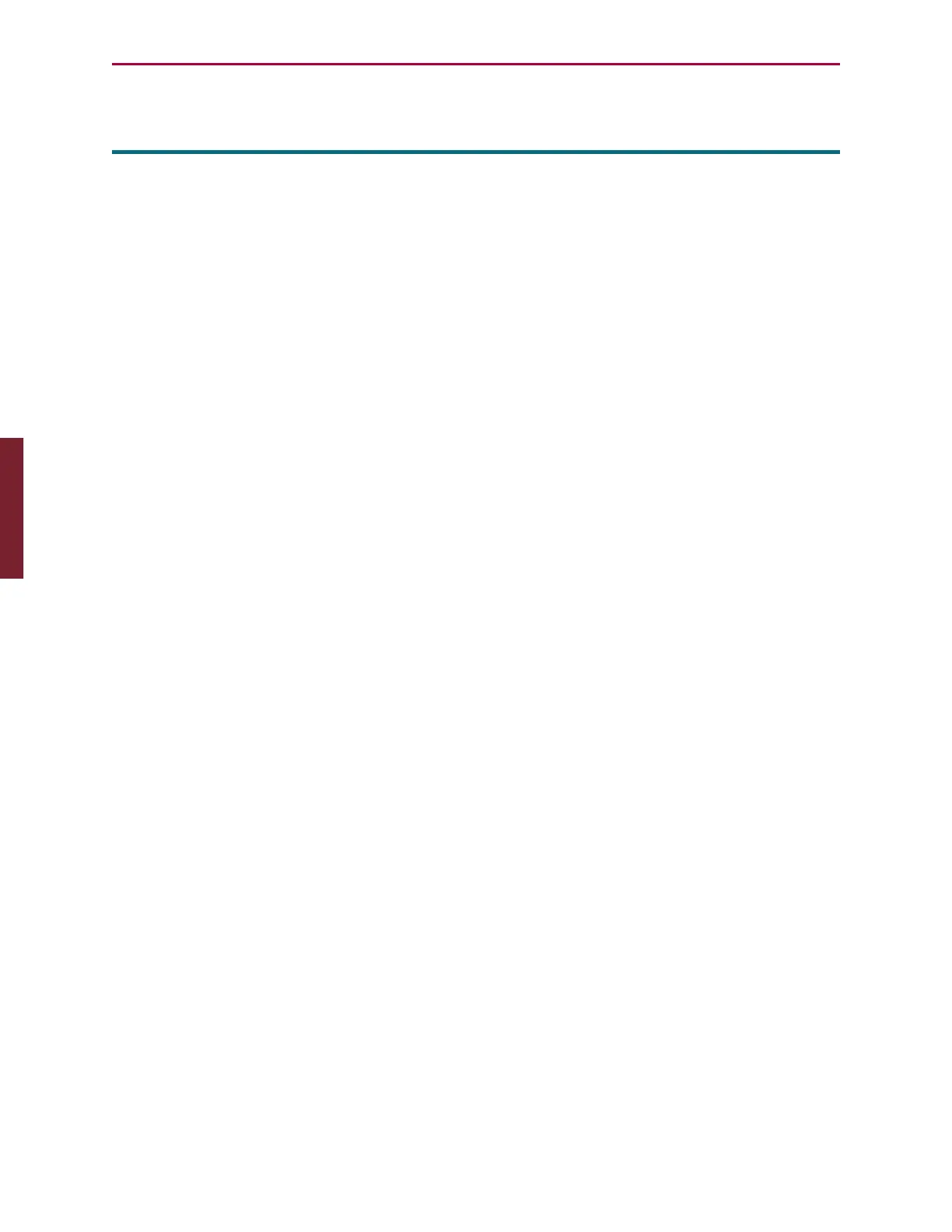Moog Animatics SmartMotor™ Developer's Guide,Rev. L
Page 469 of 909
HEX(index)
Decimal Value of a Hex String
APPLICATION: Data conversion
DESCRIPTION: Get (read) the integer value of an ASCII-encoded hex string
EXECUTION: Immediate
CONDITIONAL TO: ASCII-encoded hexadecimal number stored in the ab[] array
LIMITATIONS: Hex string maximum length is 8 digits long;
lower-case characters "a" though "f" are not supported
READ/REPORT: RHEX(index)
WRITE: Read only
LANGUAGE ACCESS: Formulas and conditional testing
UNITS: N/A
RANGE OF VALUES:
Input: "0" to "FFFFFFFF"
Output: -2147483648 to 2147483647
TYPICAL VALUES:
Input: "0" to "FFFFFFFF"
Output: -2147483648 to 2147483647
DEFAULT VALUE: N/A
FIRMWARE VERSION: 5.x and later
COMBITRONIC: N/A
DETAILED DESCRIPTION:
The HEXcommand reads a hexadecimal (hex) string into a variable. The hex string must be
ASCII-encoded (i.e., the ASCIIdigits 0–9 and upper-case characters A–F).
NOTE: For Class 5 SmartMotors, lower-case characters are not supported in
firmware versions preceding 5.x.4.8.
This command uses the input ASCII bytes found in the ab[] registers and converts them to a
value.
The argument into the HEX command is the starting ab[] register for the string. For example:
x=HEX(10)
In this case:
l
The HEX command will start at ab[10] and proceed up to ab[17].
l
The string must be stored with the most significant hex digit at the beginning. In this
example, ab[10] is the most significant digit, and ab[17] is the least significant digit.
Part 2: Commands: HEX(index)