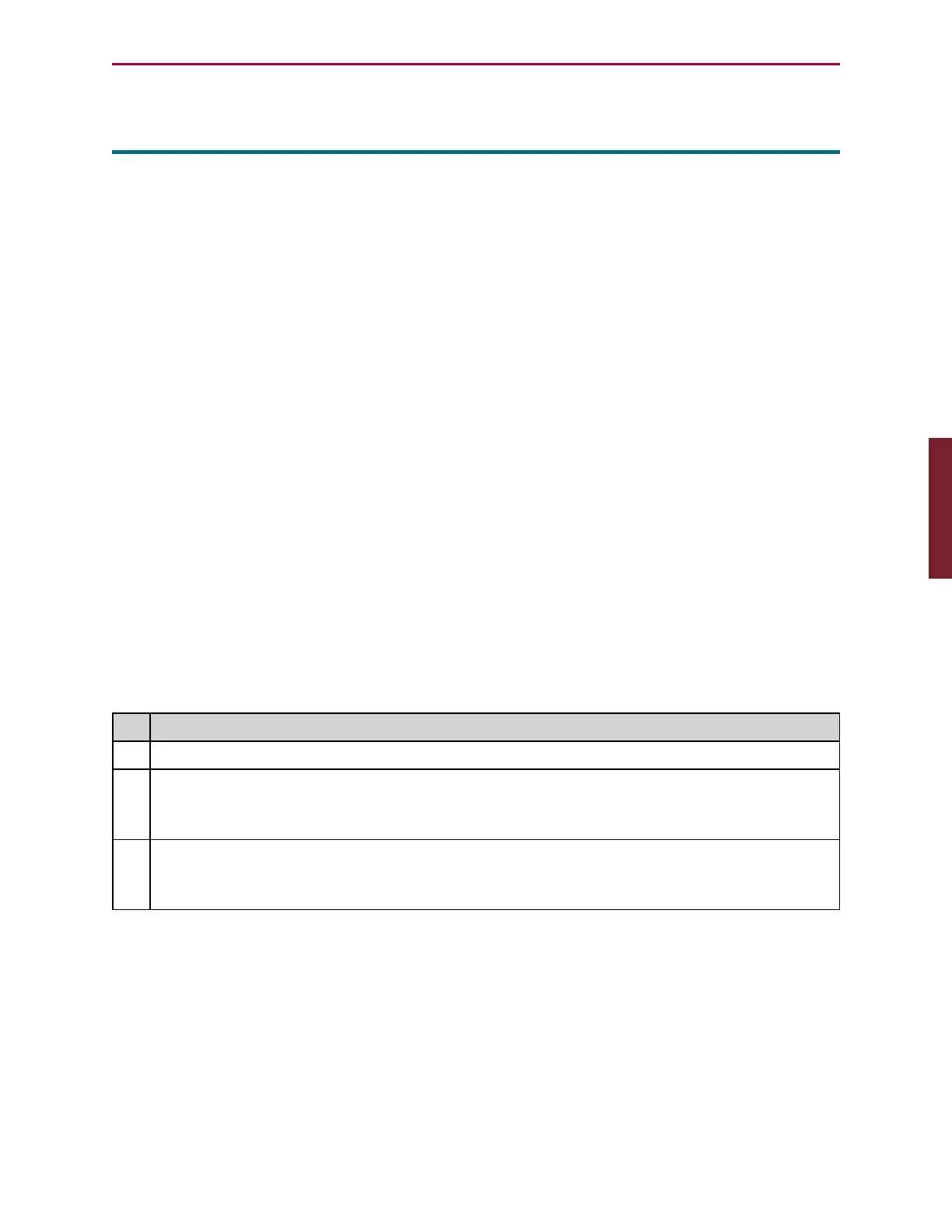Moog Animatics SmartMotor™ Developer's Guide,Rev. L
Page 528 of 909
MCE(arg)
Mode Cam Enable ()
APPLICATION: Motion control
DESCRIPTION: Enable Cam mode operation type
EXECUTION: Buffered until a G command is issued
CONDITIONAL TO: MC mode selected
LIMITATIONS: N/A
READ/REPORT: N/A
WRITE: Write only
LANGUAGE ACCESS: N/A
UNITS: N/A
RANGE OF VALUES: 0,1,2
TYPICAL VALUES: 0,1,2
DEFAULT VALUE: 1
FIRMWARE VERSION: 5.x and later
COMBITRONIC: N/A
DETAILED DESCRIPTION:
The MCE(arg) command specifies the Cam mode operation type. For details on Cam mode,
see CamMode (Electronic Camming) on page 153.
The arg parameter must be one of the following values:
arg Description
0 Force linear interpolation. This overrides any per-segment, linear versus spline option.
1 (Default) Allow spline mode unless a segment has a linear specification.
The shape of the spline assumes that both the beginning and end of the table have a
slope of 0.
2 Allow spline mode unless a segment has a linear specification.
The shape (slope) of the spline takes into consideration wrapping around the end of the
table.
Part 2: Commands: MCE(arg)