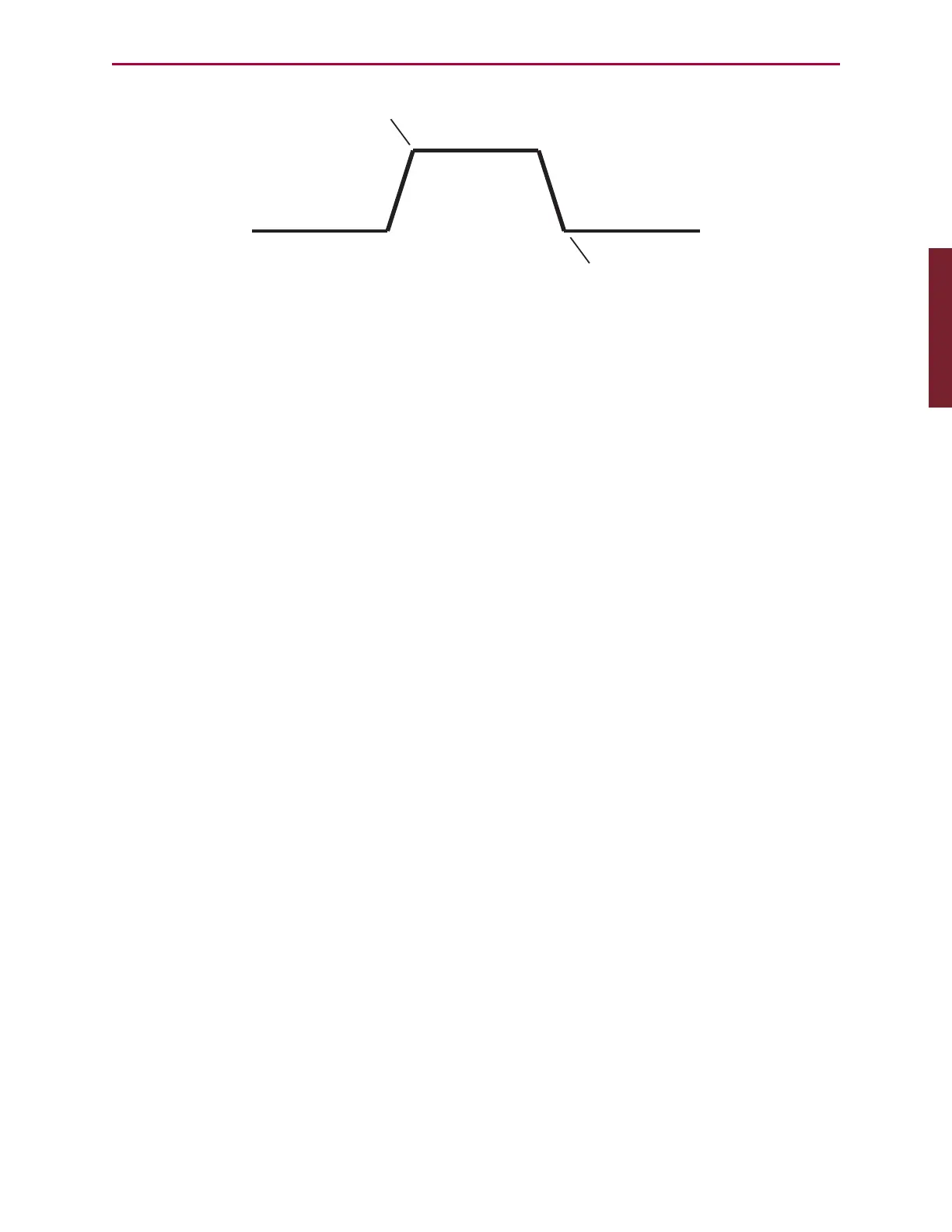Moog Animatics SmartMotor™ Developer's Guide,Rev. L
Page 129 of 909
Arm with Ai*
Bi flag set
I reads encoder position
Arm with Aj*
Bj flag set
J reads encoder position
*Or, use Aij to
arm both
Rising and Falling Edge Index Capture
By default, the internal encoder will be triggered by the internal encoder’s index mark.
However, it can be reconfigured to use an external signal to trigger the internal encoder
capture. Refer to the following commands.
EIRE (Default) Use the internal encoder’s index to capture that encoder's
position. The I/O signal is used to capture the external encoder.
EIRI Use a predefined I/O signal to capture the internal encoder. This
displaces that I/O from being used to capture the external encoder.
Class 5 D-style motors use I/O logical input 6 (pin 7 on the DA-15
connector); Class 5 M-style motors use I/O logical input 5 (pin 4 of the
12-pin I/O connector).
Other Motion Commands
The following commands are used to start, stop or decelerate motion, reset or shift the origin,
and turn the motor servo off. For more details on these commands, see Part 2: SmartMotor
Command Reference on page 238.
G
Go, Start Motion
The G command does more than just start motion. It can be used dynamically during motion
to create elaborate profiles. Because the SmartMotor allows position, velocity and
acceleration to change during motion, the G command can be used to replace the current
move with a new one. All faults must be cleared before the G command will work, as indicated
by the "drive ready" status bit. Faults can be cleared by correcting the fault situation and then
issuing the ZS command.
S
Abruptly Stop Motion in Progress
If the S command is issued while a move is in progress, it causes an immediate and abrupt
stop with all the force the motor has to offer. After the stop, assuming there is no position
error, the motor will still be servoing. The S command works in all modes.
Part 1: Programming: Other Motion Commands