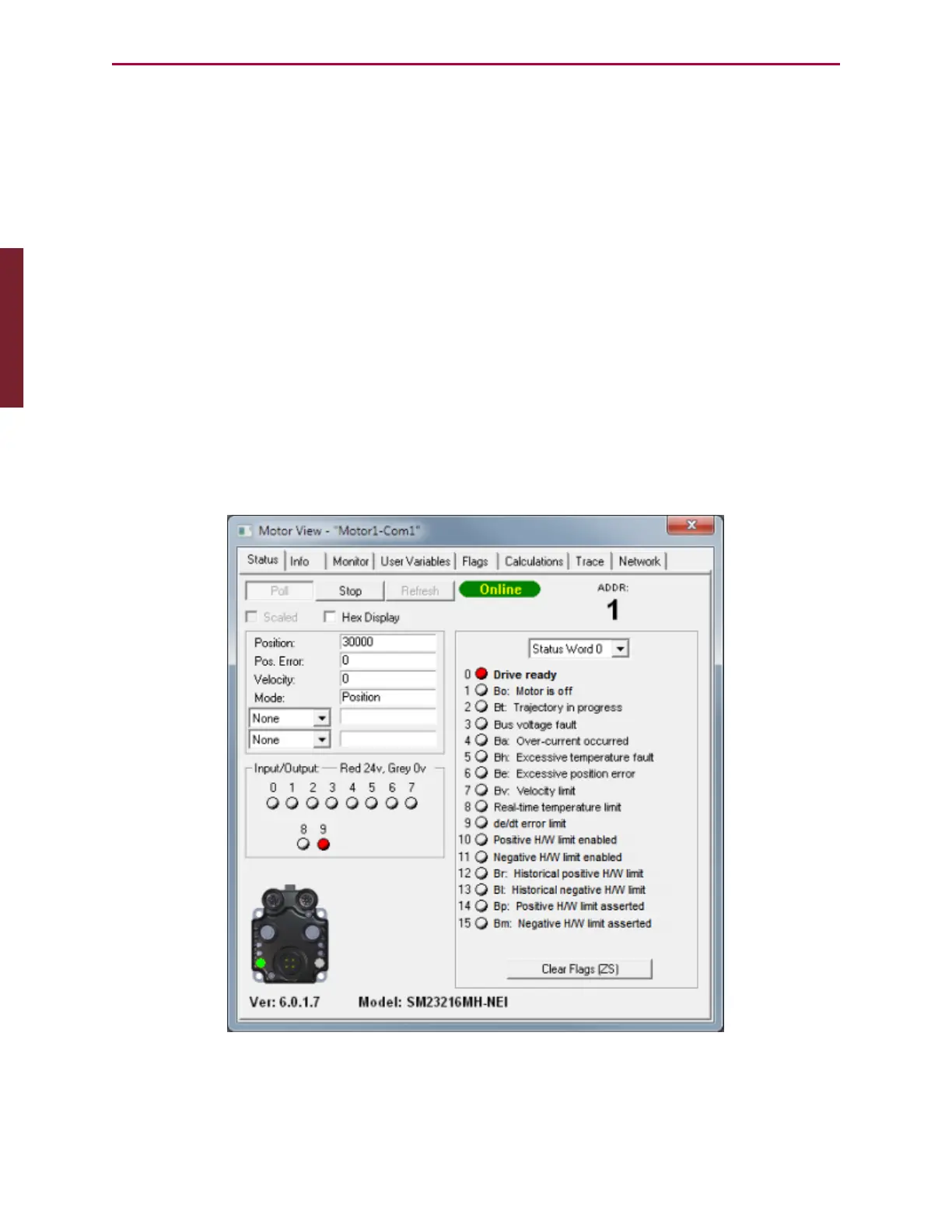Moog Animatics SmartMotor™ Developer's Guide,Rev. L
Page 68 of 909
l
Programs are scanned using a language file that is related to different motor firmware
versions. If Compile and Download Program is selected, the language file will be chosen
based on the version read from the motor. If Scan File is selected, the default language
file will be used. To change the default language file, from the SMI software main menu,
select
Compile > Compiler default firmware version > [select the desired version]
For more details, see Setting the Motor Firmware Version on page 48.
Motor View
NOTE: In addition to the software information in this section, there is context-
sensitive help available within the SMI software interface, which is accessed by
pressing the F1 key or selecting Help from the SMI software main menu.
The SMI Motor View window allows you to view multiple parameters related to the motor.
To open the Motor View window, from the SMI software main menu, select:
Tools > Motor View
and select the motor you want to view. Or, in the Configuration window, double-click the
motor you want to view.
Motor View Window
Part 1: Programming: Motor View