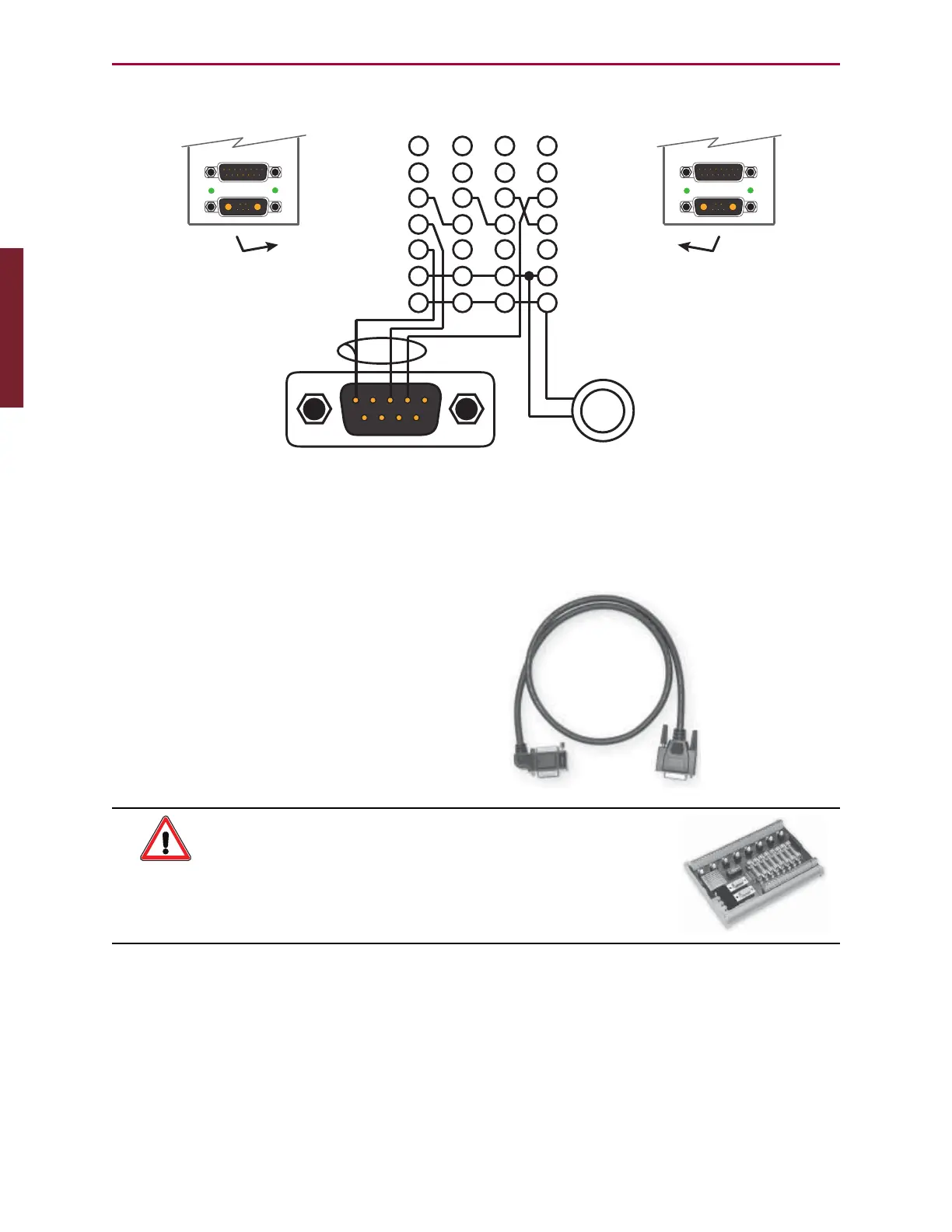Moog Animatics SmartMotor™ Developer's Guide,Rev. L
Page 98 of 909
1 1 1 1
2
3
4
5
A1
A2
2
3
4
5
2
3
4
5
2
3
4
5
A1
A2
I/O-6
+5VDC Out
RS-232 Tx
RS-232 Rx
RS-232 GND
Servo Power (+)
Power GND
I/O-6
+5VDC Out
RS-232 Tx
RS-232 Rx
RS-232 GND
Servo Power (+)
Power GND
DE9 Female POWER
Attach shield at PC end
Motor: 1 2 3 4
A1A1
A2A2
5 1
9 6
Daisy-Chain Connection between SmartMotor and Host PC
NOTE: You can build your own RS-232 daisy-chain cable or purchase Add-A-Motor
cables from Moog Animatics.
Fully-molded Add-A-Motor
cables make quick work of
daisy-chaining multiple motors
over an RS-232 network.
CAUTION: Large (size 23 or size 34) SmartMotors draw
so much power that reliable communications often
require isolated communications. For such applications,
consider using the Moog Animatics DIN Rail RS-232
fanout.
The following are related commands. For more details on these commands, see Part 2:
SmartMotor Command Reference on page 238.
ADDR=formula
Set Motor to New Address
The ADDR= command causes a SmartMotor to respond exclusively to serial commands
addressed to it. It is separate and independent of the motor's CAN address. The address
Part 1: Programming: ADDR=formula