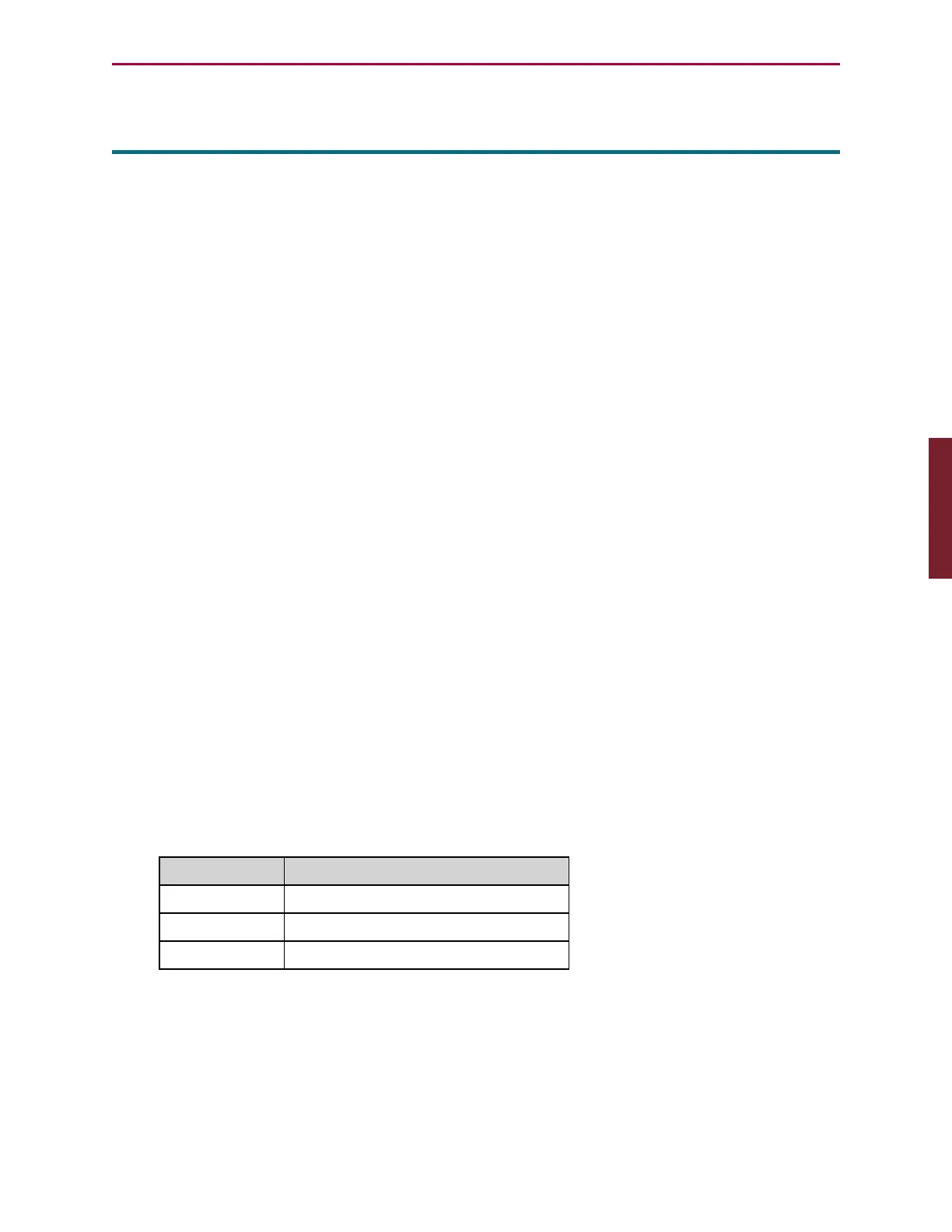Moog Animatics SmartMotor™ Developer's Guide,Rev. L
Page 484 of 909
IPCTL(function,"string")
Set IP Address, Subnet Mask or Gateway
APPLICATION: Communications control
DESCRIPTION: Sets IP address, subnet mask or Gateway
EXECUTION: Immediate
CONDITIONAL TO: N/A
LIMITATIONS: N/A
READ/REPORT: N/A
WRITE: Write only
LANGUAGE ACCESS: N/A
UNITS: ASCIIstring: decimal values 0-255 separated by "."
RANGE OF VALUES: "0.0.0.0" to "255.255.255.255"
TYPICAL VALUES:
"192.168.0.10" (IP address)
"255.255.255.0" (Subnet mask)
"192.168.0.1" (Gateway)
DEFAULT VALUE: "0.0.0.0" for IP address, subnet mask, gateway (disabled / auto-
matic)
FIRMWARE VERSION: 6.0 and later
COMBITRONIC: N/A
DETAILED DESCRIPTION:
NOTE: In PROFINET networks, IP addresses are usually automatically configured
and this command is not needed. Therefore, leave the address at the default
(0.0.0.0) setting, unless you need to set a specific static IP address.
The IPCTL command sets the IP address, subnet mask, or gateway for the industrial Ethernet
network. It uses the form IPCTL(function,"string"), where, for example:
l
function is one of the following codes:
function Description
0 Set IP address
1 Set subnet mask
2 Set gateway
l
"string" is formatted as an IP address and entered as a string
Specific features are based on the fieldbus network being used. See the corresponding
SmartMotor fieldbus guide for more details.
Part 2: Commands: IPCTL(function,"string")