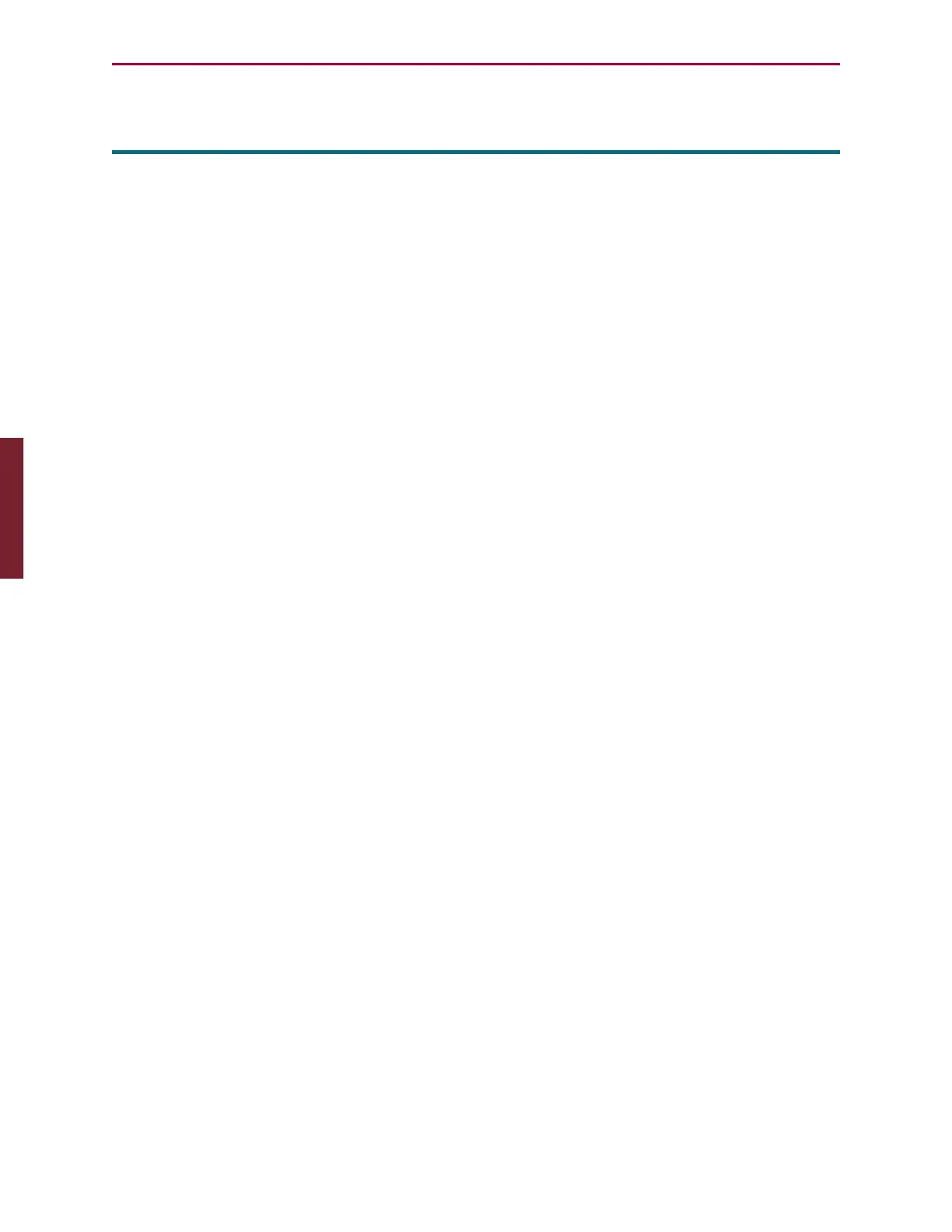Moog Animatics SmartMotor™ Developer's Guide,Rev. L
Page 401 of 909
ECHO_OFF0
Turn Off Echo on Communications Port 0
APPLICATION: Communications control
DESCRIPTION: Disable motor echo of received channel 0 serial data
EXECUTION: Immediate; remains in effect until otherwise commanded
CONDITIONAL TO: N/A
LIMITATIONS: N/A
READ/REPORT: N/A
WRITE: N/A
LANGUAGE ACCESS: N/A
UNITS: N/A
RANGE OF VALUES: N/A
TYPICAL VALUES: N/A
DEFAULT VALUE: Motor defaults to ECHO_OFF0 (non-echo)
FIRMWARE VERSION: 5.x and later
COMBITRONIC: N/A
DETAILED DESCRIPTION:
The ECHO_OFF0 command causes the SmartMotor™ channel 0 serial port to stop echoing. No
incoming channel 0 characters are retransmitted.
EXAMPLE: (Shows use of ECHO_OFF0 and OCHN)
EIGN(W,0) 'Make all onboard I/O inputs
ZS 'Clear errors
OCHN(RS4,0,N,9600,1,8,C) 'Open communications channel 0
ECHO_OFF0 'Turn echo off for communications channel 0
END
RELATED COMMANDS:
ECHO Echo Incoming Data on Communications Port 0 (see page 396)
ECHO0 Echo Incoming Data on Communications Port 0 (see page 398)
ECHO1 Echo Incoming Data on Communications Port 1 (see page 399)
ECHO_OFF Turn Off Echo on Communications Port 0 (see page 400)
ECHO_OFF1 Turn Off Echo on Communications Port 1 (see page 402)
Part 2: Commands: ECHO_OFF0