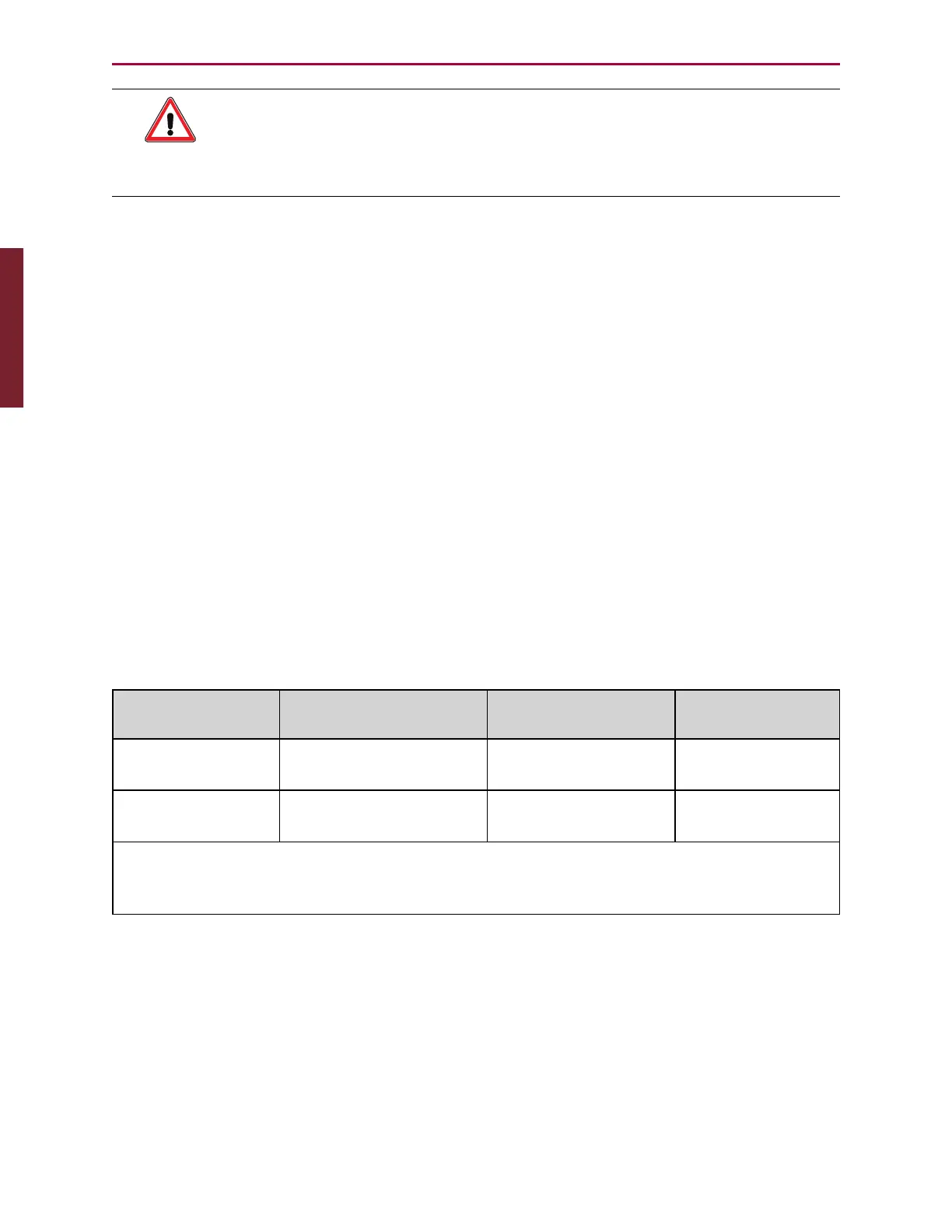Moog Animatics SmartMotor™ Developer's Guide,Rev. L
Page 226 of 909
CAUTION: The secondary RS-485 port is non-isolated and not properly biased
by the two internal 5k ohm pull-up resistors. Therefore, it is suitable for
communication with a bar code reader or light curtain, but it cannot be used to
cascade motors because of the heavy biasing and ground bounce resulting
from variable shaft loading.
The following are examples of the supporting configuration commands:
NOTE: These functions are not supported on the Class 5 IP-65 rated motors with
on-board 24V I/O.
OCHN(IIC,1,N,200000,1,8,D) Set I/O 4 and 5 for I²C mode
CCHN(IIC,1) Close the I²C channel
OCHN(RS4,1,N,38400,1,8,D) Set I/O 4 and 5 to RS-485 mode
CCHN(RS4,1) Close the RS-485 channel
I/O Port 6 – Go Command, Encoder Index Capture Input
The following commands are used to issue a G (Go) command, and capture input from internal
or external encoders:
EISM(6) Issues G when specified I/O goes low
EIRE Index/registration input capture of the external encoder count
(default setting)
EIRI Index/registration input capture of the internal motor encoder
count
The following table provides a matrix of the index capture functions for the D-style motors.
Capture Internal index input
a
External index
input
b
Disable index
input
c
Internal encoder EIRE command (default
at startup)
EIRI command Not supported
External encoder Not supported EIRE command
(default at startup)
EIRI command
a) From the internal encoder
b) I/O port 6, single-ended, 5 volts
c) Disables capture on indicated encoder
For additional information on index capture, see Index Capture Commands on page 128. For
more details, see Part 2: SmartMotor Command Reference on page 238.
Part 1: Programming: I/O Port 6 – Go Command, Encoder Index Capture Input