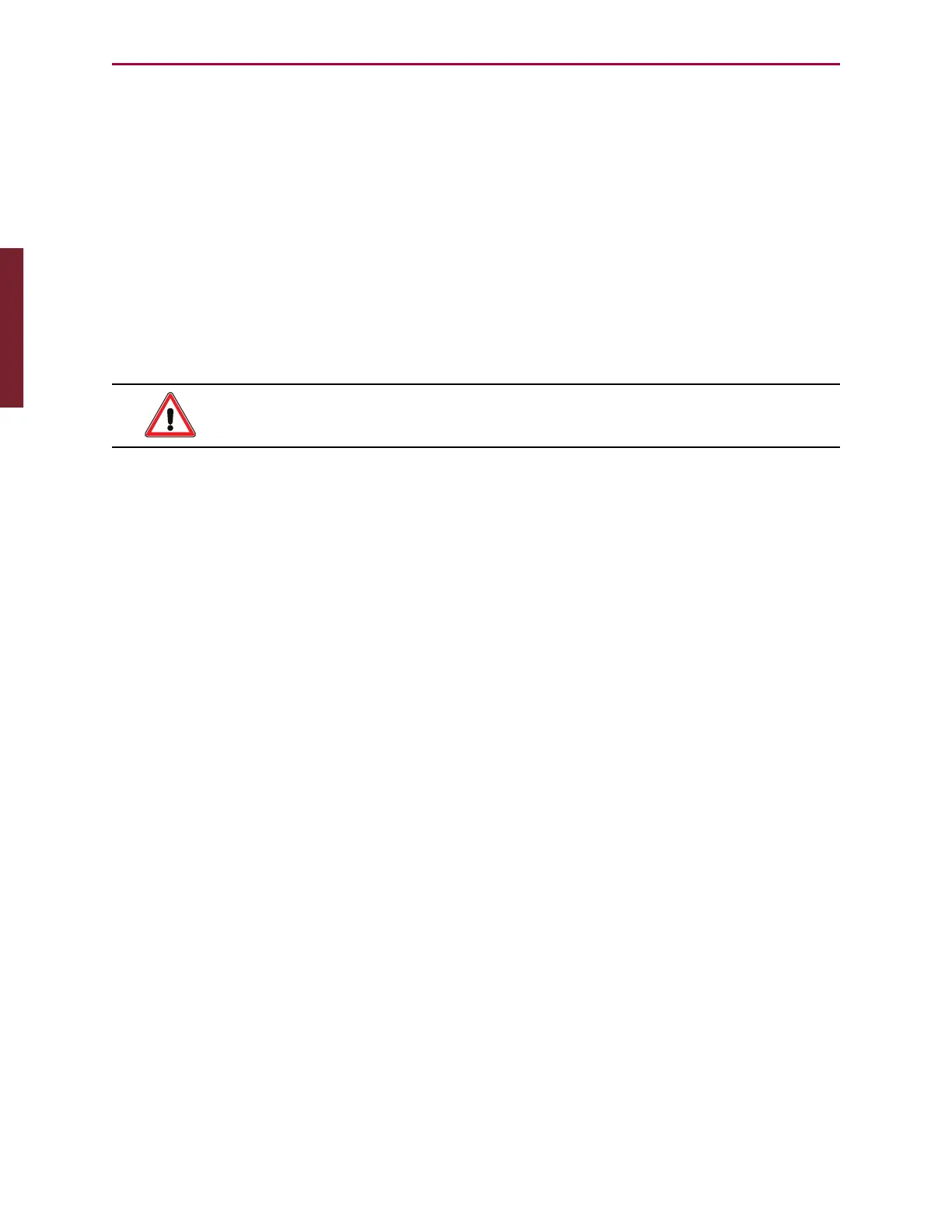Moog Animatics SmartMotor™ Developer's Guide,Rev. L
Page 188 of 909
C1 'Subroutine C1
STACK 'Clear the nesting stack
RUN 'Begin the program, retaining variables
RETURN 'Never reached, but necessary for comp.
END
End Program Execution
To compile properly, every program needs an END command somewhere, even if it is never
reached. If the program needs to run continuously, the END statement has to be outside the
main loop.
If it is necessary to stop a program, issue an END command and execution stops at that point.
An END command can also be sent by the host to intervene and stop a program running within
the motor.
WARNING: An ENDcommand will not stop motion of a motor.
The SmartMotor program is never erased until a new program is downloaded. To erase the
program in a SmartMotor, download only the END command as if it were a new program. That
will be the only command that is left in the SmartMotor until a new program is downloaded.
Part 1: Programming: END