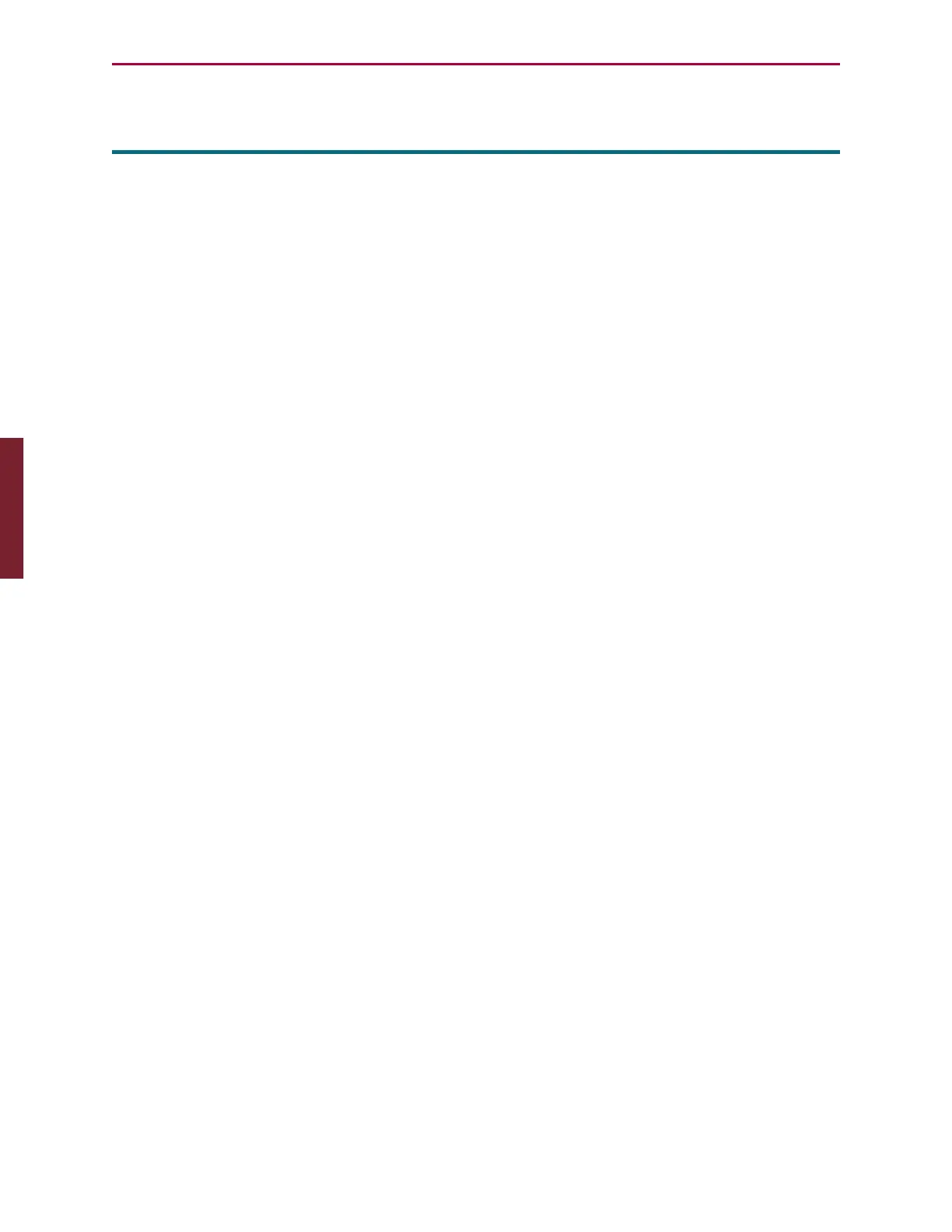Moog Animatics SmartMotor™ Developer's Guide,Rev. L
Page 361 of 909
CHN(channel)
Communications Error Flag
APPLICATION: Communications control
DESCRIPTION:
Get the communications error flags from the specified channel:
CHN(0): RS-232 communications error flag
CHN(1): RS-485 communications error flag
EXECUTION: Immediate
CONDITIONAL TO: N/A
LIMITATIONS: N/A
READ/REPORT: RCHN(channel)
WRITE: Read only
LANGUAGE ACCESS: Formulas and conditional testing
UNITS: Set of four binary state flags
RANGE OF VALUES: Channel = 0 or 1
TYPICAL VALUES: N/A
DEFAULT VALUE: N/A
FIRMWARE VERSION: 5.x and later
COMBITRONIC: N/A
DETAILED DESCRIPTION:
The read-only function, CHN, holds binary-code, historical error information for serial
channels 0 or 1 on the SmartMotor™, which are specified as follows:
l
CHN(0): Channel 0 communications error flag
l
CHN(1): Channel 1 communications error flag
The command gives the 5-bit status of either serial port channels 0 or 1, broken down as
follows:
l
Bit 0 = 1: Receive buffer has overflowed on the specified channel
l
Bit 1 = 1: Framing error occurred on the specified channel
l
Bit 2 = 1: N/A
l
Bit 3 = 1: Parity error occurred on the specified channel
l Bit 4 = 1: Timeout occurred in command mode on the specified channel
CHN is read only. It can be reported through RCHN. For example, if RCHN(0) returns an 8, it
means that a parity error was detected on channel 0; if RCHN(0) equals zero, no error has
been detected since opening channel 0.
Part 2: Commands: CHN(channel)