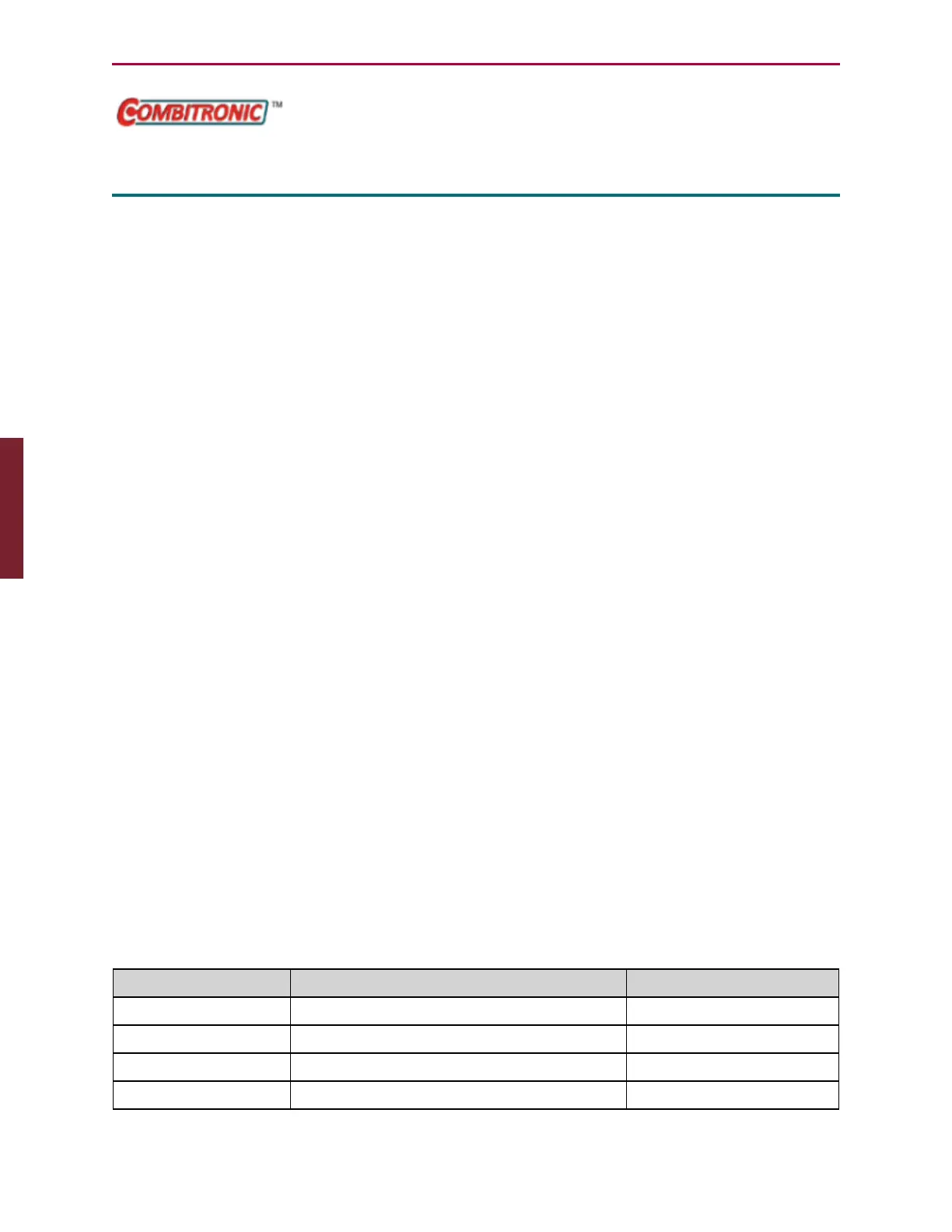Moog Animatics SmartMotor™ Developer's Guide,Rev. L
Page 597 of 909
O=formula, O
(trj#)=formula
Origin
APPLICATION: Motion control
DESCRIPTION: Set the SmartMotor origin
EXECUTION: Immediate
CONDITIONAL TO: Present trajectory position
LIMITATIONS: N/A
READ/REPORT: N/A
WRITE: Write only
LANGUAGE ACCESS: Assignment
UNITS: Encoder counts
RANGE OF VALUES: -2147483648 to 2147483647
TYPICAL VALUES: -2147483648 to 2147483647
DEFAULT VALUE: 0
FIRMWARE VERSION: 5.x and later
COMBITRONIC: O:3=1234 or O(0):3=1234
where ":3" is the motor address — use the actual address or a
variable
DETAILED DESCRIPTION:
The O (Origin) command allows the current commanded (trajectory) position to be set to any
value. The actual position is also updated by the same difference. However, the position error
remains the same before and after executing this command. You may declare the current
trajectory position as zero by entering O=0 (the capital letter "O" = the number zero).
Similarly, you may declare the current position to be 1234 by entering O=1234.
NOTE: Using the O=formula does not modify previously entered PT or PRT
registers.
Instead, the O(trj#)= form of the command changes the virtual position of trajectory 1 and 2.
There are no actual positions to change in those cases. Positions PA and PC are not affected by
O(1)= or O(2)=.
The Ocommand shifts the position counters as follows:
Command Trajectory Position Actual Position
O=formula PC set to 'formula value' PA set to PC - EA
O(0)=formula PC set to 'formula value' PA set to PC - EA
O(1)=formula PC(1) set to 'formula value' N/A
O(2)=formula PC(2) set to 'formula value' N/A
Part 2: Commands: O=formula, O(trj#)=formula