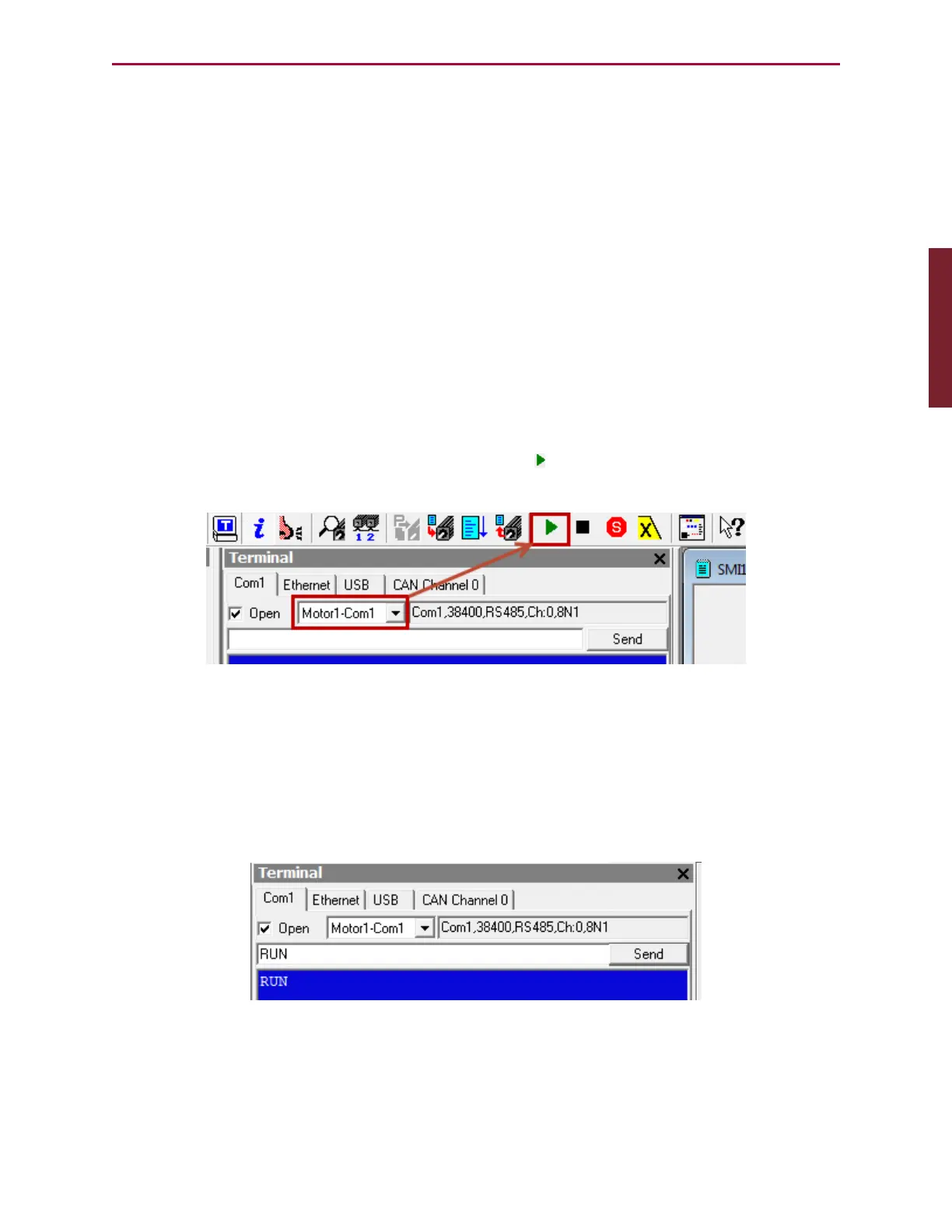Moog Animatics SmartMotor™ Developer's Guide,Rev. L
Page 55 of 909
Using the Program Download Window
(Refer to the previous figure.)
To run the program on all motors:
1.
Select the All Motors on this channel option.
2.
Click Run.
To run the program on just the selected motor:
1.
Deselect the All Motors on this channel option.
2.
Click Run.
Using the Terminal Window and Run Program Button
To run the program using the Terminal window and the Run Program button:
1.
Use the motor selector in the Terminal window (see the following figure) to select the
motor—it must be the same motor that received the program.
2.
Click the Run Program in Selected Motor button ( ) to run the program in the selected
motor.
Selected Motor and Run Program Button
Using the RUN Command in the Terminal Window
To run the program using commands in the Terminal window, do one of the following:
l
Type RUN in the text box and click Send or press Enter
l
Type RUNdirectly on the terminal screen (blue) area and click Send or press Enter.
RUNCommand in the Terminal Window
Part 1: Programming: Using the Program Download Window