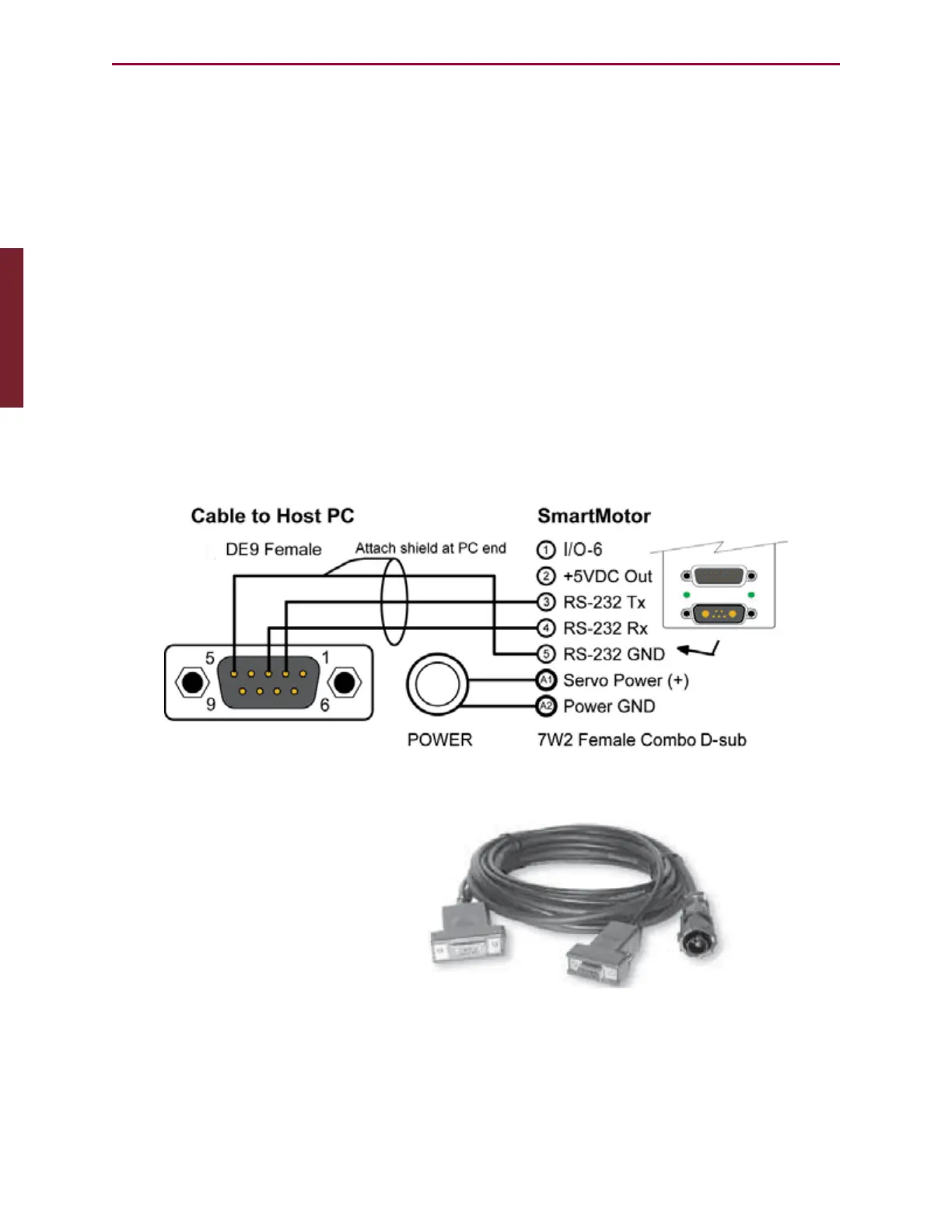Moog Animatics SmartMotor™ Developer's Guide,Rev. L
Page 96 of 909
Connecting to a Host
The default mode for communicating with a Class 5 D-style SmartMotor is serial RS-232;
Class 5 M-style SmartMotors use serial RS-485.
NOTE: The Class 5 M-style motors have one RS-485 and one CAN port; they do not
have an RS-232 port.
The most common and cost-effective solution is through RS-232 serial communications.
Under this structure, each motor is placed in an electrical serial connection such that the
transmit line of one motor is connected to the receive line of the next. Each motor is set to
echo incoming data to the next motor down with approximately 1 millisecond propagation
delay. There is no signal integrity loss from one motor to the next, which results in highly-
reliable communications.
NOTE: To maximize the flexibility of the SmartMotor, all serial ports are fully
programmable with regard to bit rate and protocol.
There is a 31-byte input buffer for the RS-232 port and another for the RS-485 port. These
buffers ensure that no arriving information is ever lost. However, when either port is in data
mode, it is the responsibility of the user program within the SmartMotor to keep up with the
incoming data.
Connection Between a SmartMotor and Host PC
The CBLSM1-3M cable
makes quick work of con-
necting to your first
RS-232-based SmartMo-
tor. It combines the con-
nections for
communications and
power into one cable
assembly.
Part 1: Programming: Connecting to a Host