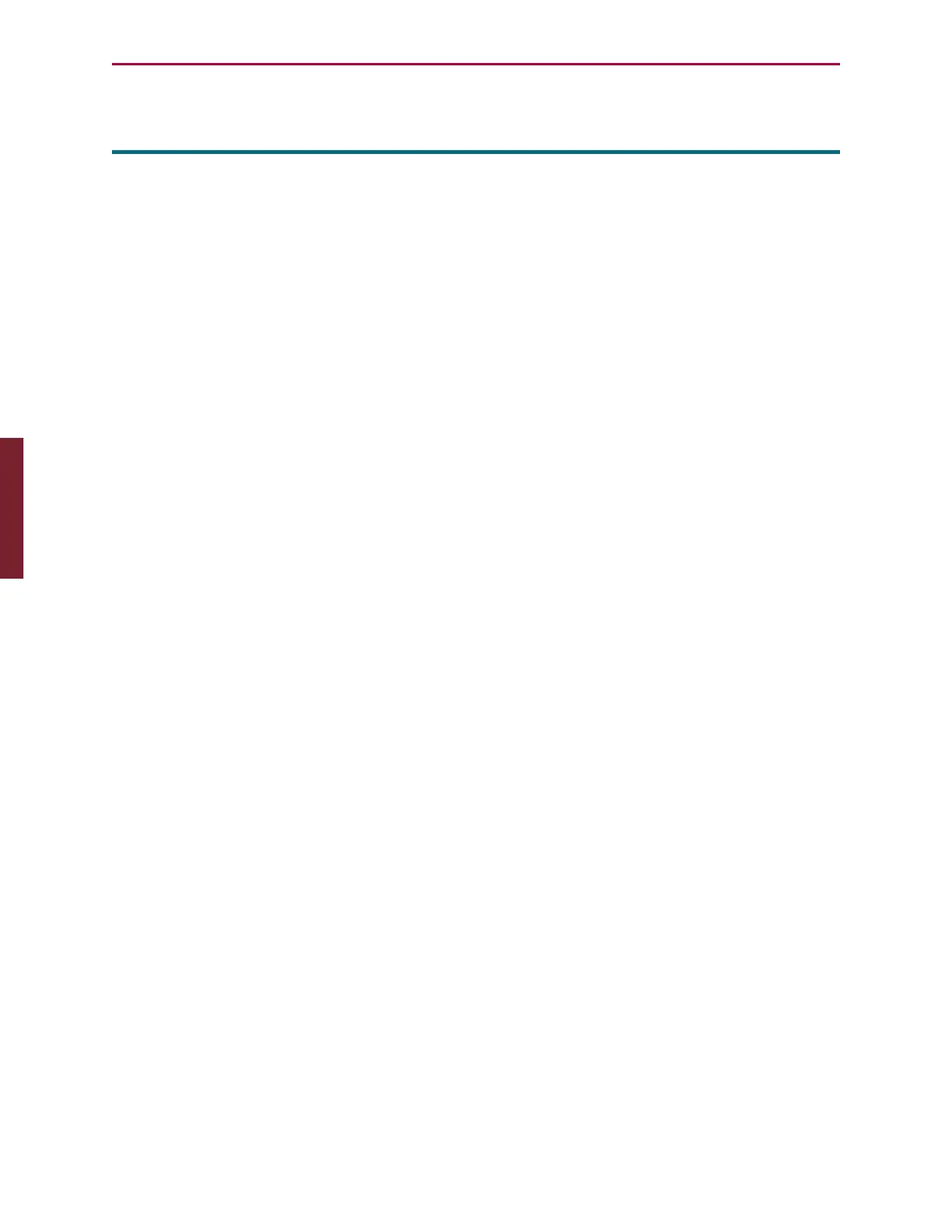Moog Animatics SmartMotor™ Developer's Guide,Rev. L
Page 255 of 909
ADDR=formula
Address (for RS-232 and RS-485)
APPLICATION: Communications control
DESCRIPTION: Motor address
EXECUTION: N/A
CONDITIONAL TO: N/A
LIMITATIONS: N/A
READ/REPORT:
PRINT(ADDR), <variable>=ADDR
RADDR
WRITE: Read/write
LANGUAGE ACCESS: Assignment, formulas and conditional testing
UNITS: Address
RANGE OF VALUES: 0 to 120
TYPICAL VALUES: 1 to 120
DEFAULT VALUE: 0 on power-up and until an address is assigned to the motor
FIRMWARE VERSION: 5.x and later
COMBITRONIC: N/A
DETAILED DESCRIPTION:
The SmartMotor™ is designed to be used as much in multiple-axis systems as in single-axis
systems. For that reason, each SmartMotor can be uniquely addressed through the ADDR
command. Used within a program, ADDR permits an identical program stored in different
motors to differentiate between motors and provide individual runtime controls. For example,
ADDR=5 sets the motor’s address to 5.
ADDR is a read/write function, so it can also be used to access the address of the current
SmartMotor. For example, to read the motor address, use the following ADDRcommand:
var=ADDR
where var is any variable. Then you can use the PRINT(var) command to print the motor's
serial address to the Terminal window.
To set the motor'sserial address to the CAN address, use the following ADDR command:
<SerialMotorNumber>ADDR=CADDR
For example, 3ADDR=CADDR sets the motor 3 serial address to its CAN address;
0ADDR=CADDR would globally set every serial motor's address to its CANaddress.
NOTE: SmartMotor commands like 0CADDR=... or 0ADDR=... with a leading
number really send a corresponding address byte (i.e., "0", which is hex 80 or
decimal 128). This can be seen by viewing the serial data with the Serial Data
Analyzer ("sniffer") tool, which is available on the SMI software View menu.
Part 2: Commands: ADDR=formula