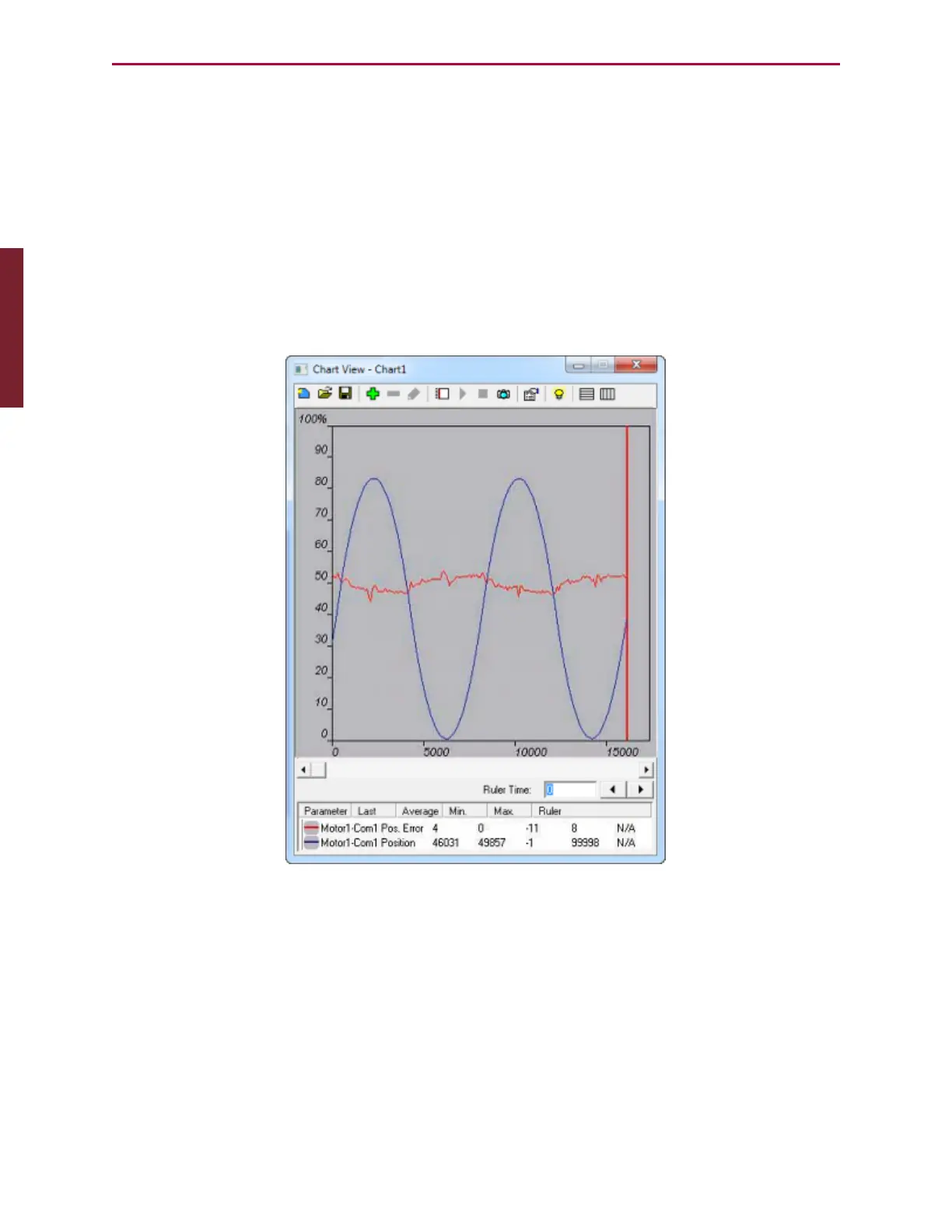Moog Animatics SmartMotor™ Developer's Guide,Rev. L
Page 76 of 909
Chart View
NOTE: In addition to the software information in this section, there is context-
sensitive help available within the SMI software interface, which is accessed by
pressing the F1 key or selecting Help from the SMI software main menu.
In some cases, the best way to understand a data trend is by seeing it graphically. The SMI
Chart View provides graphical access to any readable SmartMotor parameter.
To open the Chart View window, from the SMI software main menu, select:
Tools > ChartView
The Chart View window opens, as shown in the following figure.
Chart View Window
To use the Chart View tool:
l
Polling items are added or removed by pressing the + and – buttons.
l
The fields and options are identical to those in the Monitor tool. For details on the
Monitor tool, see Monitor Window on page 73.
l
Adjustable upper and lower limits for each polled parameter allow them to be scaled to
fit the space.
Part 1: Programming: Chart View