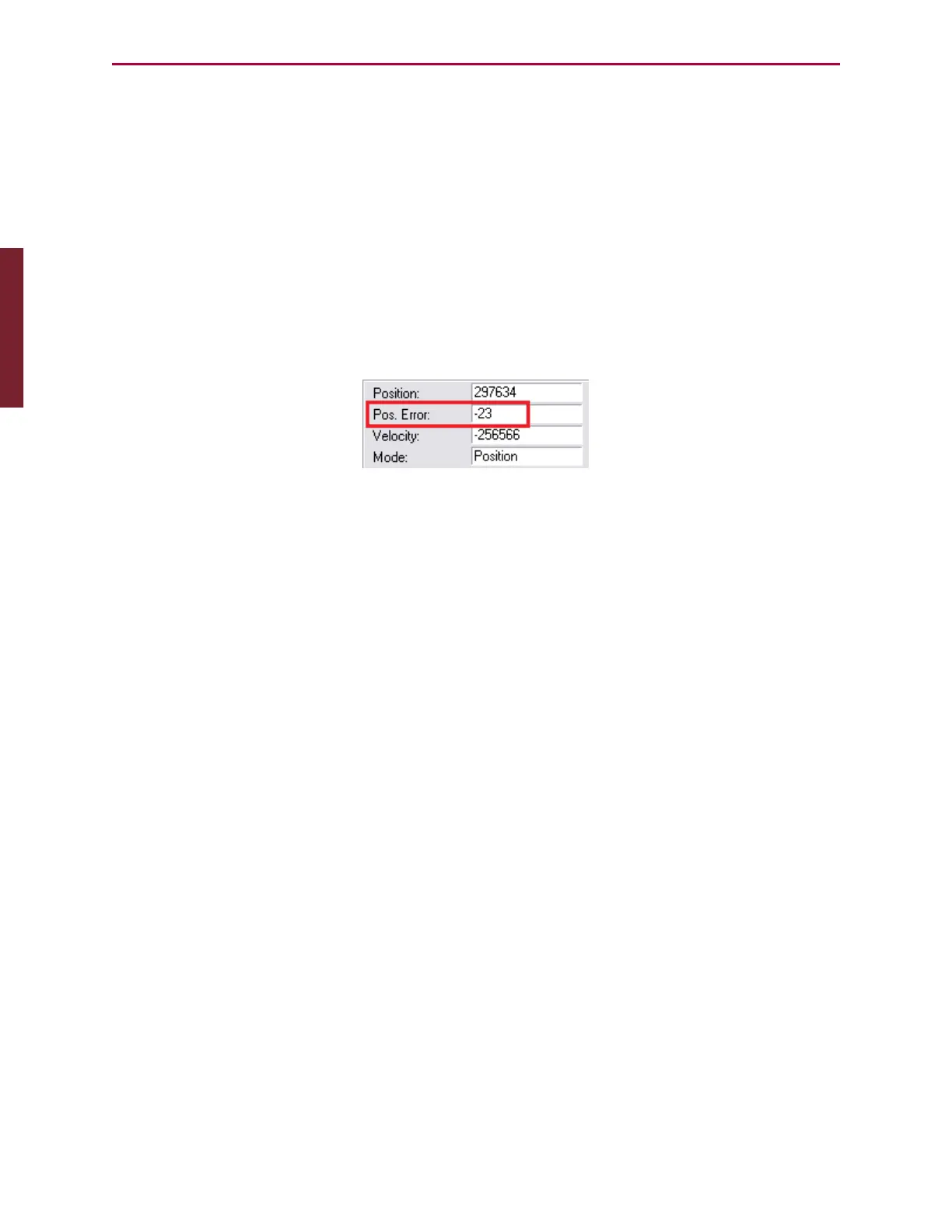Moog Animatics SmartMotor™ Developer's Guide,Rev. L
Page 82 of 909
The Ctrl+1 shortcut key combination has now been assigned to the macro Disable Limits.
When you press Ctrl+1, the SMI software issues EIGN(W,0) and ZS to the terminal screen.
Tuner
NOTE: In addition to the software information in this section, there is context-
sensitive help available within the SMI software interface, which is accessed by
pressing the F1 key or selecting Help from the SMI software main menu.
Tuning a SmartMotor is simpler than tuning traditional servos. However, it can be even easier
when using the SMI Tuner tool to see the results of different tuning parameters.
For most applications, the default SmartMotor tuning parameters are sufficient. Viewing the
position error on the Motor View tool and feeling the stiffness of the motor shaft will
determine if the motor requires additional tuning.
Position Error
There is a related section on tuning the PID filter later in this manual. If further tuning is
required, see Tuning the PID Control on page 233.
The Tools menu has a GUI-based Tuner tool that can also be used to adjust the tuning
parameters. To open the Tuner tool, from the SMI software main menu, select:
Tools >Tuner
Part 1: Programming: Tuner