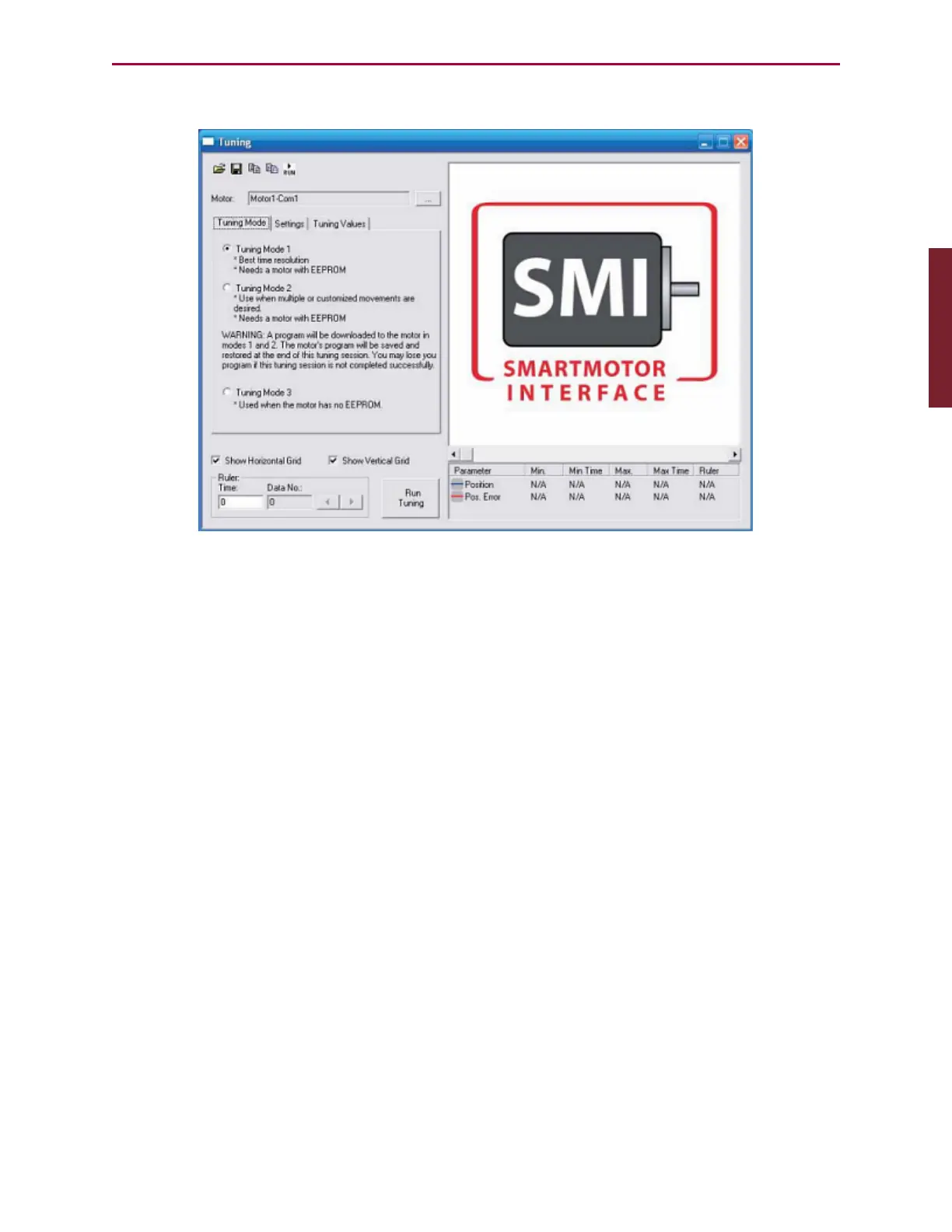Moog Animatics SmartMotor™ Developer's Guide,Rev. L
Page 83 of 909
The Tuning window opens, as shown in the following figure.
Tuning Window
The Tuner graphically shows the step response of the SmartMotor. The step response is the
SmartMotor’s actual reaction to a request for a small but instantaneous change in position.
(Rotor inertia prevents the SmartMotor from changing its position in zero time.) The
magnitude of the step response shows how well tuned the motor is.
The Tuner downloads a program that uses variables a, b, p, t, w and z. The program that was
in the motor before tuning and the user variables will be restored after tuning.
Before running the Tuner:
l
Be sure the motor and anything it is connected to are free to move about 1000 encoder
counts or more, which is about one-quarter turn of the motor shaft.
l
Be sure the device is able to safely withstand an abrupt jolt.
Click the Run Tuning button at the bottom of the Tuner window (see the previous figure).
Part 1: Programming: Tuner