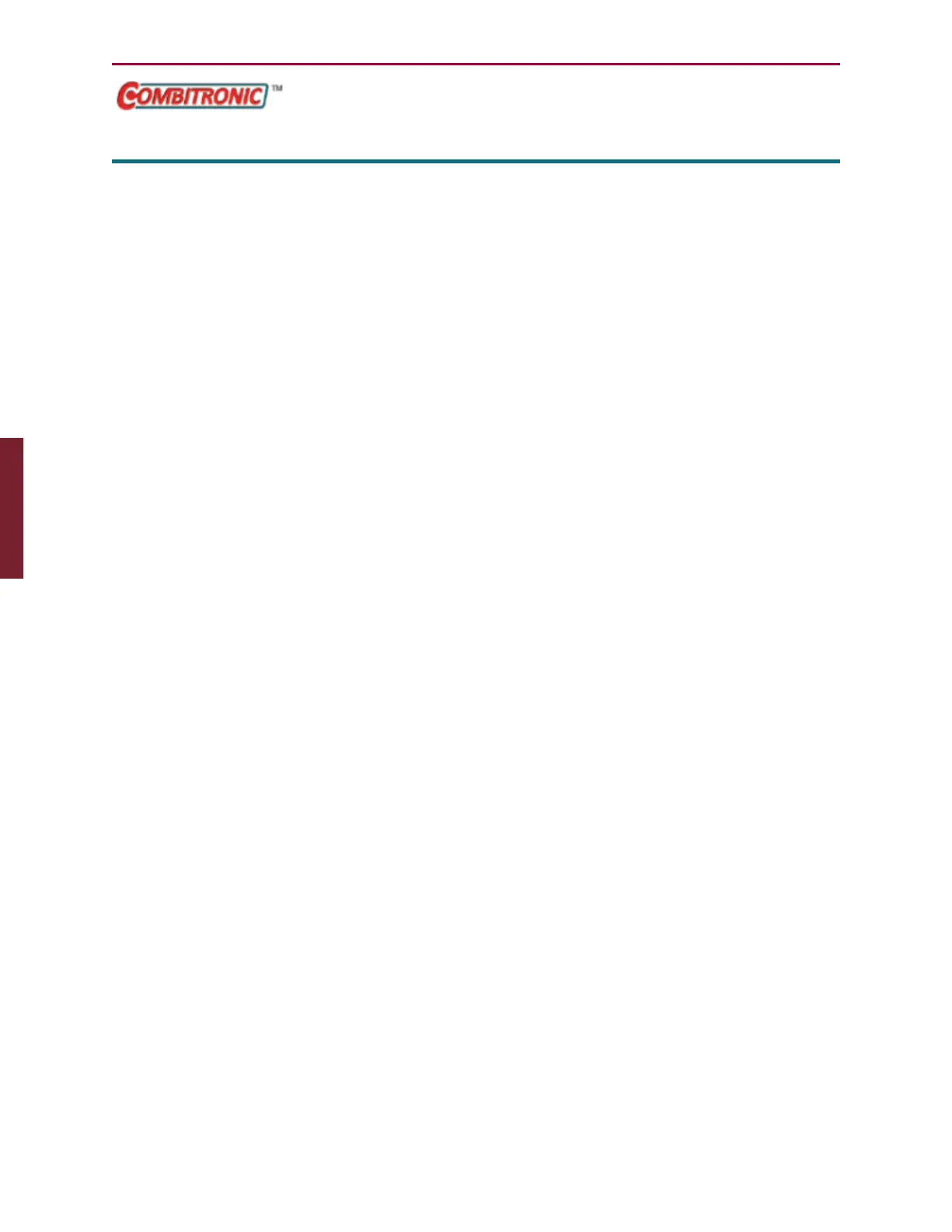Moog Animatics SmartMotor™ Developer's Guide,Rev. L
Page 437 of 909
EOBK(IO)
Enable Output, Brake Control
APPLICATION: I/O control
DESCRIPTION: Configure a specified output to control an external brake
EXECUTION: Immediate; remains in effect until otherwise commanded
CONDITIONAL TO: N/A
LIMITATIONS: None
READ/REPORT: N/A
WRITE: N/A
LANGUAGE ACCESS: N/A
UNITS: N/A
RANGE OF VALUES: See below for range of IO — depends on motor series
TYPICAL VALUES: See below for range of IO — depends on motor series
DEFAULT VALUE:
Class 5 motors default to disabled: EOBK(-1)
For Class 6 motors, the default is EOBK(8)
FIRMWARE VERSION: 5.x and later
COMBITRONIC: EOBK(0):3
where ":3" is the motor address — use the actual address or a
variable
DETAILED DESCRIPTION:
If an external brake is used instead of the optional internal brake, the EOBK(IO) command
allows automatic control of the external brake through a selectable I/O port pin.
EOBK(-1) disables the brake output from any I/O pin.
The logic state follows the current brake-control method (i.e., BRKRLS, BRKENG, BRKSRV or
BRKTRJ).
Part 2: Commands: EOBK(IO)