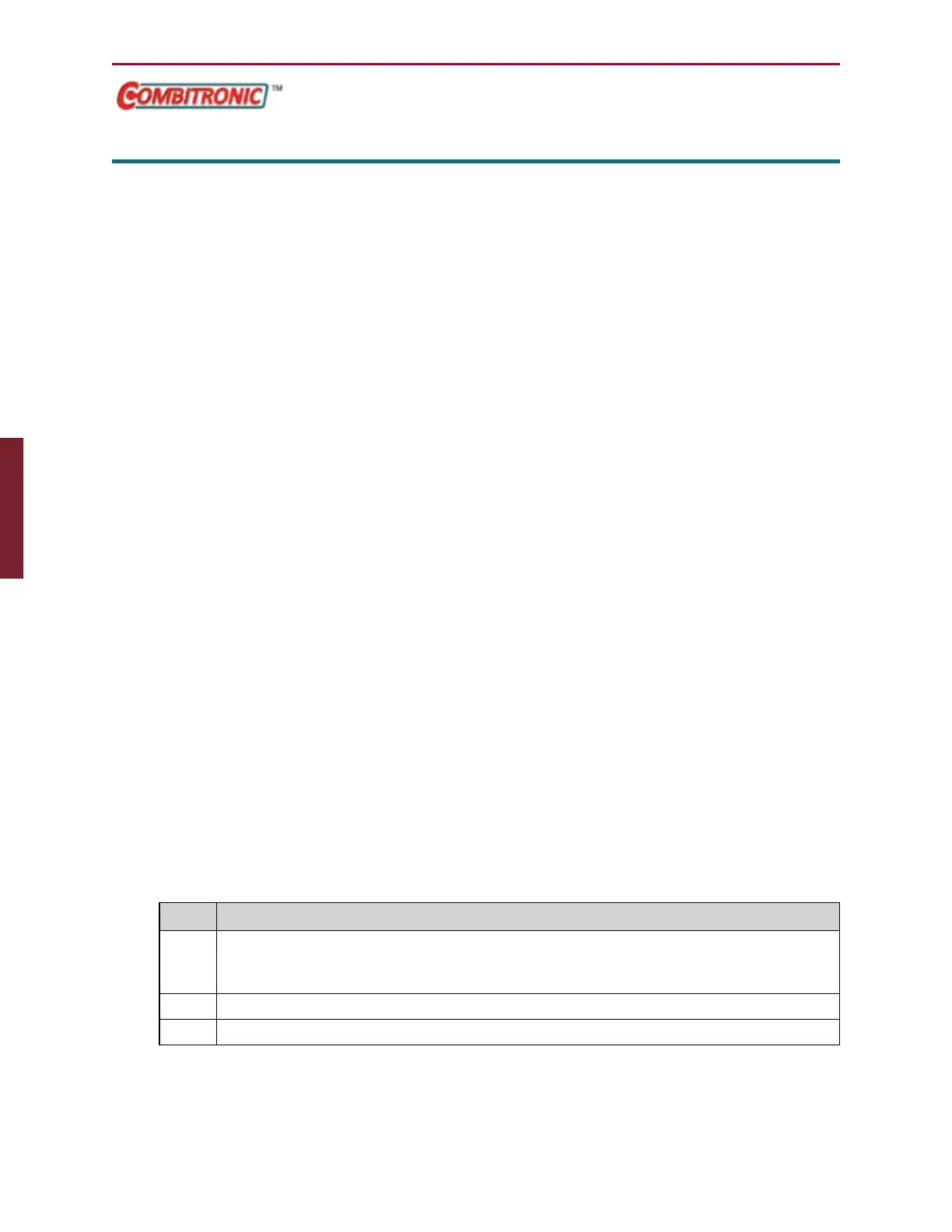Moog Animatics SmartMotor™ Developer's Guide,Rev. L
Page 553 of 909
MFCTP(arg1,arg2)
Mode Follow Control Traverse Point
APPLICATION: Motion control
DESCRIPTION: Control information for traverse mode
EXECUTION: Buffered until a G command is issued
CONDITIONAL TO: MFR or MSR mode; MFSDC(x,2) mode selected
LIMITATIONS: N/A
READ/REPORT: N/A
WRITE: Write only
LANGUAGE ACCESS: N/A
UNITS: N/A
RANGE OF VALUES: Input:
arg1: -1,0,1
arg2: 0,1
TYPICAL VALUES: Input:
arg1: -1,0,1
arg2: 0,1
DEFAULT VALUE: MFCTP(0,0)
FIRMWARE VERSION: 5.x and later
COMBITRONIC:
MFCTP(0,0):3
where ":3" is the motor address — use the actual address or a
variable
DETAILED DESCRIPTION:
The MFCTP command provides control information for traverse mode. It allows a several
mode selections to be made. It uses the format:
MFCTP(exp1,exp2)
Refer to the following tables for exp1 and exp2 values and descriptions.
l
Exp1
Value Description
-1 When G is issued, continue in the same direction from when the previous
traverse move was ended. This direction is indicated by status word 7, bit 13.
This state is not reset by an X or an OFF.
0 (Default at power up) When G is issued, initially traverse toward higher bound.
1 When G is issued, initially traverse toward lower bound.
Part 2: Commands: MFCTP(arg1,arg2)