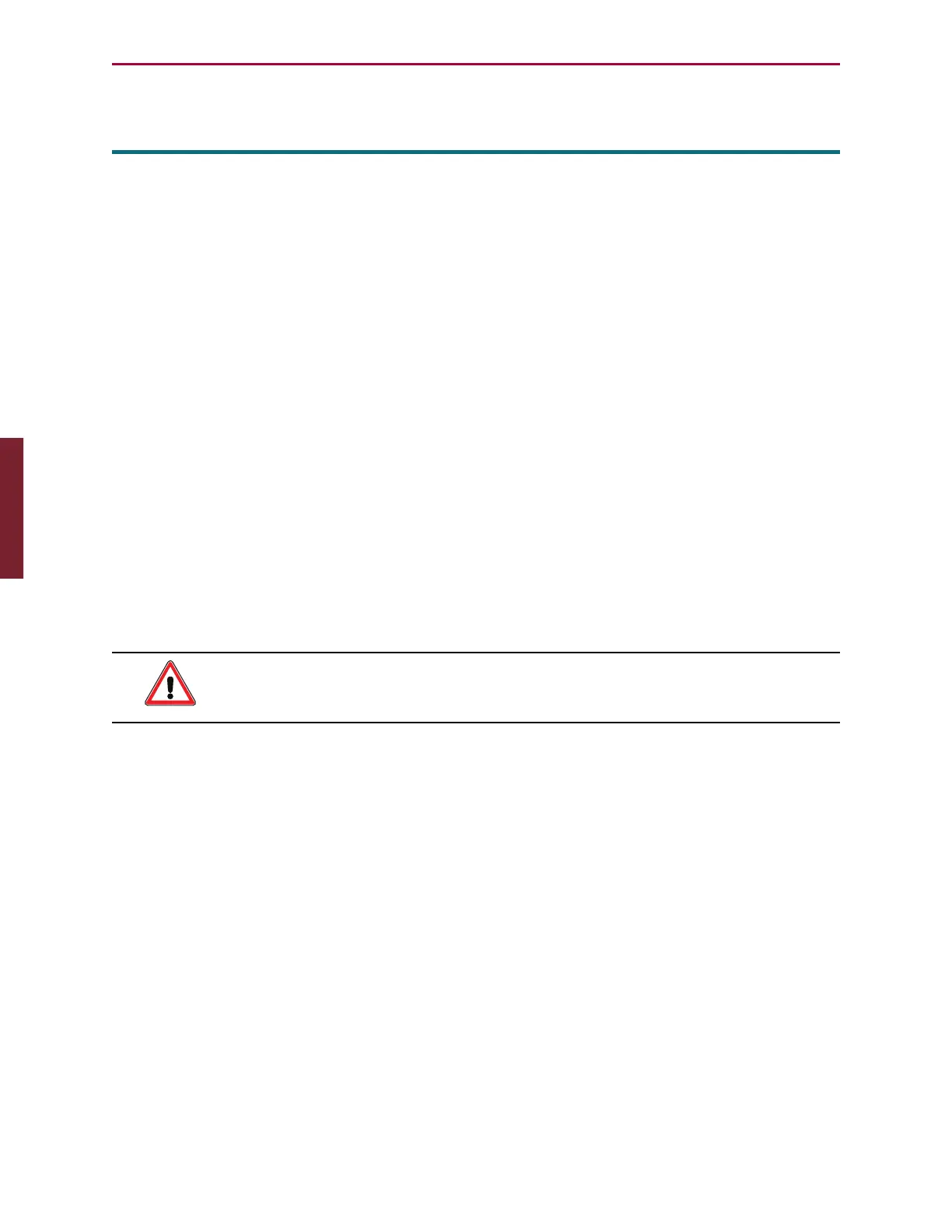Moog Animatics SmartMotor™ Developer's Guide,Rev. L
Page 601 of 909
OCHN(...)
Open Channel
APPLICATION: Communications control
DESCRIPTION: Open a communications channel
EXECUTION: Immediate
CONDITIONAL TO: External communication I/O connections
LIMITATIONS: Hardware capabilities
READ/REPORT: N/A
WRITE: N/A
LANGUAGE ACCESS: N/A
UNITS: N/A
RANGE OF VALUES: See detailed description
TYPICAL VALUES: See detailed description
DEFAULT VALUE:
D-style: OCHN (RS2, 0, N, 9600, 1, 8, C)
M-style: OCHN (RS4, 0, N, 9600, 1, 8, C)
FIRMWARE VERSION: 5.x and later
COMBITRONIC: N/A
DETAILED DESCRIPTION:
CAUTION: The OCHN command will cause the SmartMotor to ignore incoming
commands and can lock you out. Therefore, during development, prevent this
by using the RUN? command at the start of each program.
NOTE: If you get locked out and are unable to communicate with the SmartMotor,
you may be able to recover communications using the SMI software's
Communication Lockup Wizard. For more details, see Communication Lockup
Wizard on page 30.
OCHN(Type,Channel,Parity,Baud,StopBits,DataBits,Mode[,Timeout]) opens a serial channel
with the following specifications:
NOTE: Not all combinations of values are permitted; see the following tables
showing the allowed combinations.
Part 2: Commands: OCHN(...)