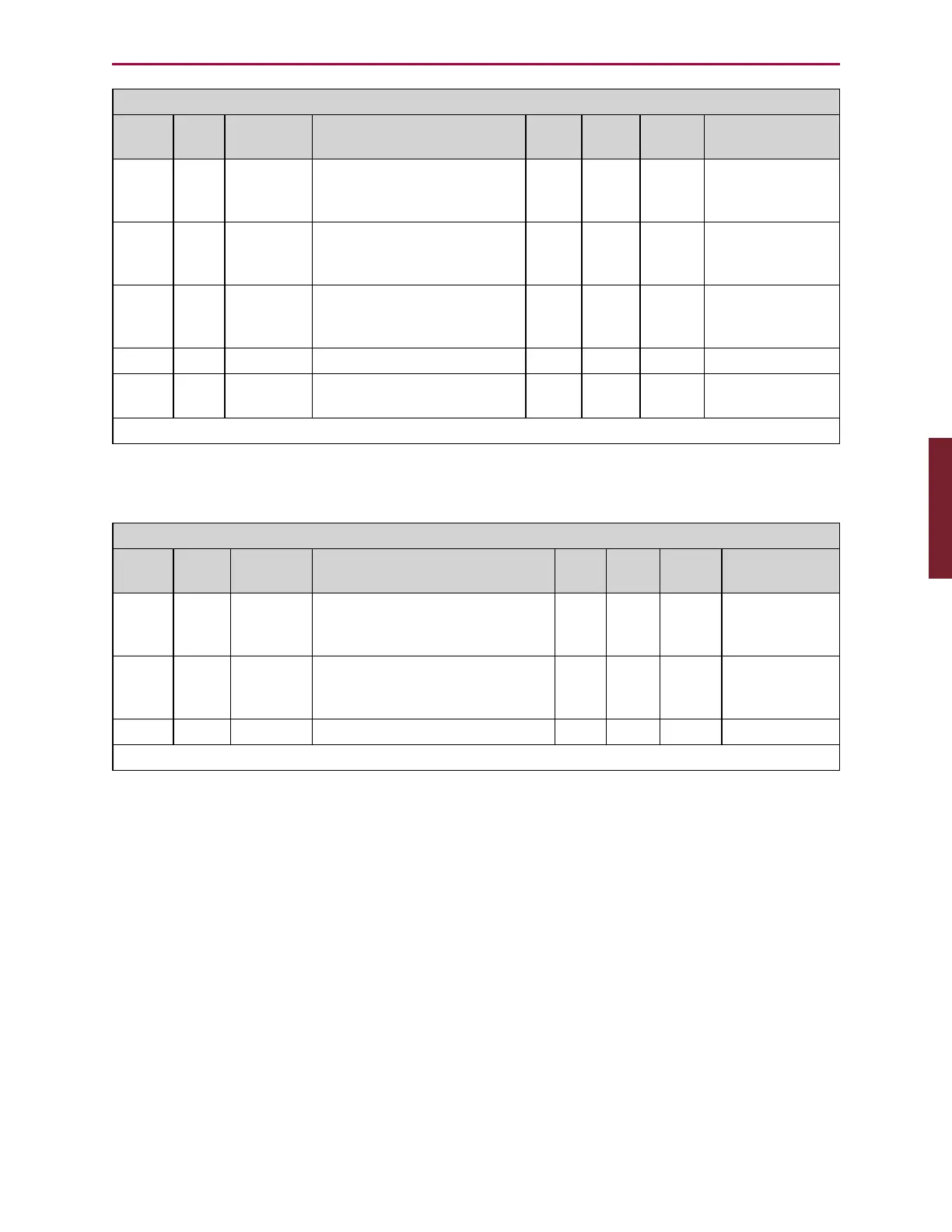Moog Animatics SmartMotor™ Developer's Guide,Rev. L
Page 602 of 909
Allowed Values for D-style Motors
Type Chnl Parity Baud
Stop
bits
Data
bits
Mode
Timeout
(optional)
RS2 0 E, O, N 100, 300, 600, 1200,
2400, 4800, 9600, 19200,
38400, 57600, 115200
1, 2 8 C, D Relevant in C
(command)
mode
RS4 0, 1 E, O, N 100, 300, 600, 1200,
2400, 4800, 9600, 19200,
38400, 57600, 115200
1, 2 8 C, D Relevant in C
(command)
mode
MB4 1 E, O, N 100, 300, 600, 1200,
2400, 4800, 9600, 19200,
38400, 57600, 115200
1, 2 8 D N/A
DMX 1 N 250000 2 8 D N/A
IIC 1 N/A 60000 to
1000000
N/A N/A D N/A
Parity: O=odd, E=even, N=none; Mode: C=command, D=data
NOTE: For the D-style motor, opening channel 0 as an RS-485 port dedicates I/O
pin 6 to the RS-485 control function. This is required for use with Moog Animatics
RS-232 to RS-485 converters like the RS485 and RS485-ISO.
Allowed Values for M-style Motors
Type Chnl Parity Baud
Stop
bits
Data
bits
Mode
Timeout
(optional)
RS4 0 E, O, N 100, 300, 600, 1200, 2400,
4800, 9600, 19200, 38400,
57600, 115200
1, 2 8 C, D Relevant in C
(command)
mode
MB4 0 E, O, N 100, 300, 600, 1200, 2400,
4800, 9600, 19200, 38400,
57600, 115200
1, 2 8 D N/A
DMX 0 N 250000 2 8 D N/A
Parity: O=odd, E=even, N=none; Mode: C=command, D=data
EXAMPLE: (Shows use of ECHO_OFF1 and OCHN)
EIGN(W,0) 'Make all onboard I/O inputs
ZS 'Clear errors
OCHN(RS4,1,N,9600,1,8,C) 'Open aux communications channel
ECHO_OFF1 'Turn echo off for aux communications channel
END
RELATED COMMANDS:
CCHN(type,channel) Close Communications Channel (RS-232 or RS-485) (see page 360)
R
CHN(channel) Communications Error Flag (see page 361)
Part 2: Commands: OCHN(...)