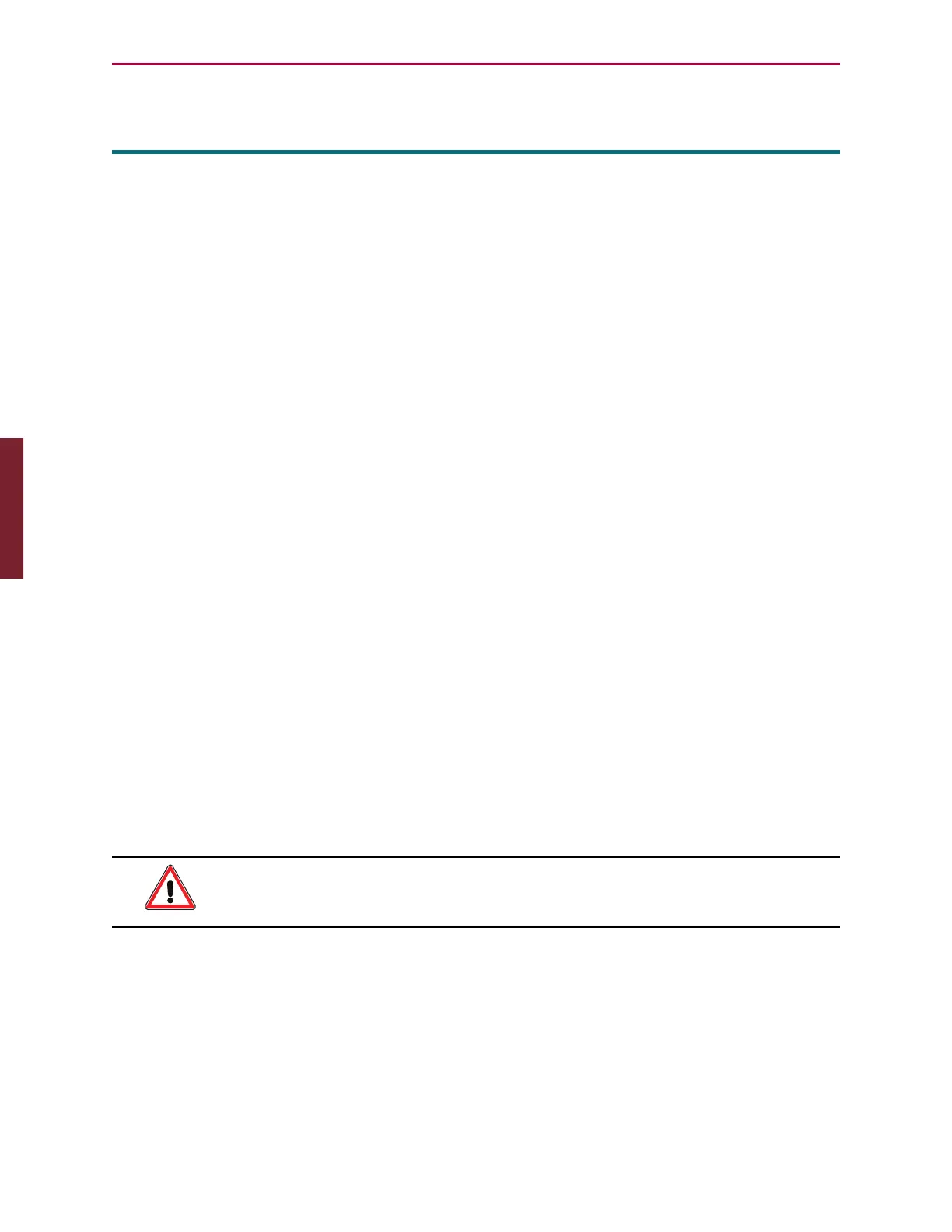Moog Animatics SmartMotor™ Developer's Guide,Rev. L
Page 461 of 909
GETCHR1
Next Character from Communications Port 1
APPLICATION: Communications control
DESCRIPTION: Get the next character in channel 1 serial input buffer
EXECUTION: Immediate
CONDITIONAL TO: Requires that a character is in the buffer; communications chan-
nel 1 must be open in data mode
LIMITATIONS: Maximum buffer length is 31 characters
READ/REPORT: RGETCHR1
WRITE: Read only
LANGUAGE ACCESS: Formulas and conditional testing
UNITS: N/A
RANGE OF VALUES: -1 to 255
TYPICAL VALUES: -1 to 255
DEFAULT VALUE: N/A
FIRMWARE VERSION: 5.0.x, 5.16.x or 5.32.x series only
COMBITRONIC: N/A
DETAILED DESCRIPTION:
GETCHR1 reads and removes the next available character in the channel 1 serial receive
buffer. It is recommended to check that LEN1>0 before issuing the GETCHR1 command.
Otherwise, it is possible to read an empty receive buffer.
Alternatively, the value returned from GETCHR1 can be checked to see if it is -1. However, do
not use an ab[] register to store the value in this case, because the value -1 will be aliased
with the character 255. Instead use an aw[] or al[] register.
Communications channel 1 can be used to accept special commands and/or data such as those
from a light curtain or a barcode reader. This is done by opening the input channel in data
mode with the OCHN command. For details see OCHN(...) on page 601.
CAUTION: The OCHN command will cause the SmartMotor to ignore incoming
commands and can lock you out. Therefore, during development, prevent this
by using the RUN? command at the start of each program.
NOTE: If you get locked out and are unable to communicate with the SmartMotor,
you may be able to recover communications using the SMI software's
Communication Lockup Wizard. For more details, see Communication Lockup
Wizard on page 30.
NOTE: M-style motors do not have the second communications port (COM 1)
needed to support the LEN1 and GETCHR1 commands.
Part 2: Commands: GETCHR1