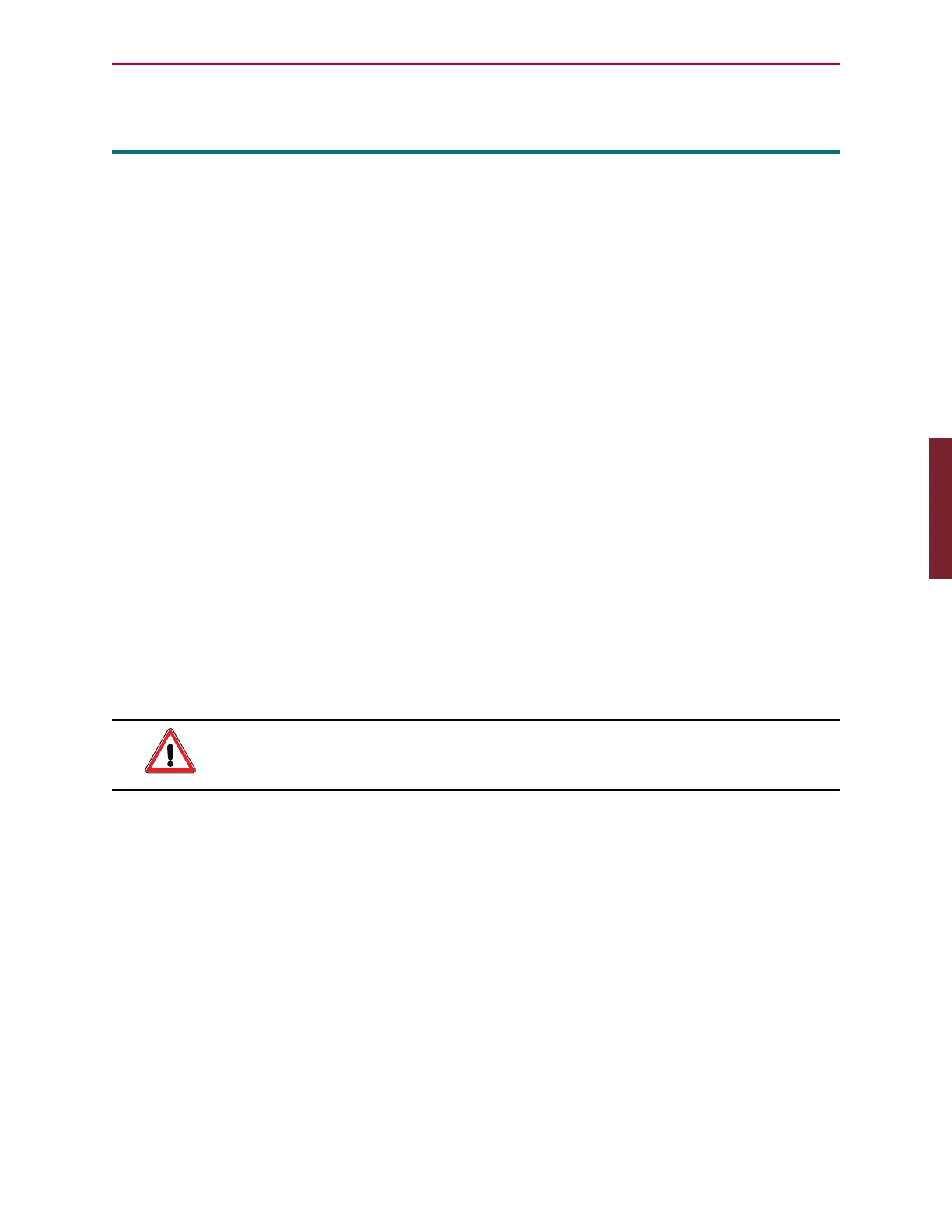Moog Animatics SmartMotor™ Developer's Guide,Rev. L
Page 426 of 909
ENC1
Encoder Zero (Close Loop on External Encoder)
APPLICATION: Motion control
DESCRIPTION: Use external encoder for the PID, actual position, actual velo-
city
EXECUTION: Immediate
CONDITIONAL TO: External encoder attached to motor
LIMITATIONS: N/A
READ/REPORT: N/A
WRITE: N/A
LANGUAGE ACCESS: N/A
UNITS: N/A
RANGE OF VALUES: N/A
TYPICAL VALUES: N/A
DEFAULT VALUE: Motor defaults to ENC0 (use internal encoder for PID, actual pos-
ition)
FIRMWARE VERSION: 5.x and later
COMBITRONIC: ENC1:3
where ":3" is the motor address — use the actual address or a
variable
DETAILED DESCRIPTION:
WARNING: If the ENC1 command is issued without an external encoder
properly electrically connected to the A and B encoder inputs and physically
connected to the shaft, the motor will run away with full speed and torque.
The SmartMotor™ can accept position information from either the internal integrated encoder
or an external source. The ENC1 command will cause the SmartMotor to servo from the
secondary (external) encoder channel instead of the internal encoder. When ENC1 is active,
PA (Position Actual) will track the external encoder.
The default mode of operation (accept position information from the internal encoder) is
restored with the ENC0 command.
NOTE: Always issue either MS0 or MF0 to select the input mode of the external
encoder. Do not assume one mode or the other.
l
MS0 will set step/direction (and clear the position to 0)
l
MF0 will set quadrature input (and clear the position to 0)
If the external encoder is not connected or is incorrectly connected, the motor may run away.
In this case, use the RPA command to check the position. If you can change the position by
Part 2: Commands: ENC1