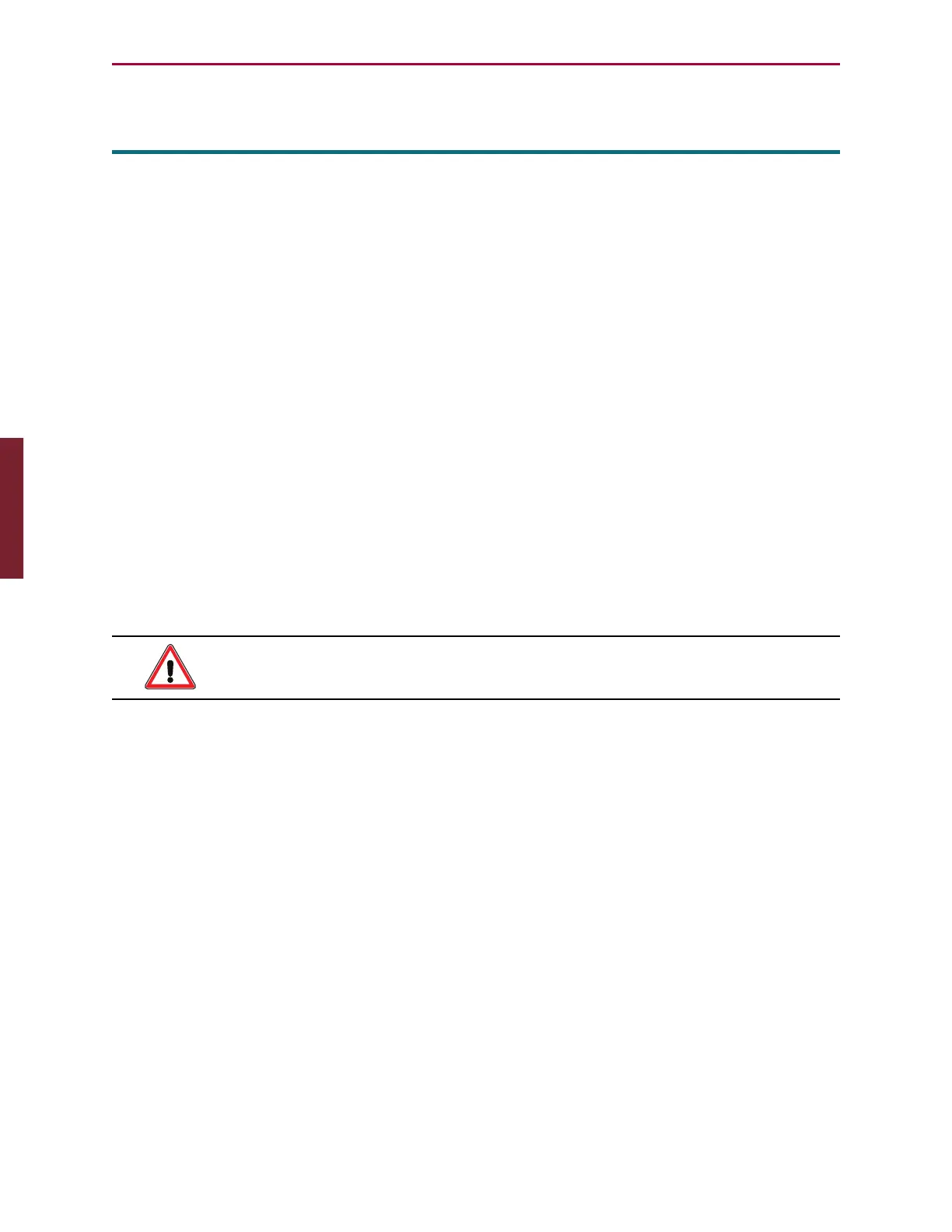Moog Animatics SmartMotor™ Developer's Guide,Rev. L
Page 521 of 909
LOCKP
Lock Program
APPLICATION: Program access
DESCRIPTION: Prevents function of UP and UPLOAD
EXECUTION: N/A
CONDITIONAL TO: N/A
LIMITATIONS: N/A
READ/REPORT: N/A
WRITE: N/A
LANGUAGE ACCESS: N/A
UNITS: N/A
RANGE OF VALUES: N/A
TYPICAL VALUES: N/A
DEFAULT VALUE: N/A
FIRMWARE VERSION: 5.x and later
COMBITRONIC: N/A
DETAILED DESCRIPTION:
CAUTION: The LOCKP command is for serial command use only (e.g., issued
from the Terminal window). DONOT use the LOCKPcommand in a program.
The LOCKP command modifies the downloaded program in the motor's EEPROM to prevent it
from being uploaded. That is, the commands UP and UPLOAD will not be able to upload the
program body or contents.
NOTE: LOCKP does not prevent the download of another program.
The LOCKP command should be used after program development and testing is complete.
LOCKP is intended as a serial command only. It should:
l
Be issued from the Terminal window
l
Not be contained in the actual downloaded code
After LOCKP is issued, issuing UP or UPLOAD will no longer produce results.
EXAMPLE:
LOCKP 'Issued through serial port only, do not use within a program.
'Requires a motor reboot to take effect.
RELATED COMMANDS:
UP Upload Compiled Program and Header (see page 758)
UPLOAD Upload Standard User Program (see page 760)
Part 2: Commands: LOCKP