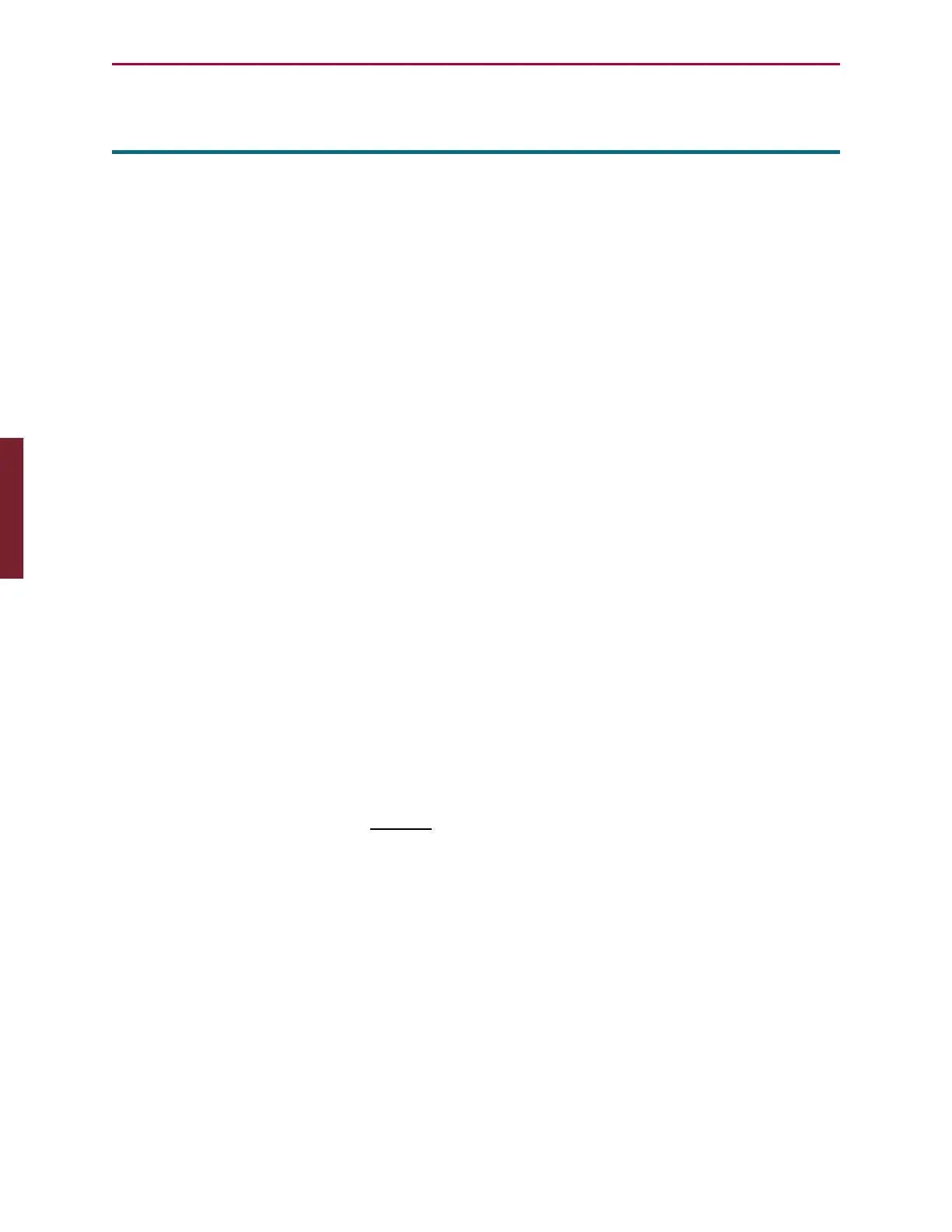Moog Animatics SmartMotor™ Developer's Guide,Rev. L
Page 297 of 909
BAUD(channel)=formula
Set BAUD Rate (RS-232 and RS-485)
APPLICATION: Communications control
DESCRIPTION: Set serial communication BAUDrate for transmitting data
EXECUTION: Immediate
CONDITIONAL TO: N/A
LIMITATIONS: There may be limitations based on the motor type. For details,
see Product-Specific Table on page 298.
READ/REPORT: RBAUD(channel)
WRITE: Read/write
LANGUAGE ACCESS: Assignment, formulas and conditional testing
UNITS: bits per second (Baud)
RANGE OF VALUES: 2400, 4800, 9600, 19200, 38400, 57600 or 115200
TYPICAL VALUES: 2400, 4800, 9600, 19200, 38400, 57600 or 115200
DEFAULT VALUE: 9600
FIRMWARE VERSION: 5.x and later
COMBITRONIC: N/A
DETAILED DESCRIPTION:
The BAUDcommand sets the speed or baud rate of the specified serial channel. To do this,
use:
BAUD(channel)=formula
where (channel) is 0 or 1 for channel 0 or channel 1, respectively, and formula is the desired
baud rate: 2400, 4800, 9600, 19200, 38400, 57600 or 115200.
NOTE: BAUD(1)= and RBAUD(1) are not available on M-style motors.
Additionally, the baud rate of the primary communications channel can be set by the
command:
BAUDrate
where rate is the desired baud rate: 2400, 4800, 9600, 19200, 38400, 57600 or 115200. For
example, BAUD9600 would be equivalent to BAUD(0)=9600.
You can also set the baud rate for all motors, for example:
0BAUD9600
would globally set all motors on the serial network to a baud rate of 9600 bps.
NOTE: SmartMotor commands like 0CADDR=... or 0ADDR=... with a leading
number really send a corresponding address byte (i.e., "0", which is hex 80 or
Part 2: Commands: BAUD(channel)=formula